Migrating ListView To CollectionView in Xamarin.Forms - Benefits
Introduction
Lists are a fundamental and inescapable part of mobile applications. Think of your favourite email client or social media app; without a doubt they present scrolling vertical list of emails or posts.
In Xamarin.Forms, we can use the ListView to display vertical scrolling lists of items. However, Xamarin.Forms 4.3 introduced CollectionView as its successor. CollectionView simplifies many aspects of ListView and also adds new features.
In this 3-part blog series, we examine the benefits of collection views and how to migrate our existing list views to them.
- In part one, we explore the benefits of collection view and what we gain by migrating away from list view.
- In part two, we learn how to migrate our item user interfaces to support collection view.
- In part three, we learn how to convert the interactivity of a list view to a collection view.
Benefits
Let's start by examining the core benefits of converting a ListView to a CollectionView.
At a glance, CollectionView has some major benefits:
- Simpler API surface.
- Feature richness.
- Increased flexibility.
- Better performance
Simpler API Surface
The first major benefit of CollectionView is that its API's are simpler and more intuitive than ListView.
So why is a simpler API surface important?
Firstly, a simpler API makes it easier to write correct code the first time and thus avoid bugs.
Next, a simpler API means that we write less code. In general, the less code that we have, the less likely we are to write bugs.
Lastly, a simpler API reduces cognitive load. Property names clearly indicate what they do and we can understand at a glance what they will accomplish.
No More ViewCell
To create the user interface of a list views item, we would define our visual content inside a ViewCell that then lay within a DataTemplate.
In a CollectionView, however, we define our visual content directly within the DataTemplate.
By removing the concept of ViewCells, we do not need to remember this abstraction. This makes it simpler and more intuitive to define list items.
Automatic Virtualisation
Virtualisation, or cell recycling, refers to the practice of reusing views in the list as they scroll offscreen, rather than creating a new one for every item.
If we have 50 items available in our list, but we can only display 8 items, the list view would create 10 views. As an item scrolls off-screen, the list will reuse one of the non-visible views to present the next item as it appears on-screen.
ListViews use the CachingStrategy API to achieve this, however, CollectionViews automatically use virtualisation. This removes another piece of complexity that we used to need to consider.
Built In Dynamic Cell Sizes
It is very common to create lists with multiple cell types that have varying sizes. ListView, however, did not support varying cell heights by default.
To support cells with differing height, we would omit the RowHeight property and then set HasUnevenRows to true. If we forgot to do this, it would lead to bugs where the cells content would be clipped where it exceeded the row height or show excessive padding.
CollectionView supports dynamic cell sizes out of the box.
CollectionView: Feature Richness
CollectionView adds several useful features for us:
Built-In Empty View
A common scenario we need to support when displaying lists of data is to accommodate when the list has no elements. Consider a search that returns no results; with ListView we have to manage toggling between the empty view and list items ourselves. With CollectionView we simply use the EmptyView property to specify what will be shown.
We will cover the EmptyView property in depth in the next article in this series.
CollectionView: Increased Flexibility
Lastly, CollectionView is much more flexible for presenting collections of items:
Vertical/Horizontal Scrolling
Collection views can scroll vertically or horizontally by specifiying the IItemsLayout.Orientation property. This works with both grid and list layouts!
Item Snapping
When users scroll through our lists, we may want to force the list to snap to the start, center, or end of an item. This type of feature is common in apps, ie: a horizontal collection of cards that snap to center as you scroll.
The documentation for applying snapping behaviour to a ColletionView can be found here.
Grid Display
A popular layout for presenting data is a grid. Using GridItemsLayout on our CollectionView makes it easy to display grids of x rows or columns.
The documentation for using grid layouts within a a ColletionView can be found here..
Feature Parity
CollectionViews also have full feature parity with ListViews, including the following features:
-
Grouping: Items in a CollectionView also support grouping and have additional features such as
GroupFooterTemplate. - Headers and Footers.
-
Scroll To: Use the
ScrollTomethod to scroll an item in the collection into view. - Separators: CollectionViews do not have them by default (removing them is a common task for devs). To create separators for your collection view, include them within your data-template.
Summary
CollectionView, with its simpler API surface, rich features, and increased flexibility, provide many benefits over the traditional ListView.
About The Author

Derek is a certified Xamarin developer hailing from Montreal. For 5+ years he's had the opportunity to build enterprise and consumer-facing mobile apps with Xamarin.
https://github.com/winnicki
https://www.linkedin.com/in/link-to-derek/


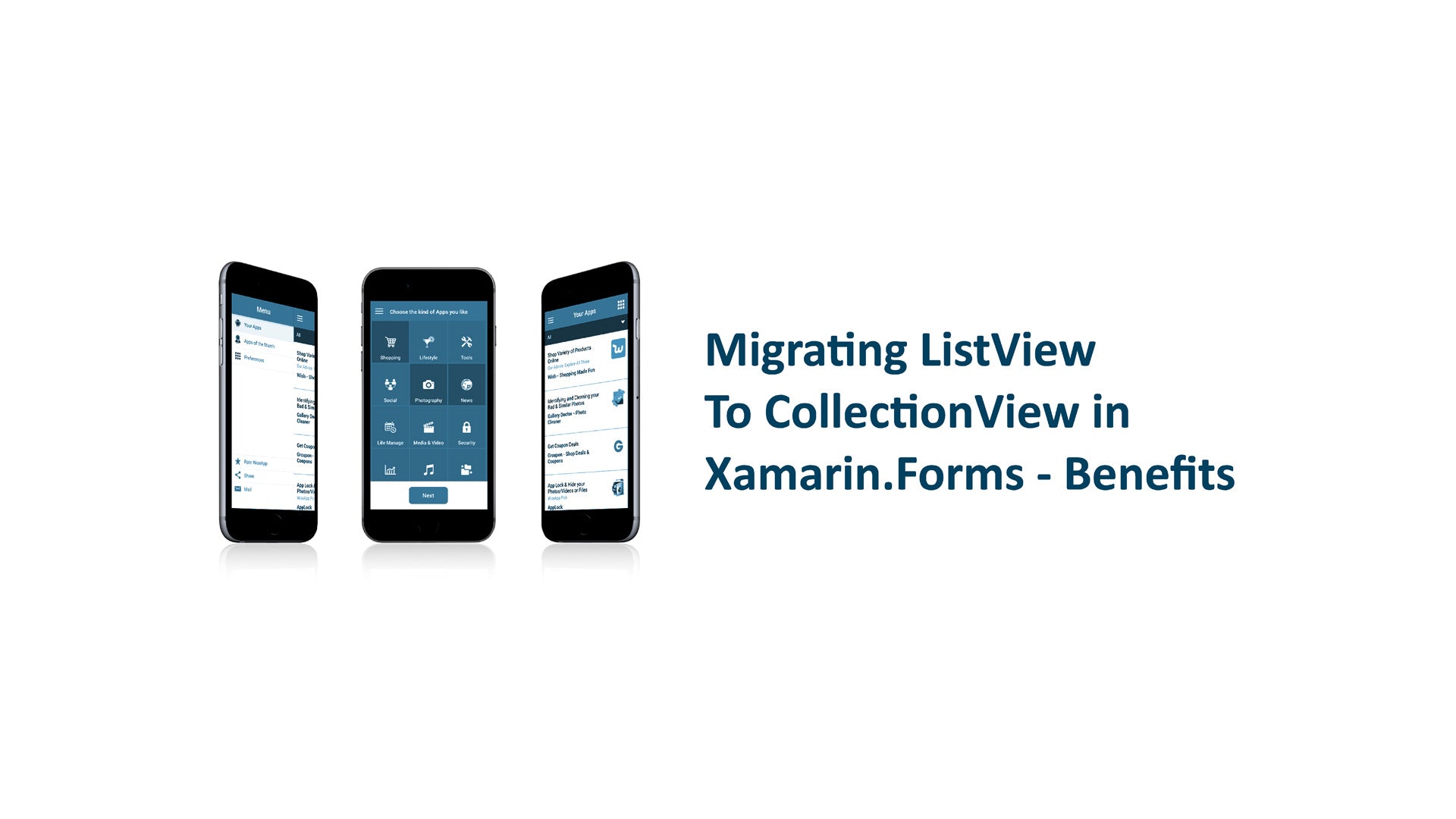
Mar 24, 2022 • Posted by Davi Bittencourt
Hi, does know how I can identify item visibility in CollectionView ? equal the ListView the “ItemAppearing”
Jul 15, 2020 • Posted by Matthew Robbins
@Vayth, going forward I would only use CollectionViews. It offers the same feature suite as ListViews and has many advantages.
Jul 15, 2020 • Posted by Vayth
Is there a use case where List View is preferred, or is it deprecated for new projects?
Apr 19, 2020 • Posted by Phil
Thanks guys. I’m literally in the process of considering the migration and this note just convinced me.