Productivity comes to .NET MAUI in Visual Studio 2022
Today, we’re excited to announce that .NET Multi-platform App UI has graduated from preview and is available in the release edition of Visual Studio 2022 on Windows. Now, you have full access to productivity features that will help you build cross-platform native client apps with .NET faster than ever, and ship them to Android, iOS, macOS, and Windows from a single codebase.
This release also delivers the latest stability improvements of the .NET MAUI SDK, our fifth release since it GA’d in May 2022. Find all the release notes on GitHub.
You can also tune in NOW to watch the .NET Conf: Focus on MAUI live stream happening today. Ask questions live and learn all about developing native mobile and desktop apps with .NET MAUI.
One Project, Many Platforms
.NET MAUI provides a single project that handles all the multi-targeting across devices and their platforms.
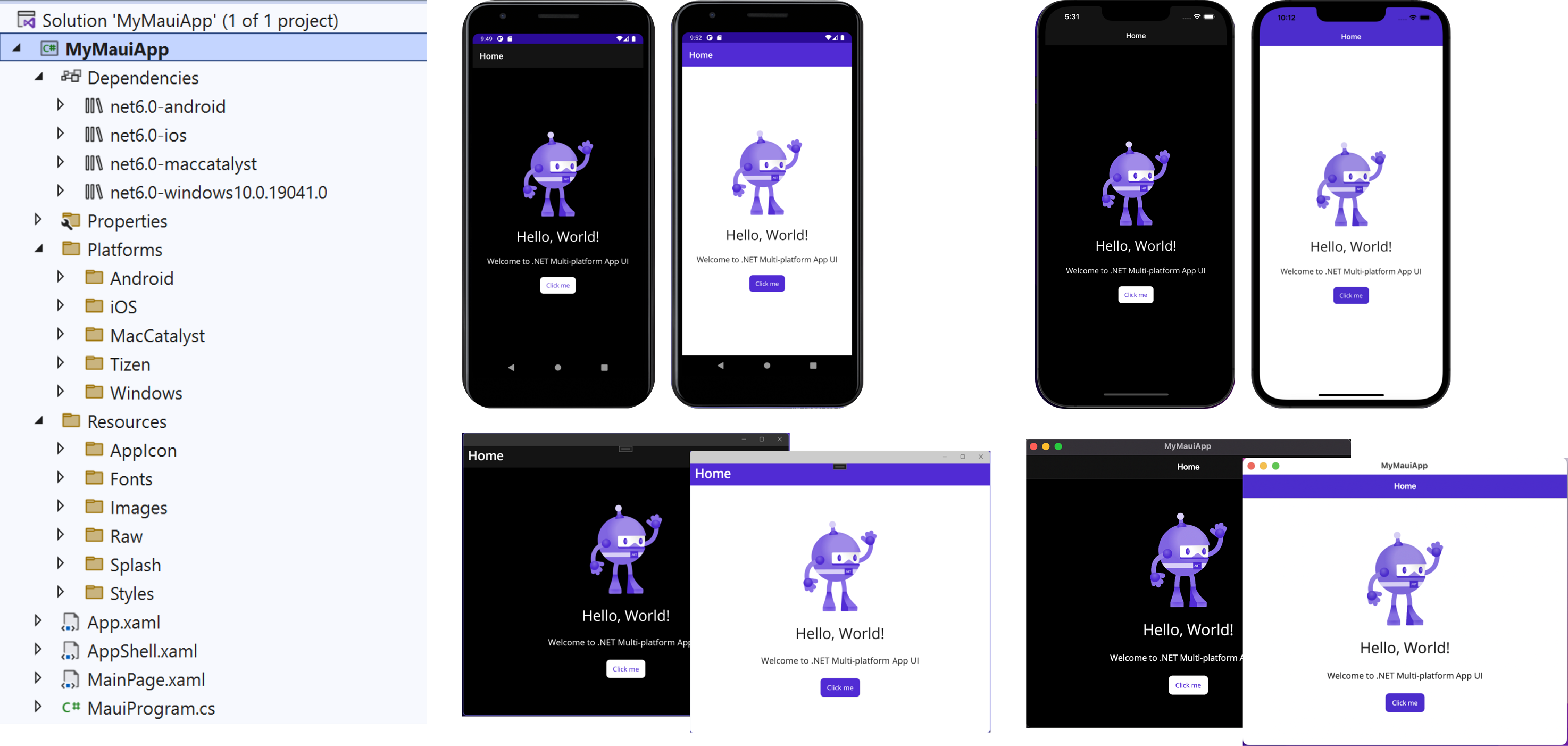
Any platform-specific assets are placed in sub-folders so you can focus where you spend the majority of your effort – writing shared UI and code. The project contains a Resources folder so you have a single place to manage your app’s fonts, images, app icon, splash screen, raw assets, and styling. .NET MAUI does all the work to optimize them for each platform’s unique requirements.
Visual and Live
We’ve built tools to help you develop your app without slowing you down or waiting for a rebuild. Hot Reload, Live Visual Tree, and XAML Live Preview speed up your development time by allowing you to apply code changes and see them immediately. With XAML Hot Reload, you can make changes to your UI and see them in the running app with your real data right away. With .NET Hot Reload, you can make changes to your code, save, and see those changes as well without losing your application state.
Using XAML Live Preview, you can capture the app’s UI and bring it into a docked window within Visual Studio. This makes it easier to use XAML Hot Reload to change the app and then view those changes in real time as you make them. This is particularly useful if you don’t have multiple monitors or are debugging onto a device that you can’t screen mirror. Just F5 debug, start editing the XAML layout, and you will see the changes. You can also hover over each element in the XAML Live Preview window to see the specifications of the control. Click it, and it will navigate directly to the XAML for you.
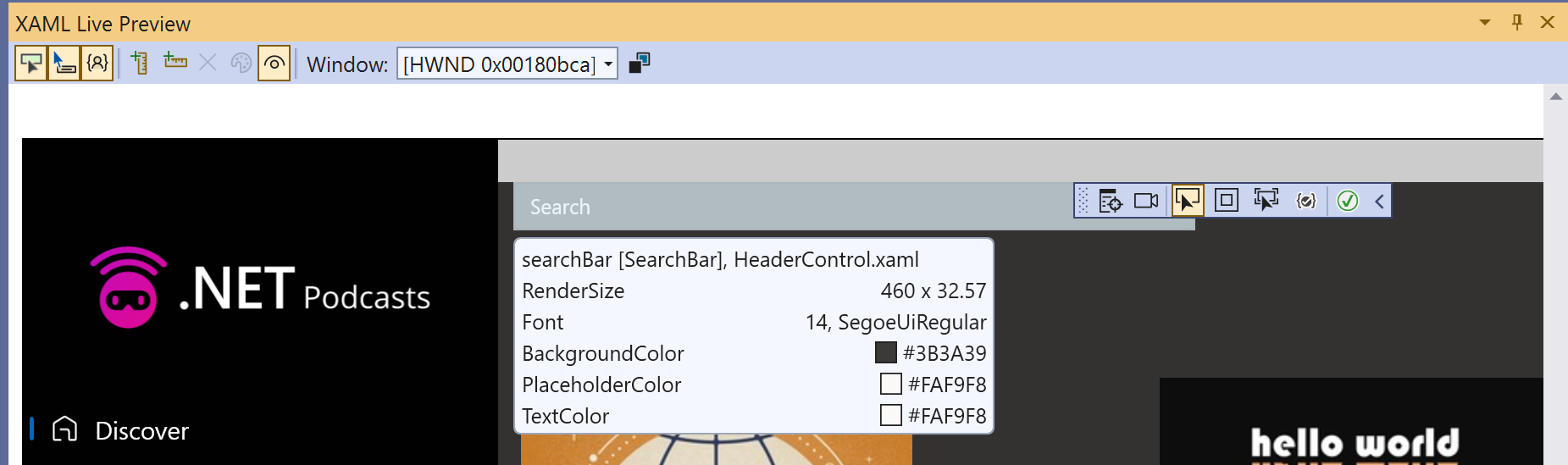
You can use the Live Visual Tree to quickly navigate to your XAML as well. Click the angle brackets next to the name of the control in the tree and the editor will navigate to the code that element is defined.
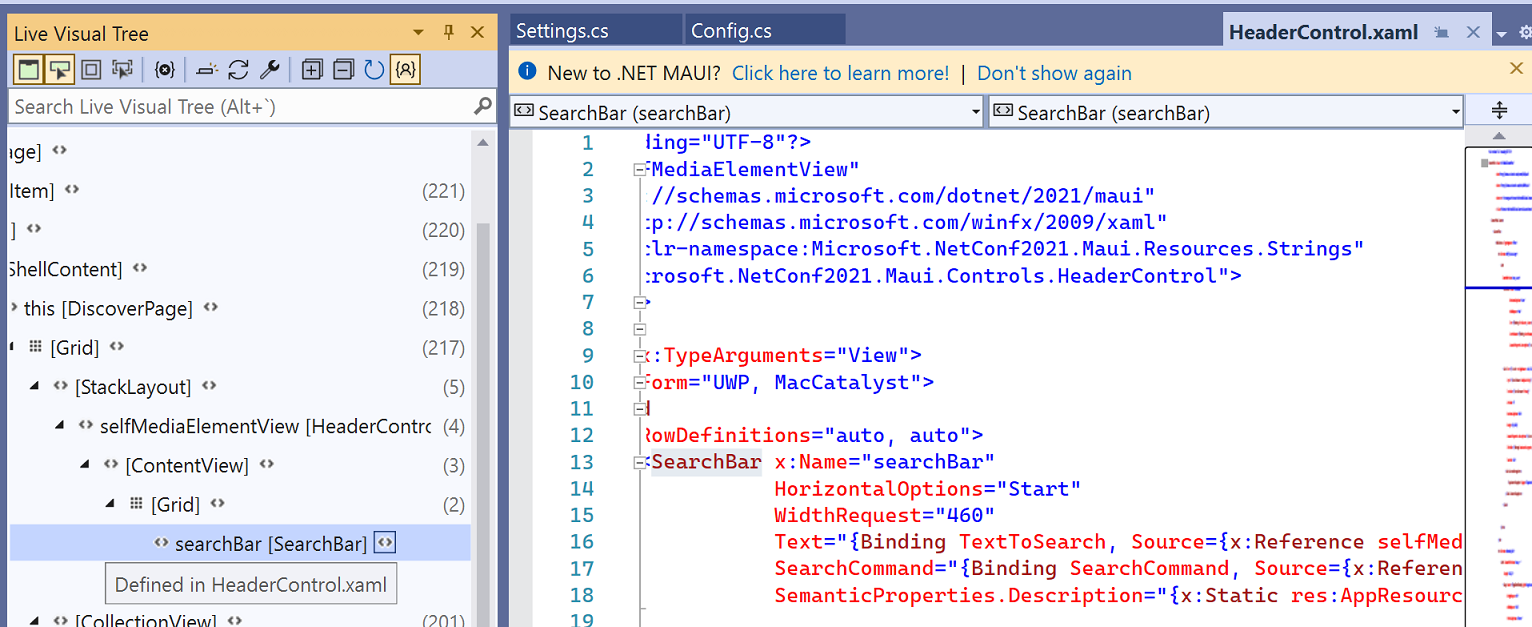
Powerful Editors
With AI-assisted code suggestions, your app basically writes itself! IntelliCode gives you a powerful set of automatic code completions that understand .NET MAUI app UI and code. Start typing and it will understand your code context, variable names, functions, and the type of code you’re writing so it can provide better IntelliSense and even suggest whole line completions. This is incredibly helpful, particularly for those just getting started building apps.
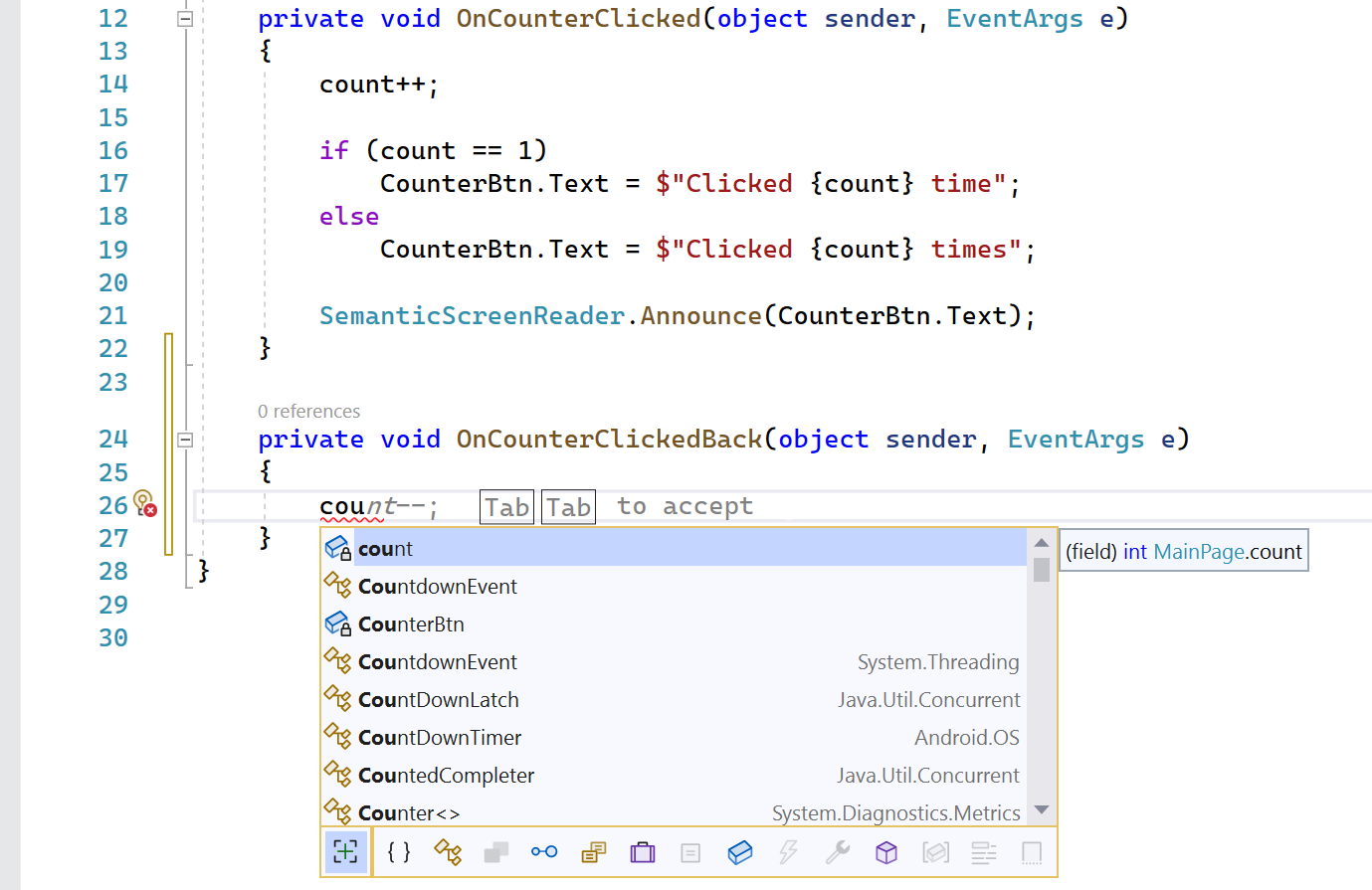
You also get the full power of the Visual Studio 2022 64-bit IDE, the latest C# 10 features, and improved tools for live unit testing, source control, and team collaboration. Read all about what’s available in the 17.3 release, as well as Visual Studio 2022 17.4 Preview 1 that released today, on the Visual Studio team blog.
In Preview Now: Visual Studio for Mac Support
We’ve been working hard to get many of these amazing tools ready for our Mac developers, too. To use .NET MAUI on your Mac, install the new Visual Studio 2022 for Mac (17.4 Preview 1). Visual Studio 2022 for Mac will GA .NET MAUI tooling support later this year.
Get Started Today
To get started using .NET MAUI on Windows, install or update Visual Studio 2022 to version 17.3. In the installer, choose the workload “.NET Multi-platform App UI development”.
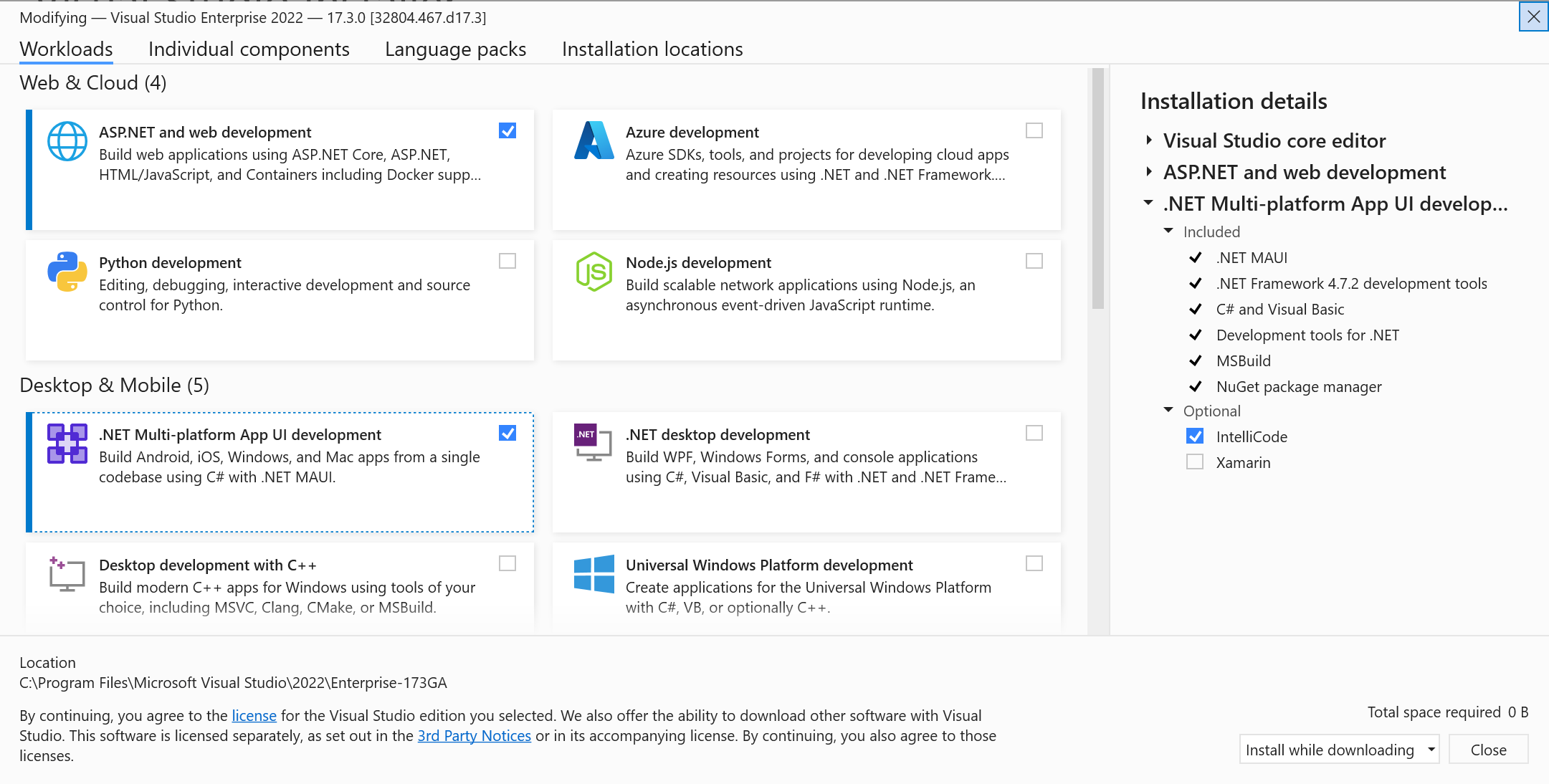
Note: We do not currently recommend installing .NET 7 Preview 7 at this time if you are building .NET MAUI apps with Visual Studio 2022.
Please report any issues with .NET MAUI in Visual Studio by clicking the “Send Feedback” icon in the upper right corner of Visual Studio.

Thank you for helping us make .NET MAUI in Visual Studio a fantastic release! We can’t wait to see what you build!

 Light
Light Dark
Dark
26 comments
Hello Maddy, I have a question How to start iOS and Android together. It worked great in Xamarin Forms. Now I always have to start one, then stop, and then start another. I would like to see both platforms at the same time
is it possible to lunch an iOS app without mac in maui?
I’ve been wondering the same. Is it possible?
I would be interested in learning how to port my WinForms C# code over. I currently use WebView2 to hide that there is no real dark mode support in my app. Also, as a developer who distributes their apps the traditional setup.exe way, I would be interested in knowing what runtimes to distribute (on top of .NET Desktop) and how to query the computer to see if they are installed. At the moment, I distribute only on Windows because that is what I know, but I am ready to broaden my horizons.
What does that actually mean? Why share a blog post explaining the new cool stuff trans than say please don’t use it?!? You have me confused.
Maybe because it is in the new dotnet 6 sdk version that came out today?
That’s correct. The release channel Visual Studio 2022 17.3 is available with MAUI tooling GA (on .NET 6). .NET 7 preview 7 also released today which is still in preview. You may run into bugs if you try this combination.
Does specifying the .net sdk version using global.json in the Maui project fix this?
Yes that should work. https://github.com/dotnet/maui/wiki/Known-Issues#workaround
thank goodness, thought it was in GA until next year!
I can finally uninstall the preview edition!
First try on MAUI and I already get an error when I try to debug an app that has been deleted on the device: “Then run-as command failed with not such file or directory. It’s seems that we don’t have any solution instead of workaround to change the bundle name or something else that is not easy no understand. Any one have a solution for that, please?
Hi Maddy
I am new to mobile programming.
and when I heard about maui it’s
give me encouragement and a safe
way to start on.
I have an application that I wrote
in c# winforms and decided to rewrite
it in Maui for a way to learn Maui.
it’s go smooth and ok.
But I have a small problem
my winforms app has a textbox with
scroll bars horizontal and vertical.
and in Maui the equivalent control
is Editor.
but for it I don’t succeed to emulate
the scrrol bary.
I am very thankful for any help.
Is Right Click on Maui project and publish to Microsoft Store supported?
Still not cross-platform without Linux support.
When will MAUI dev and test team be large enough to be capable of solving issues? Numbers grow from 600 in April to 1600 in August and some issues from May haven’t been answered or solved while the broken feature has been still part of MAUI (e. g. SwipeView custom items or splash screen)?
There are now 689 verified unresolved bugs!
My upvote to this.
I totally agree, the team isn’t big enough to handle such huge amount of issues, we have a lot of issues unanswered. should be hire some more developers to handle the issues.
Agreed. The issues with XF have been completely replicated because it’s a team/organizational problem not a tech problem. They asked the same organization to build another solution and they created something very similar to what they built before with all the problems. The team wants more features without stabilizing anything, with a high tolerance for bugs and for approaches that generate bugs.
In the end I am hoping it will become more stable than Xamarin.Forms in about a year, but only if you avoid the new features like visual, shell, single project, etc., and restrict yourself to the simplest controls only.
Actually for me XF is stable for relatively simple applications which are using standard controls (plus some third party packages).
I have working XAML UI in XF and the same code doesn’t work in MAUI so it’s impossible to migrate business applications to MAUI at this stage.
If this won’t be fixed in next 6-12 months I’ll start looking at another solution to build mobile apps (although I liked XF due to C#).
In my opinion Microsoft should concentrate on basic stability before adding more features so business users can make some production ready applications.
And to add one thing, because MAUI’s releases are now 100% coupled to .Net SDK (no nuget you can update or downgrade), bugfixes can only be fixed with a update to .Net SDK.
Respective a update of Visual Studio (which updates .Net SDK) can break your MAUI app. And you have no chance do undo a VS Update 💩
Only workaround would be a global.json and manually install the desired SDK version.
Yes, for instance entry keyboard doesn’t hide on Completed. Reported in april and its beign kept in 6.0 SERVICING MILESTONE since then.
Today’s window applications overuse various permission restrictions, and window application development will eventually decline. Developers will not like something that cannot be compiled into a general-purpose exe program for others to use, just like people won’t get too much sense of achievement from local games, which means that it will only be used by a very small number of people, and its ecosystem will be extremely poor
In recent years, compared with the previous discussions on WPF and WinForm, the number of technical issues such as uwp and Maui mentioned has decreased sharply, and you can see the problems. Even if you encounter any problems in the future, you can not find relevant information at all
“technical issues […] has decreased sharply”
in which universe?
Every new XF update is a big PITA, 1 bug fixed, 3 new introduced.
The only reason the bugs are going down is:
– people gave up reporting bugs, because they are ignored for years and not fixed anyways
– XF team is actively closing majority of tickets since 2021, which they have ignored for years, with the explanation XF is now in maintenance mode, and you should switch to MAUI