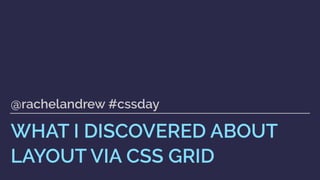
Discover How to Layout with CSS Grid
- 1. WHAT I DISCOVERED ABOUT LAYOUT VIA CSS GRID @rachelandrew #cssday
- 3. March 2017 March 2017 March 2017 March 2017 March 2017 Soooooon!
- 4. 63.92%
- 5. It’s not CSS Vaporware!* *I’m very happy about this
- 6. The more I know about CSS, the more I realise I don’t know.
- 7. CSS Grid and friends ▸ CSS Display ▸ Writing Modes ▸ Logical Properties ▸ Box Alignment ▸ Feature Queries
- 8. CSS Display: https://drafts.csswg.org/css-display/ “This module describes how the CSS formatting box tree is generated from the document element tree and defines the display property that controls it.”
- 9. CSS Display: https://drafts.csswg.org/css-display/ ▸ The Outer Display Type - how does this box behave in relationship to its parent? ▸ The Inner Display Type - what formatting context does it create for its child elements?
- 10. CSS Grid: https://www.w3.org/TR/css-grid-1/#grid-item-display “The display value of a grid item is blockified: if the specified display of an in-flow child of an element generating a grid container is an inline- level value, it computes to its block-level equivalent. ”
- 11. CSS Display: https://www.w3.org/TR/css-display/#transformations “Some layout effects require blockification or inlinification of the box type, which sets the box’s outer display type, if it is not none or contents, to block or inline (respectively).”
- 12. <div class="grid"> <a href="">one</a> <span>two</span> <div>three</div> <img src="img.png" alt="placeholder"> </div>
- 13. .grid { display: grid; grid-template-columns: repeat(4,200px); grid-gap: 8px; height: 200px; border: 8px solid rgb(3,99,143); }
- 14. Why is knowing this useful?
- 15. .wrapper { max-width: 800px; border-spacing: 20px; } .image { display: table-cell; } .content { display: table-cell; vertical-align: top; }
- 16. https://www.w3.org/TR/CSS2/tables.html#anonymous-boxes “Any table element will automatically generate necessary anonymous table objects around itself, consisting of at least three nested objects corresponding to a 'table'/'inline-table' element, a 'table-row' element, and a 'table-cell' element.”
- 17. CSS Grid: https://www.w3.org/TR/css-grid-1/#grid-item-display “Note: Some values of display normally trigger the creation of anonymous boxes around the original box. If such a box is a grid item, it is blockified first, and so anonymous box creation will not happen. For example, two contiguous grid items with display: table-cell will become two separate display: block grid items, instead of being wrapped into a single anonymous table.”
- 18. .wrapper { max-width: 800px; border-spacing: 20px; display: grid; grid-template-columns: auto 1fr; grid-gap: 20px; } .image { display: table-cell; } .content { display: table-cell; vertical-align: top; } https://codepen.io/rachelandrew/pen/KqMyzN
- 19. .grid { max-width: 800px; border-spacing: 20px; display: grid; grid-template-columns: auto 1fr; grid-gap: 20px; } @supports (grid-gap: 20px) { .grid { margin: 20px; } } .image { display: table-cell; } .content { display: table-cell; vertical-align: top; } https://codepen.io/rachelandrew/pen/qjNVwG
- 20. Creating fallbacks ▸ You do not need to write two sets of code ▸ Write your fallback code and then write your grid code ▸ In many cases the spec has you covered ▸ Use Feature Queries to isolate things that would apply to both grid-supporting and non-supporting browsers
- 22. What happened to subgrid?
- 24. .grid { display: grid; max-width: 960px; margin: 0 auto; grid-template-columns: repeat(3, 1fr); grid-gap: 20px; } CSS Grid Creating a three column layout with CSS Grid. https://codepen.io/rachelandrew/pen/XgdydE
- 26. .card { display: flex; flex-direction: column; } .card .inner { flex: 1; } Make the card a flex item Allow the inner to grow, it pushes the footer down to the bottom of the card.s https://codepen.io/rachelandrew/pen/XgdydE
- 28. 1 2 3 4 5
- 29. .card { border: 4px solid rgb(24,154,153); background-color: #fff; grid-row: auto / span 4; display: subgrid; } display: subgrid The card is a direct child of the grid so needs to span four rows of the grid to make room for the four rows in the subgridded internals. display: subgrid means the card now uses the tracks of the parent grid.
- 31. Subgrid links and thoughts ▸ https://rachelandrew.co.uk/archives/2017/03/16/subgrid-moved-to-level-2- of-the-css-grid-specification/ ▸ https://github.com/w3c/csswg-drafts/issues/958 ▸ https://github.com/rachelandrew/cssgrid-ama/issues/13 ▸ http://meyerweb.com/eric/thoughts/2016/01/15/subgrids-considered- essential/
- 32. Vanishing boxes with display:contents
- 33. display: contents https://drafts.csswg.org/css-display/#box-generation “The element itself does not generate any boxes, but its children and pseudo-elements still generate boxes as normal. For the purposes of box generation and layout, the element must be treated as if it had been replaced in the element tree by its contents”
- 34. <div class="flex"> <div>One</div> <div>Two</div> <div class="nested"> <div>Nested One</div> <div>Nested Two</div> </div> </div> <div class="grid"> <div>One</div> <div>Two</div> <div class="nested"> <div>Nested One</div> <div>Nested Two</div> </div> </div> https://codepen.io/rachelandrew/pen/GEZPex
- 35. .flex { display: flex; border: 8px solid rgb(3,99,143); } .flex > * { flex: 1; border: 8px solid rgb(24,154,153); } .grid { display: grid; border: 8px solid rgb(3,99,143); grid-template-columns: repeat(4,minmax(200px, 1fr)); grid-gap: 8px; } .grid > * { border: 8px solid rgb(24,154,153); } https://codepen.io/rachelandrew/pen/GEZPex
- 36. .nested { display: contents; } https://codepen.io/rachelandrew/pen/GEZPex Needs Firefox or Chrome Canary
- 37. .flex > * { flex: 1; border: 8px solid rgb(24,154,153); } .grid > * { border: 8px solid rgb(24,154,153); }
- 39. .card { border: 4px solid rgb(24,154,153); background-color: #fff; display: contents; } display: contents We add this to the direct child of the grid container. https://codepen.io/rachelandrew/pen/QgNJYa
- 41. 1 2 3 4 5
- 42. .card { border: 4px solid rgb(24,154,153); background-color: #fff; grid-row: auto / span 4; display: contents; } Make room for the rows Each card needs four rows.
- 43. .card:nth-child(1) h2{ grid-column: 1; grid-row: 1; } .card:nth-child(1) img{ grid-column: 1; grid-row: 2; } .card:nth-child(1) .inner{ grid-column: 1; grid-row: 3; } .card:nth-child(1) footer{ grid-column: 1; grid-row: 4; } .card:nth-child(2) h2{ grid-column: 2; grid-row: 1; } .card:nth-child(2) img{ grid-column: 2; grid-row: 2; } .card:nth-child(2) .inner{ grid-column: 2; grid-row: 3; } .card:nth-child(2) footer{ grid-column: 2; grid-row: 4; } .card:nth-child(3) h2{ grid-column: 3; grid-row: 1; } .card:nth-child(3) img{ grid-column: 3; grid-row: 2; } .card:nth-child(3) .inner{ grid-column: 3; grid-row: 3; } .card:nth-child(3) footer{ grid-column: 3; grid-row: 4; } .card:nth-child(4) h2{ grid-column: 1; grid-row: 5; } .card:nth-child(4) img{ grid-column: 1; grid-row: 6; } .card:nth-child(4) .inner{ grid-column: 1; grid-row: 7;} .card:nth-child(4) footer{ grid-column: 1; grid-row: 8; } .card:nth-child(5) h2{ grid-column: 2; grid-row: 5; } .card:nth-child(5) img{ grid-column: 2; grid-row: 6; } .card:nth-child(5) .inner{ grid-column: 2; grid-row: 7; } .card:nth-child(5) footer{ grid-column: 2; grid-row: 8; } .card:nth-child(6) h2{ grid-column: 3; grid-row: 5; } .card:nth-child(6) img{ grid-column: 3; grid-row: 6; } .card:nth-child(6) .inner{ grid-column: 3; grid-row: 7; } .card:nth-child(6) footer{ grid-column: 3; grid-row: 8; } Ugh. Don’t do this. https://codepen.io/rachelandrew/pen/QgNJYa
- 45. display: contents ▸ Use when the element you are removing has no box styling (e.g. backgrounds and borders) attached ▸ Current browser support Firefox, Chrome Canary
- 46. It is all logical.
- 47. /* this shorthand */ .a { grid-area: 1 / 2 / 2 / 5; } /* is the same as this */ .a { grid-row-start: 1; grid-column-start: 2; grid-row-end: 2; grid-column-end: 5; } The order of values in grid-area •row-start •column-start •row-end •column-end
- 48. .grid { display: grid; grid-gap: 10px; grid-template-columns: repeat(4, 150px); grid-template-rows: repeat(3, 100px); } .a { grid-area: 1 / 2 / 2 / 5; } .b { grid-area: 1 / 1 / 3 / 4; } https://codepen.io/rachelandrew/pen/BZKbaN
- 49. .grid { Direction: rtl; display: grid; grid-gap: 10px; grid-template-columns: repeat(4, 150px); grid-template-rows: repeat(3, 100px); } .a { grid-area: 1 / 2 / 2 / 5; } .b { grid-area: 1 / 1 / 3 / 4; } https://codepen.io/rachelandrew/pen/BZKbaN
- 50. CSS Logical Properties “This module introduces logical properties and values that provide the author with the ability to control layout through logical, rather than physical, direction and dimension mappings. The module defines logical properties and values for the features defined in CSS2.1. These properties are writing-mode relative equivalents of their corresponding physical properties.”
- 51. Logical not Physical ▸ The start of a page rather than the top ▸ The end of a block rather than the right ▸ In grid layout we have start and end for both columns and rows, rather than referring to the top and bottom of columns and left and right of rows
- 52. .grid { display: grid; grid-gap: 10px; grid-template-columns: repeat(3, 150px); grid-template-rows: repeat(3, 100px); justify-content: end; align-content: end; } https://codepen.io/rachelandrew/pen/pwyBpG End End Start Start direction: ltr
- 53. .grid { display: grid; grid-gap: 10px; grid-template-columns: repeat(3, 150px); grid-template-rows: repeat(3, 100px); justify-content: end; align-content: end; } https://codepen.io/rachelandrew/pen/pwyBpG End End Start Start direction: rtl
- 55. What’s in a name?
- 57. .Prose { display: grid; grid-template-columns: [full-start] minmax(1em, 1fr) [main-start] minmax(0, 40em) [main-end] minmax(1em, 1fr) [full-end]; } .Prose > * { grid-column: main; } .Prose-splash { grid-column: full; } Just do this! Magic occurs.
- 59. <div class="grid"> <div>Content</div> <div class="gallery">Full width content</div> <div>Content</div> </div> My markup A div containing three direct child elements, one with a class of ‘gallery’. That’s our full width content.
- 60. .grid { display: grid; grid-template-columns: minmax(1em, 1fr) minmax(0, 660px) minmax(1em, 1fr); } .grid > * { grid-column: 2 ; } .grid > .gallery { grid-column: 1 / -1 ; } A grid with 3 column tracks Using the line numbers to place our content and full width items. https://codepen.io/rachelandrew/pen/mwOmJW
- 61. 1 2 3 4
- 62. 1 2 3 4 grid-column: 2; grid-column: 1 / 4; grid-column: 2;
- 64. .grid { display: grid; grid-template-columns: [full-start] minmax(1em, 1fr) [main-start] minmax(0, 660px) [main-end] minmax(1em, 1fr) [full-end]; } .grid > * { grid-column: main-start; } .grid > .gallery { grid-column: full-start / full-end; } Naming lines on the grid We can now position the items using their line names. https://codepen.io/rachelandrew/pen/EXjrJM
- 65. full-start main-start main-end full-end
- 66. grid-column: main-start; grid-column: full-start / full-end; full-start main-start main-end full-end grid-column: main-start;
- 67. grid-column: main; grid-column: full; full-start main-start main-end full-end grid-column: main;
- 68. .grid { display: grid; max-width: 960px; margin: 0 auto; grid-template-columns: [full-start] minmax(1em, 1fr) [main-start] minmax(0, 660px) [main-end] minmax(1em, 1fr) [full-end]; } .grid > * { grid-column: main; } .grid > .gallery { grid-column: full; } ‘main’ and ‘full’ These line names don’t exist anywhere in our grid definition.
- 69. https://www.w3.org/TR/css-grid-1/#implicit-named-areas “Since a named grid area is referenced by the implicit named lines it produces, explicitly adding named lines of the same form (foo-start/foo-end) effectively creates a named grid area. ”
- 71. .grid { display: grid; grid-gap: 20px; grid-template-columns: 100px [main-start] 100px 100px 100px [main-end] 100px 100px; grid-template-rows: 100px [main-start] 100px 100px [main-end] 100px; } .item { grid-area: main; } Implicit named areas Created by having named lines using an ident with *-start and *-end. https://codepen.io/rachelandrew/pen/EXNmvj
- 72. .grid { display: grid; grid-template-columns: [full-start] minmax(1em, 1fr) [main-start] minmax(0, 660px) [main- end] minmax(1em, 1fr) [full-end]; grid-template-rows: auto auto [full- start] auto [full-end]; } .grid > * { grid-column: main-start; } .grid > .gallery { grid-area: full; } Magic named area We have defined lines named full- start and full-end for rows and columns so we have an area named full. https://codepen.io/rachelandrew/pen/jwPjWK
- 73. https://www.w3.org/TR/css-grid-1/#line-placement “Note: Named grid areas automatically generate implicit named lines of this form, so specifying grid-row-start: foo will choose the start edge of that named grid area (unless another line named foo-start was explicitly specified before it).”
- 74. Named lines create a named area which in turn can be used as named lines.
- 75. https://www.w3.org/TR/css-grid-1/#placement-shorthands “[when using grid-row and grid-column shorthands] … When the second value is omitted, if the first value is a <custom-ident>, the grid-row- end/grid-column-end longhand is also set to that <custom-ident>; otherwise, it is set to auto.”
- 76. grid-column: main; grid-column: full; full-start main-start main-end full-end grid-column: main;
- 77. grid-column: main / main; grid-column: full / full; full-start main-start main-end full-end grid-column: main / main; full fullmain main
- 78. .grid { display: grid; max-width: 960px; margin: 0 auto; grid-template-columns: [full-start] minmax(1em, 1fr) [main-start] minmax(0, 660px) [main-end] minmax(1em, 1fr) [full-end]; } .grid > * { grid-column: main; } .grid > .gallery { grid-column: full; } Targeting the column track The line name ‘main’ is created from the named area created by our named lines. https://codepen.io/rachelandrew/pen/owXKMd
- 80. .grid { display: grid; grid-template-columns: [full-start panel1-start] 1fr 1fr [content-start] 1fr 1fr 1fr 1fr [panel1- end panel2-start ] 1fr 1fr 1fr 1fr [content-end] 1fr 1fr [panel2-end full-end] ; } .grid > * { grid-column: content; } .grid > .gallery { grid-column: full; } .grid > .panel1 { grid-column: panel1; padding: 4px; } .grid > .panel2 { grid-column: panel2; padding: 4px; } Extending the example Adding named areas panel1 and panel2. https://codepen.io/rachelandrew/pen/YQXmJJ/
- 81. .grid { display: grid; grid-template-columns: minmax(1em, 1fr) minmax(0, 660px) minmax(1em, 1fr); grid-template-areas: ". title ." ". content-top ." "full-width full-width full-width" ". content-bottom ." } h1 { grid-area: title; } .content1 { grid-area: content-top; } .content2 { grid-area: content-bottom; } .gallery { grid-area: full-width; } Magic Grid Lines If you have a named area you get grid lines named *-start and *-end for rows and columns. https://codepen.io/rachelandrew/pen/qjdzwR
- 83. .grid { display: grid; grid-template-columns: minmax(1em, 1fr) minmax(0, 660px) minmax(1em, 1fr); grid-template-areas: ". title ." ". content-top ." "full-width full-width full-width" ". content-bottom ." } h1 { grid-area: title; } .content1 { grid-area: content-top; } .content2 { grid-area: content-bottom; } .gallery { grid-area: full-width; } Magic Grid Lines Each grid-area creates a set of lines for the start and end of the area - rows and columns. For title, we have title-start and title- end for rows and columns. https://codepen.io/rachelandrew/pen/qjdzwR
- 84. .grid::after { content: ""; background-color: #fff; border: 4px solid rgb(182,222,211); grid-column: content-top-start / content-top-end; grid-row: title-start / content-bottom-end; z-index: -1; } Magic Lines Positioning some generated content using the magical lines. https://codepen.io/rachelandrew/pen/qjdzwR
- 86. Things appearing in unexpected places.
- 87. .grid { display: grid; grid-gap: 10px; grid-template-columns: 100px [main-start] 100px 100px [main-end]; } .a { grid-column: 1 / 3; grid-row: 1; } .b { grid-column: 3; grid-row: 1 / 3; } .c { grid-column: 1; } .d { grid-column: 2; grid-row: 2; } https://codepen.io/rachelandrew/pen/JJYxve/
- 88. .grid { display: grid; grid-gap: 10px; grid-template-columns: 100px [main- start] 100px 100px [main-end]; } .e { grid-area: main; } https://codepen.io/rachelandrew/pen/JJYxve/
- 89. .grid { display: grid; grid-gap: 10px; grid-template-columns: 100px [main- start] 100px 100px [main-end]; } .e { grid-area: auto/ main; } https://codepen.io/rachelandrew/pen/JJYxve/
- 91. Find out more I made you some resources Visit Grid by Example for worked examples, patterns with fallbacks, and a free video tutorial: gridbyexample.com I created a huge set of guides for MDN: https://developer.mozilla.org/en-US/docs/Web/CSS/ CSS_Grid_Layout Over 4 years of grid thoughts on my site at: https://rachelandrew.co.uk/archives/tag/cssgrid CSS Grid AMA: https://github.com/rachelandrew/cssgrid-ama
- 92. THANK YOU! @rachelandrew Resources & code: https://rachelandrew.co.uk/speaking/event/cssday-nl-2017
