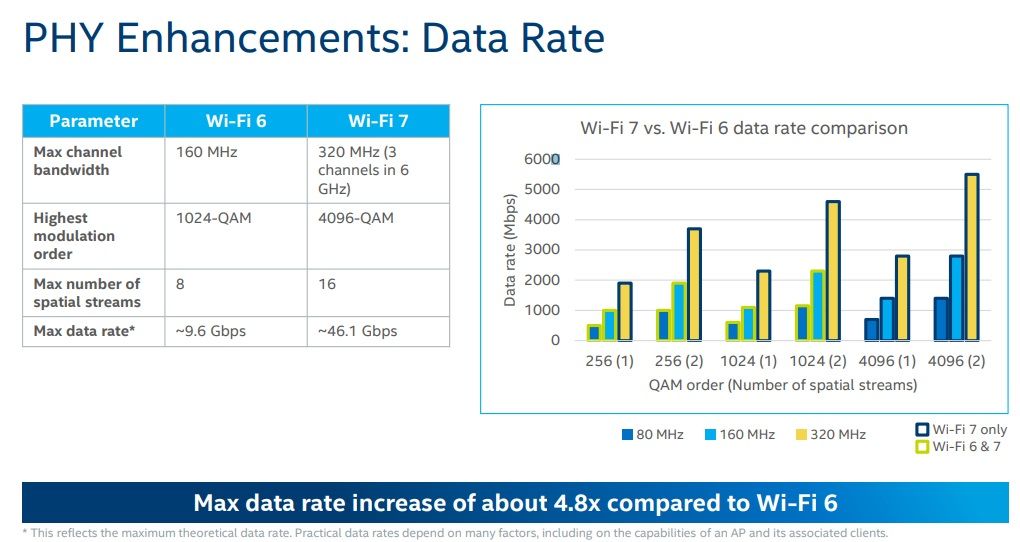What's your biggest gripe with your home internet? Speed? Range? It is usually a combination of the two, especially if you use Wi-Fi on all of your devices.
For a long-time, consumers have had the use of two Wi-Fi bands: 2.4GHz and 5GHz. In very simple terms, 2.4GHz has a wider range, while 5GHz is faster.
But now, your next Wi-Fi router might have access to another transmission band. The introduction of 6GHz Wi-Fi is one of the biggest ever changes to Wi-Fi connectivity—but what is 6GHz Wi-Fi, and how does it differ from 2.4GHz and 5GHz Wi-Fi?
What Is 6GHz Wi-Fi?
Your current Wi-Fi router likely broadcasts on two Wi-Fi bands: 2.4GHz and 5GHz. These two bands are the two areas of the frequency spectrum licensed for open broadcast, in that anyone with a router can broadcast their Wi-Fi signal without impendence or interfering with other broadcasts.
The trouble with every single router using the same two frequency channels is that in built-up areas (like offices, apartment blocks, or terraced housing), you can experience interference, which can slow your network down.
To help alleviate network congestion and interference, in January 2020, the Wi-Fi Alliance announced that a new frequency band would be made available to consumers, extending the Wi-Fi spectrum into the 6GHz band.
6GHz Wi-Fi connections should deliver faster speeds with reduced latency, as well as experiencing less interference from other signals.
Is 6GHz Wi-Fi Faster Than 5GHz Wi-Fi?
Strangely enough, on paper, 6GHz Wi-Fi isn't faster than 5GHz Wi-Fi. It comes with the same maximum data transmission rate as the lower band. Technically, the maximum top speed of both 5GHz Wi-Fi and 6GHz Wi-Fi is 9.6Gbps.
Remember, that's a theoretical maximum. You're never going to get that speed in real life, as amazing as that would be.
The biggest change that the 6GHz Wi-Fi band brings is to the broadcast channel size available to your network. Your Wi-Fi band contains many different broadcast channels. In a busy place with many Wi-Fi signals competing for airspace, those broadcasting on the same frequency using the same channel can experience interference and poor data transmission.
The more people using the same channel or overlapping into each other's channels, the more likely you are to experience Wi-Fi performance issues. Now, your data isn't going to jump over to your neighbor's network and vice versa. That isn't how this works. But taking steps to alleviate congestion in your local Wi-Fi area can improve your overall internet performance and experience.
6GHz Wi-Fi Creates New, Wider Channels
When you use 2.4GHz Wi-Fi, you're restricted to just 11 channels, each 20MHz wide. Furthermore, only three of them don't "overlap" with one another: channels 1, 6, and 11. If your router has a "Smart" setting, it should choose the least congested channel automatically.
In comparison, 5GHz Wi-Fi has many more channels, creating wider frequency channels through channel bonding. For example, to escape a crowded Wi-Fi area, your 5GHz Wi-Fi connection could "bond" the 20MHz channels 36 and 40 into the 40MHz channel 38. The bonded channel has a wider frequency, allowing more data transmission with less interference. Furthermore, in the 5GHz band, 24 channels don't overlap, giving you more freedom to move around the spectrum to find some quiet.
6GHz Wi-Fi steps this up even further, creating 14 new 80MHz channels and seven new 160MHz. The introduction of these channels and the existing network capacity should drastically increase data throughput in congested areas.
So, while 6GHz doesn't raise the absolute speed limit of your Wi-Fi connection, it effectively quadruples the amount of space available to your Wi-Fi connection (and that of your neighbors), in turn reducing congestion.
The prospect of potentially faster Wi-Fi is exciting, no doubt about it. But there is still another limiting factor in the equation: your internet service provider (ISP). Your home or office internet connection is bound by the subscription you pay for.
Finally, consider the range of your current Wi-Fi connection. Right now, your 2.4GHz connection has the longest range, but your 5GHz connection transfers data faster. 6GHz Wi-Fi continues that pattern, delivering faster Wi-Fi over a small area.
What Are Wi-Fi 6 and Wi-Fi 6E?
So, the thing with Wi-Fi bands and Wi-Fi names is that they don't always correlate. Common Wi-Fi standards help to explain the differences, but it can still become confusing following the nomenclature. The difference (and confusion) comes down to the two different naming schemes used to describe Wi-Fi.
One comes from IEEE 802.11, the task group that maintains and applies Wi-Fi standards. When you read that a router supports 802.11ac or 802.11ax, that's the IEEE's official standard.
However, the Wi-Fi Alliance believes that IEEE's alphanumeric standard is confusing and unhelpful for consumers attempting to understand the technology they're purchasing. Therefore, the Wi-Fi Alliance (who own the Wi-Fi trademark) retroactively applied the Wi-Fi X standard with the introduction of Wi-Fi 5 (802.11ac) in 2013.
Here's how the two Wi-Fi naming schemes correlate:
- Wi-Fi 6E: 11ax-2021 (2021)
- Wi-Fi 6: 11ax (2019)
- Wi-Fi 5: 11ac (2013)
- Wi-Fi 4: 11n (2009)
- Wi-Fi 3: 11g (2003)
- Wi-Fi 2: 11a (1999)
- Wi-Fi 1: 11b (1999)
- Legacy: 11 (1997)
So, Wi-Fi 6E is the same as the IEEE 802.11ax-2021 standard.
In late December 2021, the US Court of Appeals for the District of Columbia Circuit confirmed [PDF] the FCC's 2020 decision to open up the 6GHz band, allowing the additional 1,200MHz of unlicensed spectrum to begin accepting broadcasts. While the Wi-Fi 6E 6GHz band won't really increase your Wi-Fi speed, it will help to ease Wi-Fi network congestion, especially in areas with lots of competing signals.
What Is Wi-Fi 7?
You don't even have a Wi-Fi 6E router, and people are already talking about the next iteration of the 802.11 standard: Wi-Fi 7. Well, worry not, as the final specifications for Wi-Fi 7 are still in the distance. The IEEE expects to finalize Wi-Fi 7 specifications in early 2024, so you've still got a few years to wait.
However, it is expected that Wi-Fi 7 will further expand Wi-Fi channel size (up to 320MHz per channel) to increase throughput and decrease interference. Early Wi-Fi 7 specification documents also point to a maximum data transfer rate somewhere between 40Gbps and 46Gbps [PDF], up from Wi-Fi 6's 9.6Gbps.
Can You Buy a 6GHz Wi-Fi Router?
As with any new Wi-Fi standard, 6GHz Wi-Fi (Wi-Fi 6E) has had a slow start. With Wi-Fi 6E support and certification only starting to pick up pace towards the start of 2021, the number of Wi-Fi 6E certified routers currently on the market are few and far between.
Those 6GHz Wi-Fi routers that are available are generally pricey, too, though there were a few Wi-Fi 6E routers revealed at CES 2021 to pique the interest of potential early adopters.
The Netgear Nighthawk RAXE500 Wi-Fi 6E is the 6GHz version of Netgear's classic Nighthawk design, while the ASUS ROG Rapture Wi-Fi 6E brings 6GHz Wi-Fi to ASUS' popular robotic-spider-like router. Both of these Wi-Fi 6E routers will deliver extensive coverage and should suit most spaces.
If you have a much larger space (or giant house!), you could take a look at the Linksys Atlas Max AXE8400, which is a Wi-Fi 6E mesh system rated for up to 9,000 sq ft.
Is It Time to Switch to 6GHz Wi-Fi (Wi-Fi 6E)?
Right now, 6GHz Wi-Fi is still in its infancy. However, as you can see from the routers linked in the previous section, the price for an upgraded Wi-Fi 6E router is high—most likely too high for most people at the current time.
That's not to say there are not benefits to Wi-Fi 6E and 6GHz Wi-Fi. Potentially faster Wi-Fi speeds, better overall connectivity, less interference; what's not to love?