
Starting in Firefox 69, Mozilla will be disabling support for the Adobe Flash plugin by default. This is being done as part of the roadmap set forth by Mozilla on how they will be ultimately disable all support for Flash in Firefox.
In July 2017, Adobe announced that Adobe Flash would have an end-of-life in 2020 and that other technologies such as HTML5, WebAssembly, and WebGL have matured enough to fill the gap. In a coordinated announcement, major operating system and browser companies such as Microsoft, Google, Apple, and Mozilla announced a similar plan to block Adobe Flash from running within their software in 2020 as well.
To give time for developers and users to prepare for Flash's end-of-life, Mozilla posted a plugin roadmap for Firefox that provides a timeline showing how they plan on deprecating support for NPAPI browser plugins, especially the Flash plugin. NPAPI plugins are a security risk because they run in the security context of the user and are not sandboxed or protected by the browser.
For this reason, Google has already removed support for NPAPI plugins in Chrome back in 2013.
In this roadmap, Mozilla explains that they will be disabling support for the Flash plugin by default in 2019 and then completely remove support for Flash in 2020 to coincide with Adobe's official EOL timeframe.
- 2019
- Firefox will disable the Flash plugin by default. Users will not be prompted to enable Flash, but it will still be possible to activate Flash on certain sites using browser settings.
- 2020
- In early 2020, Flash support will be completely removed from consumer versions of Firefox. The Firefox Extended Support Release (ESR) will continue to support for Flash until the end of 2020.
- 2021
- When Adobe stops shipping security updates for Flash at the end of 2020, Firefox will refuse to load the plugin.
In a new bugzilla ticket opened Friday by Jim Mathies, Senior Engineering Manager, Platform Security at Mozilla, titled "Disable Flash support by default in Firefox 69", Mozilla has officially announced that "Per our Flash (plugin) deprecation roadmap, we'll disable Flash by default in Nightly 69 and let that roll out."
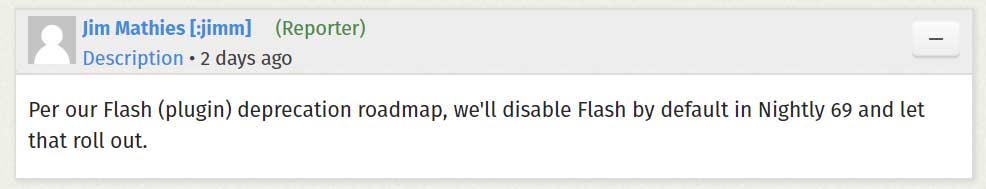
What this means is that the Flash plugin will now be disabled by default, but can still be enabled again if a user wishes to do so. In 2021, though, Mozilla will completely remove support for the Flash plugin and no longer allow it to be loaded.
How to disable the Flash plugin in Firefox
Flash has always been a security headache and if you do not use sites or apps that require Flash, you are better off disabling it now.
To disable the Flash plugin in Firefox, you can follow these steps:
- Click on the hambuger menu (
 )in Firefox and select Add-ons.
)in Firefox and select Add-ons. - When the Add-Ons screen opens, click on the Plugins option on the left nav bar.
- You should now see a list of plugins, including the Shockwave Flash plugin. Click on the drop down menu to the right of "Shockwave Flash" as indicated by the arrow below and select Never Activate.

Mozilla Firefox Plugins Page - Now that you have selected Never Activate, the Flash plugin will be disabled in Firefox.

Flash Plugin Disabled
Now that the Flash plugin is disabled, any site that requires it will no long operate correctly. If you find that you need to enable it again, you can repeat this procedure and set it to Ask to Activate.
H/T: Ghacks.net
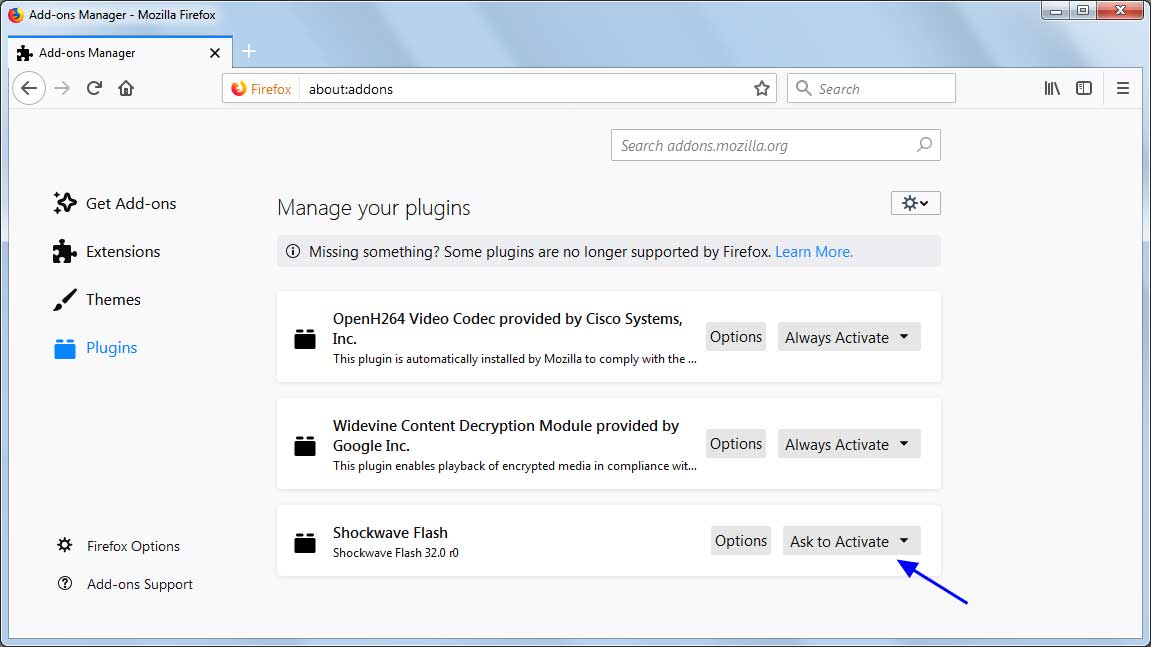
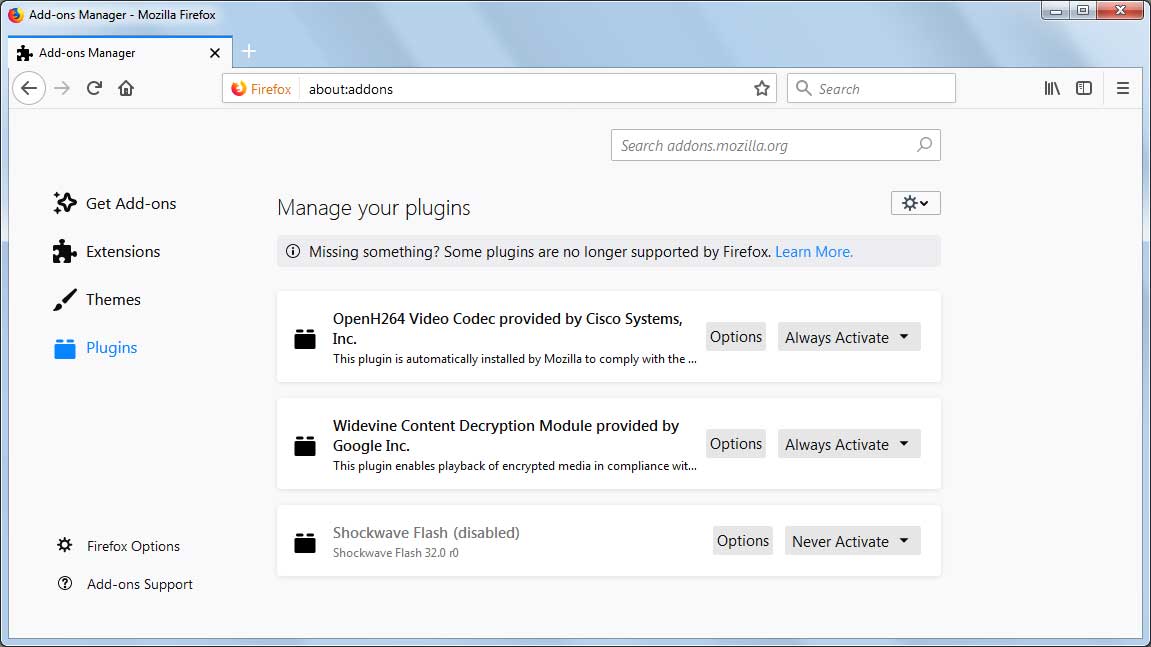


Comments
SuperSapien64 - 5 years ago
About time Flash is a relec of the past.