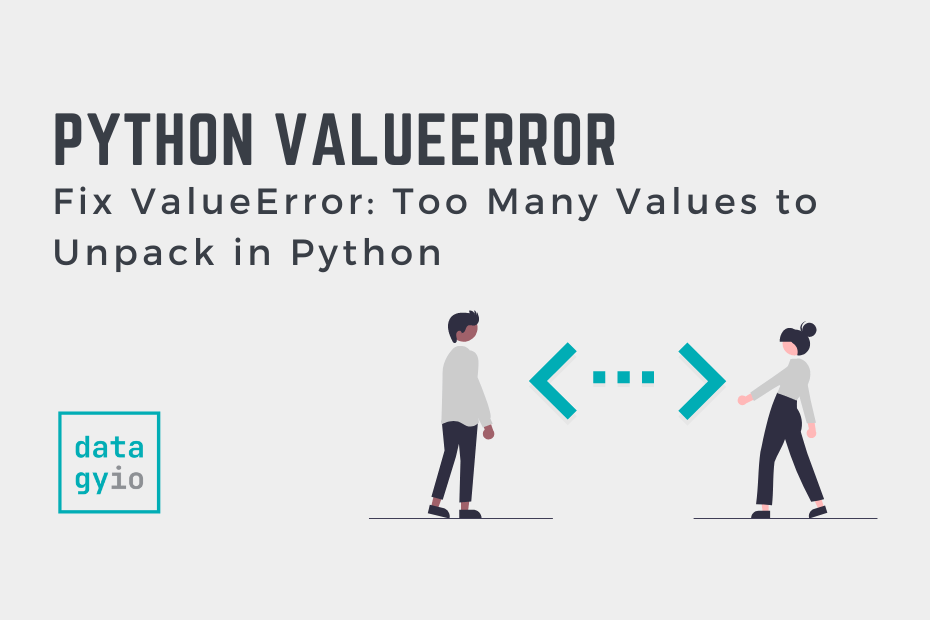In this post, you’ll learn how to fix one of the most common Python errors: ValueError Too Many Values to Unpack. The error occurs when the number of variables being assigned is different from the number of values in the iterable.
By the end of this tutorial, you’ll have learned how:
- Fix the ValueError: Too Many Values to Unpack in Python
- How to fix the error when unpacking lists, tuples, and dictionaries
- How to unpack iterables correctly with the asterisk (*) operator
Table of Contents
The Quick Answer: Match Assignment Variables to the Number of Values
In order to resolve the error, you simply need to match the number of assignment variables to the number of values in an iterable. Let’s take a look at an example that throws the error:
# Raising ValueError: Too Many Values to Unpack in Python
vals = ['welcome', 'to', 'datagy']
a, b = vals
# Raises:
# ValueError: too many values to unpack (expected 2)In order to resolve the error, we need to match the number of variables we assign with the number of values in the iterable. Let’s take a look at how to resolve it below:
# Resolving ValueError: Too Many Values to Unpack in Python
vals = ['welcome', 'to', 'datagy']
a, b, c = valsLet’s now dive further into this and other causes of this error.
Fix ValueError: Too Many Values to Unpack with Lists in Python
If you’re getting a “ValueError: too many values to unpack” error in Python, it means that you are trying to unpack more values than there are variables. This error is common when working with lists, especially when the number of elements in the list doesn’t match the number of variables you’re trying to assign them to. In this section, we’ll discuss how to fix this error specifically with lists in Python.
The most common cause of the “too many values to unpack” error is when you try to assign more (or fewer) variables than there are elements in a list (or a tuple).
Let’s take a look at how we can fix the error when working with lists:
# Fixing ValueError: Too Many Values to Unpack in Python
vals = ['welcome', 'to', 'datagy']
a, b = vals # Raises ValueError
a, b, c = vals # Doesn't Raise ValueErrorIn the code block above, there are two examples of unpacking a list. The first example throws an error because there are only two assignment variables (a, b). The second example doesn’t throw an error because the number of assignment variables matches the number of values in the list.
If you don’t need to use the third variable, you can assign a throw-away variable using the conventional underscore. This lets your readers know that the variable isn’t needed:
# Fixing ValueError: Too Many Values to Unpack in Python
vals = ['welcome', 'to', 'datagy']
a, b = vals # Raises ValueError
a, b, _ = vals # Doesn't Raise ValueErrorLet’s now take a look at how we can unpack both the index and the item while fixing the ValueError.
Fix ValueError: Too Many Values to Unpack with Lists When Accessing Index in Python
In some cases, you’ll want to loop over a list of values and access the index of the item and the item itself. In these cases, you might try to write the code below:
# Raising ValueError: Too Many Values to Unpack in Python
vals = ['welcome', 'to', 'datagy']
for idx, val in vals:
print(idx, val)
# Raises
# ValueError: too many values to unpack (expected 2)This error occurs because we tried to unpack the items in the list. We can easily resolve this using one of Python’s most powerful built-in functions: the Python enumerate() function.
We can use the enumerate function to loop over the index and values in an iterable. Let’s see how we can use this to resolve the ValueError:
# Resolving ValueError: Too Many Values to Unpack in Python
vals = ['welcome', 'to', 'datagy']
for idx, val in enumerate(vals):
print(idx, val)
# Returns:
# 0 welcome
# 1 to
# 2 datagyIn the example above, we passed our iterable into the enumerate() function. This returned a generator that contains the index and the value itself.
Fix ValueError: Too Many Values to Unpack with Asterisk in Python
The asterisk (*) operator in Python is used to unpack elements from an iterable such as a list, tuple, or set. It can be a powerful tool for working with large or complex data structures, but it can also lead to the “ValueError: too many values to unpack” error if used incorrectly. In this section, we’ll discuss how to fix this error specifically when working with the asterisk () operator in Python.
The most common cause of the “too many values to unpack” error when using the asterisk (*) operator is when you’re trying to assign too many values to the variable. To fix this error, you need to make sure that you’re using the asterisk operator correctly.
# Raising ValueError: Too Many Values to Unpack in Python
vals = ['welcome', 'to', 'datagy']
a, *b, c = vals # Raises ValueError To fix this error, you need to make sure that you’re using the asterisk operator correctly:
# Resolving ValueError: Too Many Values to Unpack in Python
vals = ['welcome', 'to', 'datagy']
a, *b = vals # b now contains ['to', 'datagy']Now, let’s take a look at how to resolve the ValueError when unpacking dictionaries.
Fix ValueError: Too Many Values to Unpack with Dictionaries in Python
When working with Python dictionaries, you may want to iterate over both the keys and values. However, doing this incorrectly can lead to raising a ValueError. Let’s see how this error can occur:
# Raising a ValueError: Too Many Values to Unpack in Python
data = {'Name': 'Nik', 'Company': 'datagy', 'Age': 34}
for key, value in data:
print(key, value)
# Raises:
# ValueError: too many values to unpack (expected 2)By default, Python dictionaries will iterate over the keys of the dictionary. Because we instruct Python to unpack two values (key, value), Python expects there to be only two keys to iterate over.
We can fix this error by iterating over the key and values directly, by applying the .items() method to the dictionary. Let’s see what this looks like:
# Resolving a ValueError: Too Many Values to Unpack in Python
data = {'Name': 'Nik', 'Company': 'datagy', 'Age': 34}
for key, value in data.items():
print(key, value)
# Returns:
# Name Nik
# Company datagy
# Age 34By applying the .items() method, Python returns an iterator that contains both the key and the value. This allows us to unpack both of those and iterate over them.
In the final section below, we’ll take a look at how to resolve this error when unpacking function returns.
Fix ValueError: Too Many Values to Unpack with Function Returns in Python
In this section, let’s take a look at how to resolve the ValueError when unpacking function returns in Python. Let’s see how this error can occur:
# Raising a ValueError: Too Many Values to Unpack in Python
def sample():
return 1, 2, 3
a, b = sample()
# Raises:
# ValueError: too many values to unpack (expected 2)In the code block above, we created a simple Python function that simply returns three values. We then assigned two variables to the output of our function. Because there’s a mismatch in the number of assignment variables and the number of values returned from the function, Python raises an error.
In order to resolve this error, we simply need to match the number of values. Let’s see how we can resolve this error:
# Resolving a ValueError: Too Many Values to Unpack in Python
def sample():
return 1, 2, 3
a, b, c = sample()By matching the number of values that are returned to the number of assignment variables, Python no longer throws an error.
Frequently Asked Questions
A. The ValueError: Too Many Values to Unpack in Python is an error that occurs when you try to unpack more values from an iterable (such as a list, tuple, or dictionary) than there are variables to assign those values to.
here are several ways to fix the ValueError: Too Many Values to Unpack in Python:
1. Check that the number of variables you’re using to unpack the iterable matches the number of values in the iterable.
2. If you’re using the enumerate function, make sure you’re assigning the values to the correct variables.
3. Use the asterisk (*) operator to unpack the remaining values into a list or tuple.
Conclusion
In conclusion, the “ValueError: too many values to unpack” error in Python can be frustrating when it pops up, but with the solutions outlined in this post, it doesn’t have to stop you in your tracks. Whether you’re working with lists, tuples, dictionaries, or functions, there are simple and effective ways to address this error and get your code running smoothly. To learn more about the ValueError, check out the official documentation.