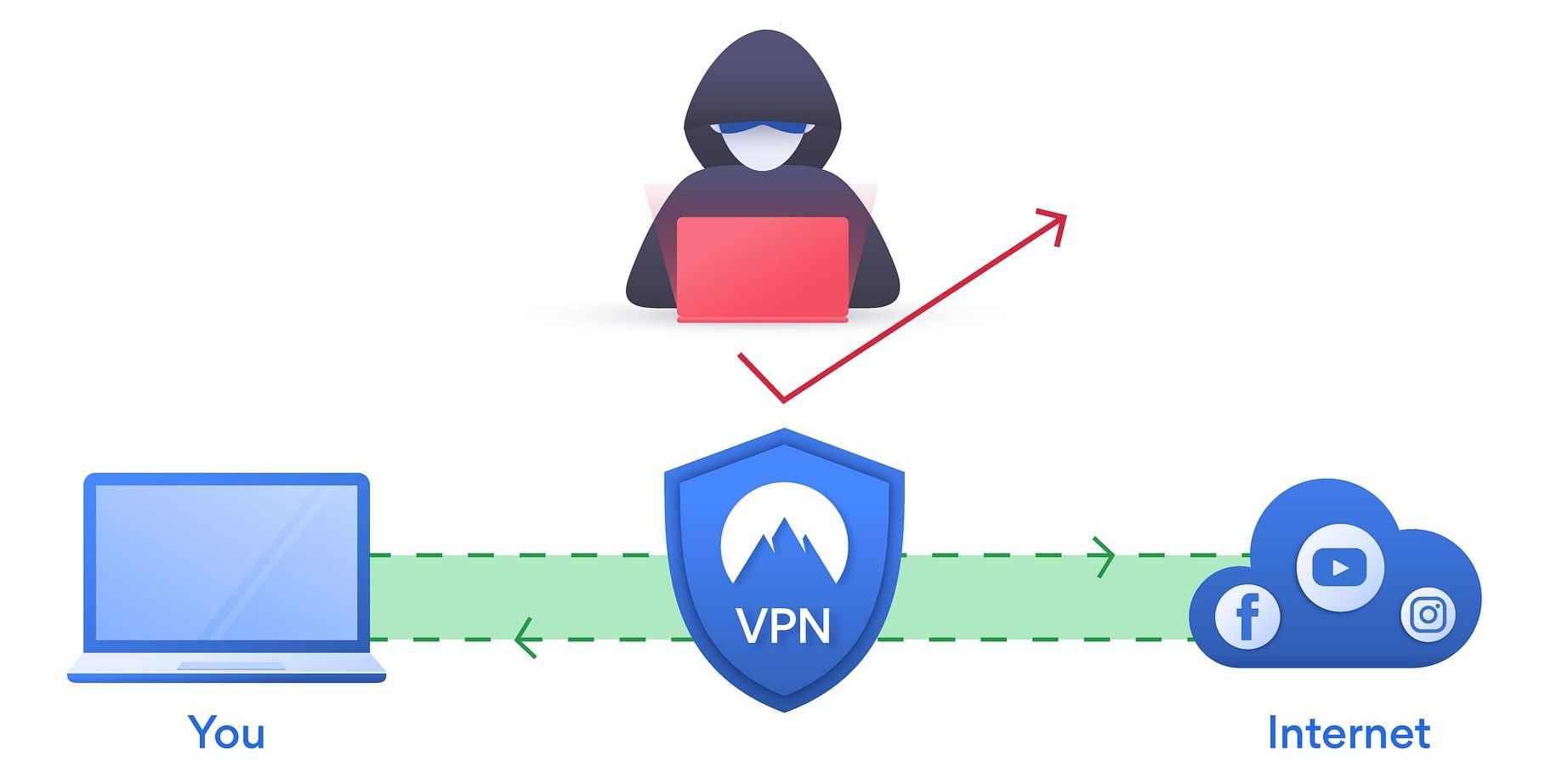Every time you connect to the Internet, you expose yourself to hackers and cybercriminals who could steal anything from personal information and web browsing history to payment details.
So when it comes to protecting yourself online, you may have chosen to use a VPN. But is it really a safe route, and will it protect your privacy in the long run?
What Elements Will a VPN Hide?
When you connect to an internet service provider (ISP), someone can log in and see everything you do online. Your ISP may seem trustworthy, but it could be giving your browsing history to advertisers, the government, cybercriminals, or other parties. Your ISP is also prone to cyberattacks; your personal and private data could be compromised if it gets hacked. A VPN can help you hide this.
How Does a VPN Work?
A VPN will mask your IP address by redirecting it through a specially configured remote server managed by your VPN host. When you browse online through a VPN, the VPN server becomes your data source, making it impossible for your ISP or any other third party to see what websites you visit or the data you enter.
Basically, a VPN works like a filter that makes all the data you send and receive entirely unintelligible. Even if someone got their hands on this data, it would be useless.
Why Free VPNs Are Not Your Best Solution for Security
While some paid VPN providers may keep detailed logs of user databases, all free VPN providers will. These are usually split into two categories: connection and activity logs, and these logs can potentially put your online security at risk. There is a reason why free VPNs like to keep these logs that we will discuss further down the article.
Data stored on these logs include your internet activity, data usage, shopping habits, connection periods, and even your IP address (which defeats the whole point of having a VPN). Naturally, most well-known VPN companies claim to have a "no-log" policy, but this remains hard to prove.
VPNs Do Not Protect You From Most Cyber Threats
It's important to remember that VPNs do not work similarly to full antivirus software. Although they mask the IP and encrypt your internet history, that is all they can do. They don't completely protect you—for example, if you visit phishing websites or download compromised files. When using a VPN, there is still a risk of:
- Trojans
- Bots
- Malware
- Spyware
- Virus
If any of these items find their way into your system, they could harm your device regardless of whether you use VPN. A free VPN is even worse for this type of security, as their encryptions are usually not that strong. Therefore, the only way to be completely secure is by paying for a VPN in conjunction with full antivirus software is essential to ensure maximum security.
Unfortunately, some VPNs themselves are infected with viruses, according to a study of 283 VPNs by the ICSI Networking and Security Group. Services like Betternet, SuperVPN, and CrossVPN contained malware as part of the 38% of the VPNs in the study that showed signs of being infected. While this can be the case with paid VPNs, it is even more likely with free VPNs.
Most Free VPN Providers Monitor Your Internet Activity
One of the main reasons you use a VPN is probably to protect your privacy when browsing the Internet. That's why it's very ironic that 72% of free VPNs have third-party monitoring software built-in, according to vpnMentor. These trackers are usually used to collect information about your online activity to show you personalized ads.
So basically, free VPNs do the exact opposite instead of giving you privacy by collecting your information and selling it to the highest bidder. Although some VPNs hide that they sell your information, others do admit it in their privacy policy, so watch out for that.
Most malware is related to advertising, which makes sense considering that free VPNs don't have the apparent revenue source of paid VPNs. Remember, if a product is free, your information is the product. Note that very few paid VPNs (although some violate the rule) have trackers. So, in most cases, when you pay for a premium plan, you get the privacy you're paying for.
Governments and Internet Providers Can Still See Some of Your Activities
Both the government and your internet provider can see whether you're using a VPN, as their usage is easy to detect. For nations where VPNs are illegal, this is how governments can prosecute individuals for VPN usage. This could apply to you if you travel or relocate to one of these nations and use a VPN. So, if you are going to use a VPN to travel where VPN usage is restricted, pay for one that will keep your identity private. You can always build your own VPN.
To give some examples, North Korea, China, Iran, Turkey, Saudi Arabia, Vietnam, Myanmar, Syria, and Russia are some of the countries where VPNs are banned. As mentioned above, you could land in trouble if you use your VPN in these countries while traveling, working, or living as a digital nomad; It doesn't matter if you are a foreign national.
But this isn't important if using a VPN in your country is legal. What is important to remember is that while the government can see that you're using a VPN, they can't find what you're doing online, your internet history, or your current IP address. Your VPN encrypts all of this data unless (like in the US) a VPN provider is given a warrant and court order to release your info; your ISP, or any similar parties, might in certain circumstances, see your data for legal purposes.
While some VPNs hosted in certain nations have better privacy laws, it is almost certain that a free VPN will not hesitate to disclose your information.
So What Should a Good VPN Do?
These are the three things that you should expect from a VPN provider, and if your heart is set on getting a free VPN, at least make sure they have these if you want to get one that will truly protect your privacy:
Look for Encryption of Records
A VPN must avoid leaving traces, for example, Internet history, search history, and cookies. Cookie encryption is critical as it prevents third parties from viewing sensitive information such as personal data, financial data, and any other content sent to websites that you do not want to form a trail back to you.
Look for Emergency Switches
If the VPN connection suddenly stops working, the connection's security also disappears. A good VPN should detect this sudden inactivity and close pre-selected programs, thereby reducing data exposure.
Look for the Host Nation
Out of the three, this one could be very critical to your privacy. So If you must, pick a free VPN provider hosted in a nation with strong privacy laws, like Switzerland and Germany. But whatever you do, avoid the "five eyes" nations (the US, the UK, Canada, New Zealand, and Australia).
Choose a Secure VPN Provider
Choosing a reliable VPN provider is essential to share your internet browsing data and maintain the highest level of security. The most important part of choosing a VPN—free or paid—is making sure the permissions and privacy policies are legitimate. Not all of us can afford a VPN subscription, so if you must get a free one, read the privacy policy to know where its logs and data end up and browse the internet knowing you don't have complete privacy.
Of course, all VPNs will need to access your network and the Internet, but some ask for unnecessary mobile permissions like the ability to read the phone's status or identity. This type of access can put your information at risk. Others share your browsing history with third parties, such as marketing companies. So, now that you know this, try looking for a VPN that fits your needs.