We’re feeling all warm and fuzzy today to release Bear 1.5 for Mac, iPad, iPhone, and Apple Watch! This is a nice, big update with some great new stuff for both free and Bear Pro users.
The highlights go a little something like this:
Choose your own TagCon adventure!
TagCons — the little icons that appear next to popular tags in the Sidebar — have been a surprisingly big hit since they arrived in Bear 1.4. So big, in fact, that we’ve answered one of our largest current user requests with Bear 1.5: You can now pick your own TagCons for any and all tags!
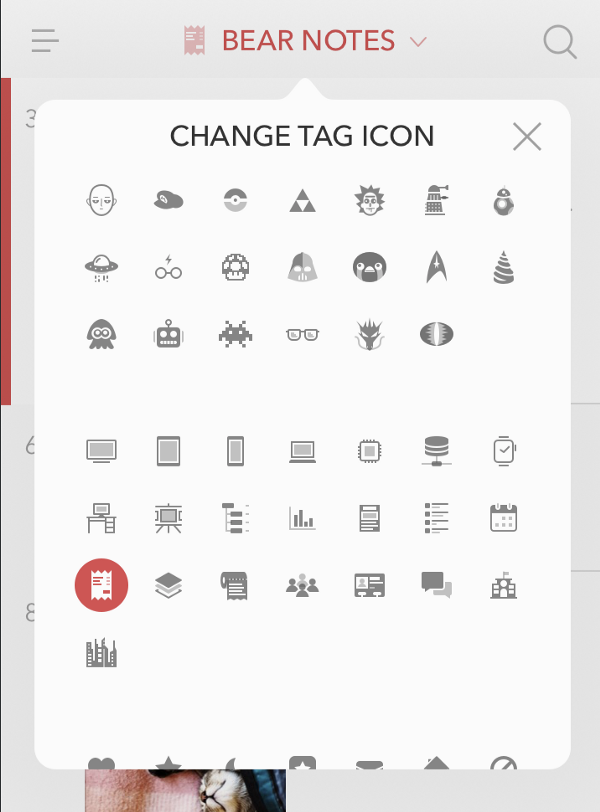
Don’t like one of our defaults? Change it! Pick from our library of 169 TagCons, 80 of which are new in 1.5. Yes, we’ll add more over time. 😉 When you select a tag on iPhone and iPad, Bear now displays its TagCon (if assigned) in the Notes List header to remind you of the current tag you’re viewing.
Note: You’ll need Bear Pro for TagCons to sync between Mac, iPad, and iPhone.
Hide Notes You Don’t Need
This was another big request. Deleting old notes is sometimes too… delete-ish. But it also feels… analog-y to print them out for safe keeping. Now you can archive them! Archived notes disappear from the Notes List, but are still searchable in the Sidebar’s new Archive section.
Find Notes You DO Need
Find notes faster with new Sidebar sections like Untagged, ToDo, and Today (tip: click the disclosure carrot next to Notes at the top of the Sidebar). Archive is also a new section, but it will only appear once you archive at least one note.
Export All Notes in a Tag
You can now export all notes from a specific tag. If you have sub-tags, they’ll become subfolders.

Publish That Novel
Alongside exporting all notes in a tag, free and Bear Pro users can now export notes into ePub format — perfect for publishing your next great novel. Just remember us little folks when you embark on that international book tour.
Pull to Do Stuff
On iPhone and iPad, you can now pull down in the Notes List to search notes and close preferences. We like this gesture, so we’re tinkering with more ways to use it.
Pretty Colors for More Code Languages
Bear now supports code syntax highlighting for nearly 290 languages, thanks to the addition of AppleScript, YAML, and Clojure.
Bear for Mac: Note Windows Can Float Down Here
Mac users can toggle individual note windows to float on top of all others. (Tip: Double-click a note in the Notes List to open it in a dedicated, floating window!)
One and a Half New Themes for Bear Pro Users
By popular request, our iPhone-X-optimized theme, Dieci, is now available on the Mac (tip: Dieci is Italian for ‘ten!’). We also have a beautiful new theme for all devices, Ayu, based on a theme created by Ike Ku. Note that Bear Pro is required to unlock extra themes (and other features), which we regularly add!
Bear 1.5 is now available as a free update for Mac, iPhone, iPad, and Apple Watch. If you’re Bear-curious, most of its core features are free to use, so give it a try!
Let us know what you think of Bear 1.5 or how your latest writing project is going: bear@shinyfrog.net, Reddit, Twitter, or on our new Facebook Page!
