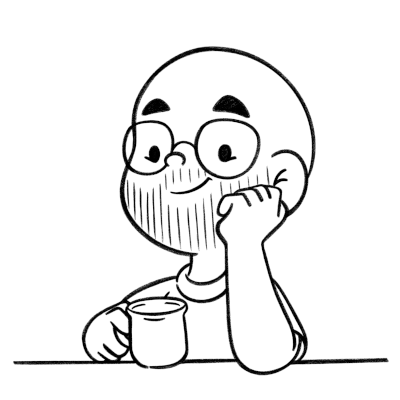TLDR: Generate Django Secret Key
Published on
Raise your hand if you never versioned the Django’s SECRET_KEY at the beginning of a project and needed to generate a new one before going to production.
This TLDR is a quick reminder of how to generate a secret key locally, without going to some website on the internet to generate it for you.
Django generates a secret key every time that you create a new project, so this function already exists at its code, and you can access it in this way:
from django.core.management.utils import get_random_secret_key
print(get_random_secret_key())
If you don’t even want to have the work of stating the Python shell, you can execute this command on the terminal:
python -c 'from django.core.management.utils import get_random_secret_key; print(get_random_secret_key())'
Update for Python 3.6+
Thanks to @ChristianHeimes and @pauloxnet interaction at @aclark4life post on twitter. I leaned that starting from Python 3.6 version the lib secrets was added to help with the generation of cryptographically strong random numbers suitable for managing data such as passwords, account authentication, security tokens, and related secrets.
Its a cool batteries included solution to generate your SECRET_KEY without Django dependency:
import secrets
print(secrets.token_urlsafe())
You can also do it from terminal command:
python -c "import secrets; print(secrets.token_urlsafe())"
And in case you got curious on how Django does that nowadays guess what? They are using it as well. 🎉
Starting from tag version 3.1.3 this is what get_random_secret_key do on background:
import secrets
length = 50
chars = 'abcdefghijklmnopqrstuvwxyz0123456789!@#$%^&*(-_=+)'
secret_key = ''.join(secrets.choice(chars) for i in range(length))
print(secret_key)

This work is licensed under a Creative Commons Attribuition-ShareAlike 4.0 International License .