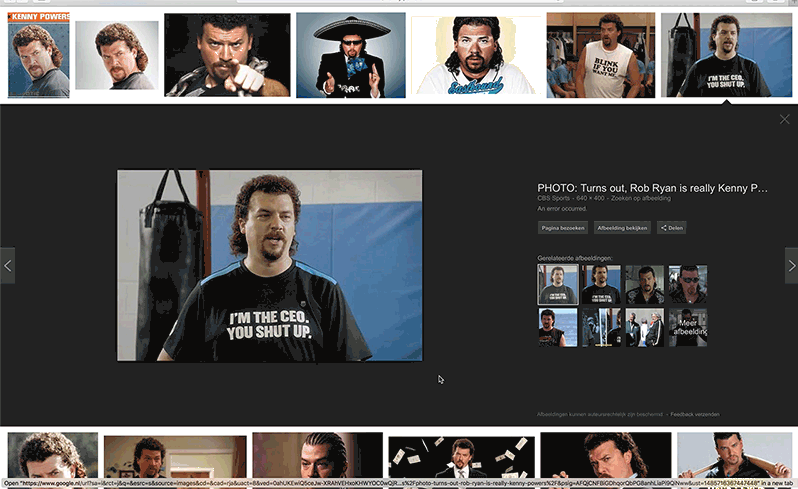A simple Sketch plugin for replacing images with a copied image of your clipboard.
---- Check if ONLY one image is copied to the clipboard
- Testing / Gather feedback
- Set clipboard image dimensions as the initial image - resize
- Download the latest *.zip and unzip
- In Sketch reveal your plugins folder in
Plugins > Reveal Plugins Folder... - Move the
sketch-replace-imagesfolder toPlugins
- Make a screenshot or copy an image in your Sketch file
- Select one or multiple (image)layers that you want to replace
- Hit CMD + SHIFT + Y
- Boom! Your image got replaced with your copied image 😎
Clipboard-Fill by Scott: @ScottSavarie Stijn: @StijnEversdijk