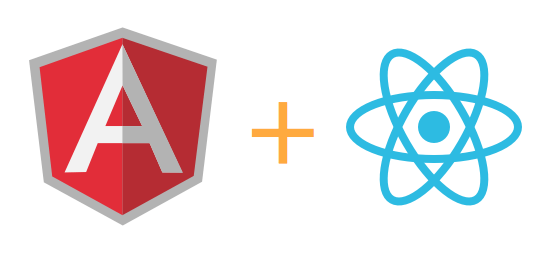
If you’ve run up against performance problems with Angular due to a high number of watchers or unpredictable and expensive re-renders, ngReact could help.
Or if you have an existing Angular app and you’d just like to try out React without rewriting your whole app, ngReact could help there too.
What Is ngReact?
ngReact is a small wrapper around React (the whole thing is only about 260 lines of code).
With it, you can create an Angular directive which actually renders a React component. ngReact sets up watches on the attributes passed to the directive and re-renders the component when they change.
Where Is It Useful?
If you have large or nested ng-repeats, you’ve probably run into some slowdowns related to the number of watchers on the page.
Likewise if you’ve taken the idea of “make everything a component (directive)” to heart. As an example, a table full of cells with custom directives could add significantly to the number of watchers on the page.
Now, if your app seems fast enough, rewriting parts of it in React is probably not worth the effort. You need to measure first.
How To Measure Watchers
There are 2 tools I know of that are great for measuring the number of watchers on the page.
ng-stats by @kentcdodds displays the watcher count along with a nice little graph of recent digest cycle durations. It’s great for an overview.
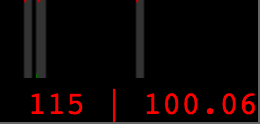
Then when you want to dig in, get the bookmarklet from this post by Jason Stitt. It annotates every element on the page with a “data-watchers” attribute, so you can use Inspect Element to figure out how many watchers any given element has created.
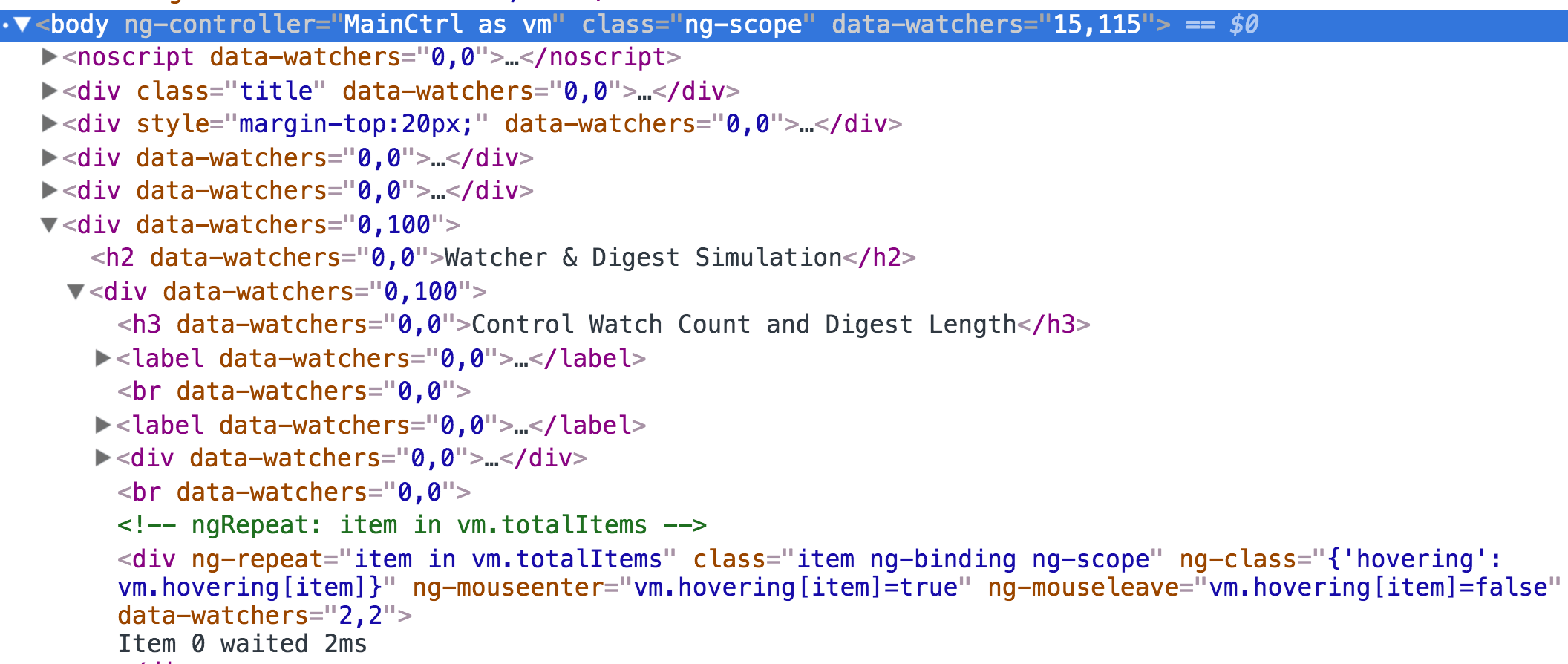
Even better, you can start at the <body> tag and drill down to the elements that contain the most watchers. The directives with the most watchers are the ones you may want to consider optimizing, or rewriting in React.
Writing React Components
Now that you’ve narrowed down a directive that’s causing problems, you can write a React component to replace it.
Follow the instructions on the ngReact page to install it, then require the ‘react’ module as a dependency:
angular.module('yourApp', ['react'])
...Make sure you include both react and react-dom too, either as script tags in your index.html or with import or require if you’re using them.
Then there are 2 ways to add a React component to Angular: either as a real directive, or by using the react-component directive supplied by ngReact. Their docs cover both ways, but we’ll go over the “real directive” approach here.
Inject the reactDirective service and wrap your React component with it:
var BigList = React.createClass({
// Defining propTypes is important!
propTypes: {
items: React.PropTypes.array
},
render: function() {
return (
<ul>
{this.props.items.map(item =>
<li key={item.id}>{item.name}</li>
)}
</ul>
);
}
});
app.directive('bigList', function(reactDirective) {
return reactDirective(BigList);
});Now you can use bigList like any other Angular directive:
<big-list items="parentCtrl.items"></big-list>Things to Watch Out For
-
React components cannot contain Angular elements. If you convert a directive that has a lot of nested directives, you’ll need to convert every directive all the way down the tree.
-
ngReact looks at the
propTypeson the React component to decide which attributes to watch. If you leave off a propType, it will ignore that attribute entirely, and your component probably will render nothing.
If you can’t easily set the propTypes (for instance, if you’re returning a higher-order component), you can pass an array of attributes to watch like this:
app.directive('fancyDragDropThing', function(reactDirective) {
var wrapped = WrapperComponent(YourComponent);
return reactDirective(wrapped, ['items']);
});Wrap Up
This was a quick high-level overview of introducing React into an Angular app to improve performance. Here’s some further reading if you’d like to learn more about React and get started with it:
- Getting to Grips with React (as an Angular developer)
- React Quick Start (no build required)
- Angular Directives Mapped to React
- Your Timeline for Learning React
- Pure React
Translations
This article has been translated into Chinese! You can read it here.
Learning React can be a struggle — so many libraries and tools!
My advice? Ignore all of them :)
For a step-by-step approach, check out my Pure React workshop.

Learn to think in React
- 90+ screencast lessons
- Full transcripts and closed captions
- All the code from the lessons
- Developer interviews
Dave Ceddia’s Pure React is a work of enormous clarity and depth. Hats off. I'm a React trainer in London and would thoroughly recommend this to all front end devs wanting to upskill or consolidate.
