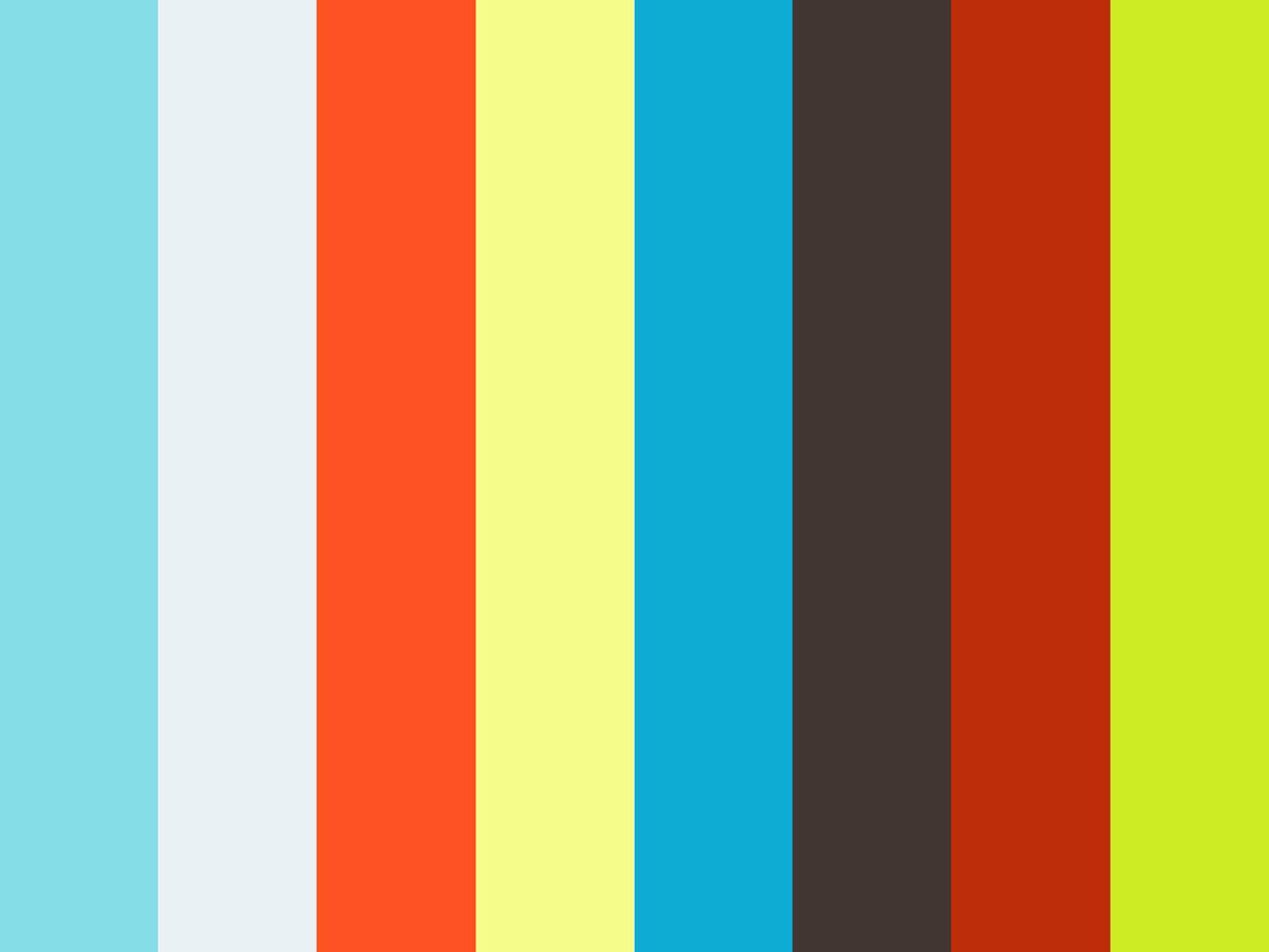Speed up your production sites by ditching .env for key/value variable pairs as Apache, Nginx, and shell equivalents
PHP 7.0 or later, and a project that uses Composer
To install this package, follow these instructions.
-
Open your terminal and go to your project:
cd /path/to/project -
Then tell Composer to require the package:
composer require nystudio107/dotenvy
Dotenvy is a small tool that takes the contents of your .env file, and outputs them in a format that can be pasted directly into an Apache server config, Nginx server config, shell CLI .bashrc, or Docker Dockerfile
Why? Because as per the phpdotenv documentation:
phpdotenv is made for development environments, and generally should not be used in production. In production, the actual environment variables should be set so that there is no overhead of loading the .env file on each request. This can be achieved via an automated deployment process with tools like Vagrant, chef, or Puppet, or can be set manually with cloud hosts like Pagodabox and Heroku.
The .env file is meant to be a convenience to make things easier to change in local development environments.
What the phpdotenv package does is parse your .env file, and then call putenv() to set each environment variable. This sets the $_ENV superglobal that your application can later read in via getenv().
Using the technique described here, the exact same $_ENV superglobal gets set with your environmental variables, and are made available via the same getenv() function. The difference is that your webserver or CLI sets the variables directly, without having to parse the .env file.
Without question, this is a micro-optimization... and is unlikely to make a significant performance difference. But why add overhead for no reason?
This is a partial implementation of feature I've been hoping to have in Craft CMS core in some fashion: Add craft config/cache as a console command
From your project's root directory that contains the .env and /vendor directory, do:
vendor/bin/dotenvyIf you're on Windows, do:
vendor/bin/dotenvy.batIf your .env file lives somewhere else, you can pass in the directory to the .env file:
vendor/bin/dotenvy /path/to/some/dir/Then do not create a .env file on your production environment, instead paste or insert via a deployment system the resulting file that Dotenvy generates for you.
In this way, the appropriate .env variables will be automatically injected by your Apache server, or Nginx server, or via CLI.
This means that the .env file no longer needs to be parsed on every request.
Make sure you .gitignore all of the .env* files with a line like this in your root project .gitignore file:
.env*
...to ensure that none of your secrets in the generated .env* files are checked into git. Note the trailing *
Given a .env file that looks like this:
# The environment Craft is currently running in ('dev', 'staging', 'production', etc.)
ENVIRONMENT="local"
# The secure key Craft will use for hashing and encrypting data
SECURITY_KEY="jMgCxHuaM1g3qSzHiknTt5S8gDy5BNW7"
# The database driver that will be used ('mysql' or 'pgsql')
DB_DRIVER="mysql"
# The database server name or IP address (usually this is 'localhost' or '127.0.0.1')
DB_SERVER="localhost"
# The database username to connect with
DB_USER="homestead"
# The database password to connect with
DB_PASSWORD="secret"
# The name of the database to select
DB_DATABASE="craft3"
# The database schema that will be used (PostgreSQL only)
DB_SCHEMA="public"
# The prefix that should be added to generated table names (only necessary if multiple things are sharing the same database)
DB_TABLE_PREFIX=""
# The port to connect to the database with. Will default to 5432 for PostgreSQL and 3306 for MySQL.
DB_PORT="3306"The following files will be output in the same directory as the .env file:
Paste these inside the <VirtualHost> block
# Apache .env variables
# Paste these inside the <VirtualHost> block:
SetEnv ENVIRONMENT "local"
SetEnv SECURITY_KEY "jMgCxHuaM1g3qSzHiknTt5S8gDy5BNW7"
SetEnv DB_DRIVER "mysql"
SetEnv DB_SERVER "localhost"
SetEnv DB_USER "homestead"
SetEnv DB_PASSWORD "secret"
SetEnv DB_DATABASE "craft3"
SetEnv DB_SCHEMA "public"
SetEnv DB_TABLE_PREFIX ""
SetEnv DB_PORT "3306"
...or you can include the files that Dotenvy generates directly in your Apache conf via:
Include /home/forge/SOMEDOMAIN/.env_apache.txt
Paste these inside the server {} or location ~ \.php {} block or in the fastcgi_params file:
# Nginx .env variables
# Paste these inside the server {} or location ~ \.php {} block or in the fastcgi_params file:
fastcgi_param ENVIRONMENT "local";
fastcgi_param SECURITY_KEY "jMgCxHuaM1g3qSzHiknTt5S8gDy5BNW7";
fastcgi_param DB_DRIVER "mysql";
fastcgi_param DB_SERVER "localhost";
fastcgi_param DB_USER "homestead";
fastcgi_param DB_PASSWORD "secret";
fastcgi_param DB_DATABASE "craft3";
fastcgi_param DB_SCHEMA "public";
fastcgi_param DB_TABLE_PREFIX "";
fastcgi_param DB_PORT "3306";
...or you can include the files that Dotenvy generates directly in your Nginx conf via:
include /home/forge/SOMEDOMAIN/.env_nginx.txt
See Nginx-Craft for details.
Paste these inside your .bashrc file in your $HOME directory:
# CLI (bash) .env variables
# Paste these inside your .bashrc file in your $HOME directory:
export ENVIRONMENT="local"
export SECURITY_KEY="jMgCxHuaM1g3qSzHiknTt5S8gDy5BNW7"
export DB_DRIVER="mysql"
export DB_SERVER="localhost"
export DB_USER="homestead"
export DB_PASSWORD="secret"
export DB_DATABASE="craft3"
export DB_SCHEMA="public"
export DB_TABLE_PREFIX=""
export DB_PORT="3306"Paste these inside your Dockerfile file:
# Docker .env variables
# Paste these into your Dockerfile
ENV ENVIRONMENT="local"
ENV SECURITY_KEY="jMgCxHuaM1g3qSzHiknTt5S8gDy5BNW7"
ENV DB_DRIVER="mysql"
ENV DB_SERVER="localhost"
ENV DB_USER="homestead"
ENV DB_PASSWORD="secret"
ENV DB_DATABASE="craft3"
ENV DB_SCHEMA="public"
ENV DB_TABLE_PREFIX=""
ENV DB_PORT="3306"Note that if you set the .env variables directly in your Apache or Nginx config, these variables will not be available using the Craft CMS ./craft CLI command.
That's because the webserver doesn't run at all for CLI requests. Instead, you'll need to add them to your .bashrc file as noted above, or you can use the Unix source command, e.g:
source .env_cli.txt && ./craft migrate/allIn the above example, the source command will execute the export statements in the .env_cli.txt and then run the ./craft executable with those environmental variables set.
This pattern is useful if you are running multiple sites on a single instance, and so setting the .env variables globally for a user via .bashrc doesn't make sense.
Some things to do, and ideas for potential features:
- Release it
Brought to you by nystudio107