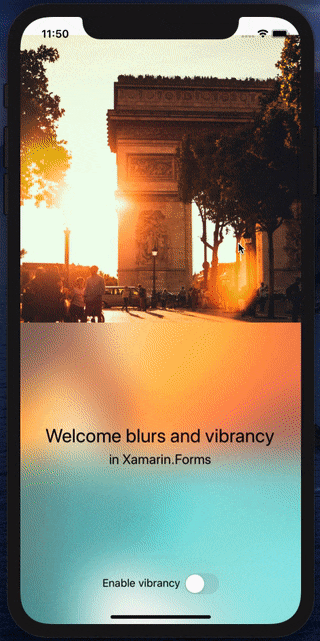- Install the NuGet package
Vibrancy.Formsto your projects: The shared project and the platform projects. - Head over to your
AppDelegate.csin your iOS project and initialize Vibrancy.Forms in the methodFinishedLaunching().
...
global::Xamarin.Forms.Forms.Init();
Vibrancy.Forms.iOS.VibrancyForms.Init(); <--
LoadApplication(new App());
...
- In your XAML UI, add the Vibrancy.Forms namespace.
xmlns:vf="clr-namespace:Vibrancy.Forms;assembly=Vibrancy.Forms"
- Once this is done, you can use the BlurView like any other view.
<vf:BlurView>
<StackLayout>
...
</StackLayout>
</vf:BlurView>
⚠️ The BlurView needs to have exactly one child view.
- Customize the BlurStyle and the Vibrancy effect as you like.
<vf:BlurView
BlurStyle="Light"
EnableVibrancy="True">
...
</vf:BlurView>
Note that the BlurStyles Regular and Prominent will automatically adapt to the system theme (light or dark) - this is true for the Vibrancy effect as well. If you choose another BlurStyle like ExtraLight or ExtraDark, you'll have to adjust these manually.
Despite being a Xamarin.Forms plugin, Vibrancy.Forms is not cross-platform. It is designed for iOS and iPadOS only.
While blur effects can be achieved on all major platforms, vibrancy effects are "Apple-only". I started this project because I wanted to have both, blur and vibrancy effects in my iOS and iPadOS apps. However, vibrancy was not provided by any existing plugin.
This means I am done at this point. I do not plan to implement other platforms. I won't reinvent existing cross-platform plugins.
So if you want to have beautiful cross-platform blurs, I highly recommend using Sharpnado.MaterialFrame by Jean-Marie Alfonsi. But you'll have to live without vibrancy effects then.
Xamarin.Forms really is an awesome cross-platform solution. But even if you're lucky enough to skip Android and UWP and go for iOS and iPadOS only, Xamarin.Forms is still a very attractive option, becaue you can make use of high level abstractions like the ListView or the Shell navigation without going too deep into UIKit and friends.
Special thanks once again to our friends at Freepik from www.flaticon.com for the awesome package icon.