Ramotion @Ramotion
| Logo | Website | Location | Social Networks |
|---|---|---|---|
| ramotion.com | San Francisco, CA 🇺🇸 |
| Name | Demo | Description |
|---|---|---|
| Animated Tab Bar |  |
Swift UI module library for adding animation to iOS tabbar items and icons |
| Folding Cell |  |
Expanding content cell with animation inspired by folding paper card material design |
| Swift UI Components |  |
Swift UI libraries, components and animations |
See more repos by this developer →
Luke Zhao @lkzhao
| Logo | Website | Location | Social Networks |
|---|---|---|---|
| lkzhao.com | Vancouver 🇨🇦 |
| Name | Demo | Description |
|---|---|---|
| Hero | library for building iOS view controller transitions | |
| Elastic Transition |  |
A UIKit custom transition that simulates an elastic drag |
| Motion Animation |  |
Lightweight animation library for UIKit |
See more repos by this developer →
Jake Lin @JakeLin
| Logo | Location | Social Networks |
|---|---|---|
| Melbourne 🇦🇺 |
| Name | Demo | Description |
|---|---|---|
| IB Animatible | 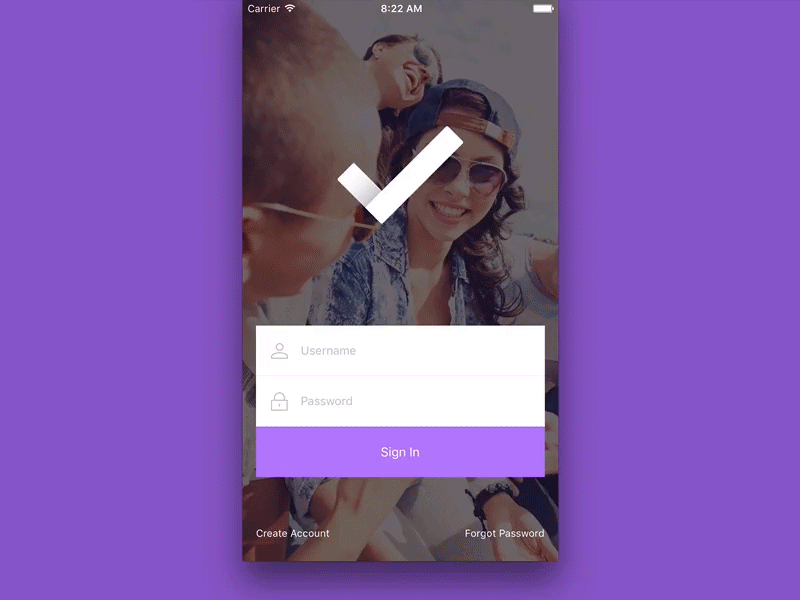 |
Design and prototype customized UI, interaction, navigation, transition and animation. |
| iOS Animation Sample |  |
This app is an iOS Animation playground to exercise different iOS Animations. |
| Save The Dot |  |
A game developed using UIViewPropertyAnimator |
See more repos by this developer →
Kevin @kevinzhow
| Logo | Website | Location | Social Networks |
|---|---|---|---|
| Kevin's blog | Beijing 🇨🇳 |
| Name | Demo | Description |
|---|---|---|
| PN Chart Swift |  |
A simple and beautiful chart lib used in Piner and CoinsMan for iOS |
| Realtime Gradient Text |  |
Gradient Text in Real. |
| Naughty Image View |  |
UIImageView Can Animate Sprite Image |
See more repos by this developer →
Hyper @hyperoslo
| Logo | Website | Location | Social Networks |
|---|---|---|---|
| hyper.no | Oslo 🇳🇴 |
| Name | Demo | Description |
|---|---|---|
| Presentation | 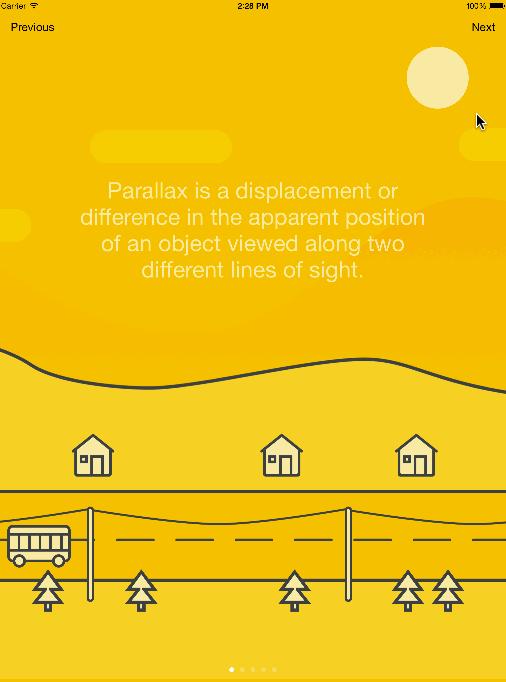 |
Presentation helps you to make tutorials, release notes and animated pages. |
| Dropdowns |  |
💧 Dropdown in Swift |
| Hue | 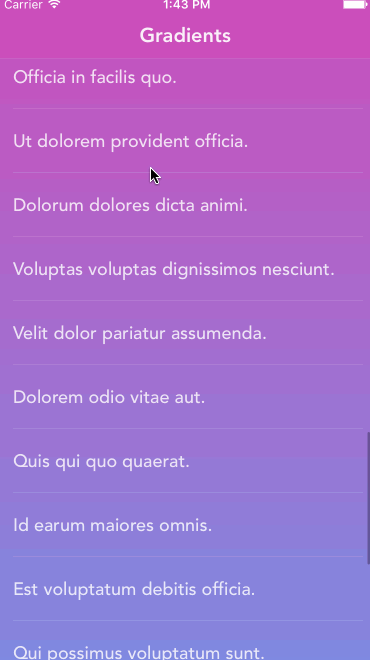 |
Hue is the all-in-one coloring utility that you'll ever need. |
See more repos by this developer →
CosmicMind @CosmicMind
| Logo | Website | Location | Social Networks |
|---|---|---|---|
| cosmicmind.com | Toronto 🇨🇦 |
| Name | Demo | Description |
|---|---|---|
| Material | A UI/UX framework for creating beautiful applications. | |
| Motion | A library used to create beautiful animations and transitions for Apple devices. | |
| Samples | Sample projects using Material, Graph, and Algorithm. |
See more repos by this developer →
Andrea Mazzini @andreamazz
| Logo | Website | Location | Social Networks |
|---|---|---|---|
| whoisandrea.me | Ferrara 🇮🇹 |
| Name | Demo | Description |
|---|---|---|
| Bubble Transition | 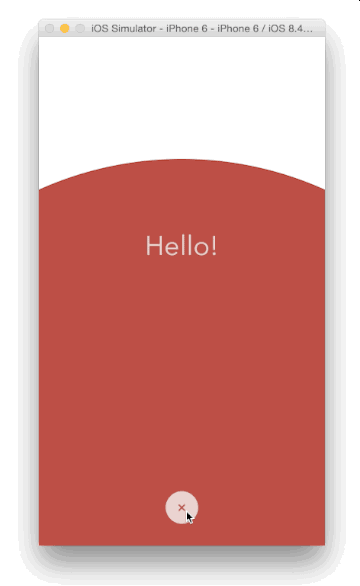 |
A custom modal transition that presents and dismiss a controller with an expanding bubble effect. |
| AMScrollingNavbar |  |
Scrollable UINavigationBar that follows the scrolling of a UIScrollView |
| Gear Refresh Control | 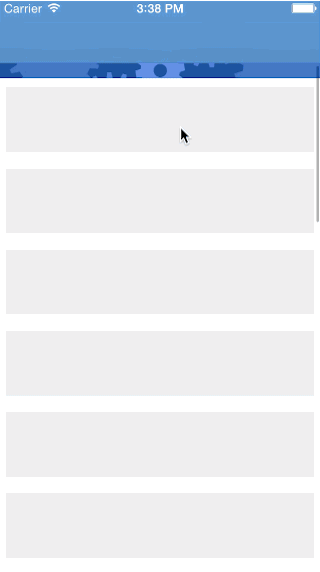 |
A custom animation for the UIRefreshControl |
See more repos by this developer →
Robert-Hein Hooijmans @roberthein
| Logo | Location | Social Networks |
|---|---|---|
| Netherlands 🇳🇱 |
| Name | Demo | Description |
|---|---|---|
| Bounce Layout |  |
Collection view layout that makes your cells bounce |
| Tiny Constraints |  |
Syntactic sugar that makes Auto Layout sweeter for human use |
| Ease |  |
Event driven animation system |
See more repos by this developer →
Taiki Suzuki @marty-suzuki
| Logo | Location |
|---|---|
| Tokyo 🇯🇵 |
| Name | Demo | Description |
|---|---|---|
| Mister Fusion |  |
MisterFusion is Swift DSL for AutoLayout |
| History Navigation View Controller |  |
iOS task manager like UI in UINavigationContoller |
| Reverse Extension |  |
UITableView extension that enables cell insertion |
See more repos by this developer →
Seungyoun Yi @younatics
| Logo | Location | Social Networks |
|---|---|---|
| Seoul 🇰🇷 |
| Name | Demo | Description |
|---|---|---|
| Expandable Cell |  |
✨ Awesome expandable, collapsible tableview cell |
| DropDown Menu |  |
✨ Awesome Dropdown menu |
| Highlighter |  |
🖍 Highlight whatever you want! |
See more repos by this developer →
Marcos Griselli @marcosgriselli
| Logo | Location | Social Networks |
|---|---|---|
| Buenos Aires 🇦🇷 |
| Name | Demo | Description |
|---|---|---|
| View Animator | ViewAnimator brings your UI to life with just one line | |
| Easy Transitions | A simple way to create custom interactive UIViewController transitions | |
| Swipeable TabBar Controller |  |
UITabBarController with swipe interaction between its tabs. |
See more repos by this developer →
TBXark @TBXark
| Logo | Website | Location | Social Networks |
|---|---|---|---|
| tbxark.site | Beijing 🇨🇳 |
| Name | Demo | Description |
|---|---|---|
| Switcher Collection |  |
An animation switch collection |
| Rubber Indicator |  |
A rubber animation pagecontrol |
| Dot Segment | A segment with dot animation |
See more repos by this developer →
Takuya Okamoto @entotsu
| Logo | Location | Social Networks |
|---|---|---|
| Tokyo 🇯🇵 |
| Name | Demo | Description |
|---|---|---|
| Pull to Bounce | 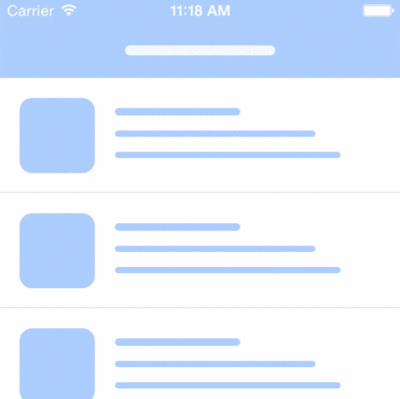 |
Animated "Pull To Refresh" Library for UIScrollView |
| Submit Transition |  |
Animated UIButton of Loading Animation and Transition Animation. |
| Swarm Alert | 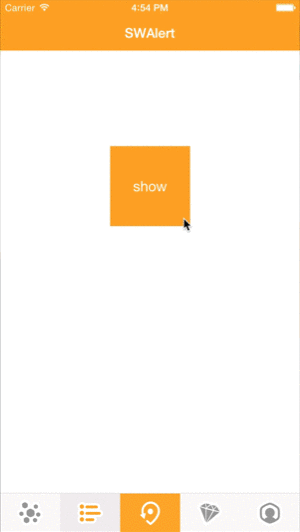 |
Animated alert library like Swarm app. |
See more repos by this developer →
Takuma Yoshida @yoavlt
| Logo | Location | Social Networks |
|---|---|---|
| Japan 🇯🇵 |
| Name | Demo | Description |
|---|---|---|
| Liquid Loader |  |
Spinner loader components with liquid animation |
| Liquid Floating Action Button |  |
Material Design Floating Action Button in liquid state |
| Favorite Button | Cute Animated Button written in Swift. |
See more repos by this developer →
Dominik Hauser @dasdom
| Logo | Website | Location | Social Networks |
|---|---|---|---|
| swiftandpainless.com | Düsseldorf 🇩🇪 |
| Name | Demo | Description |
|---|---|---|
| Break Out To Refresh | 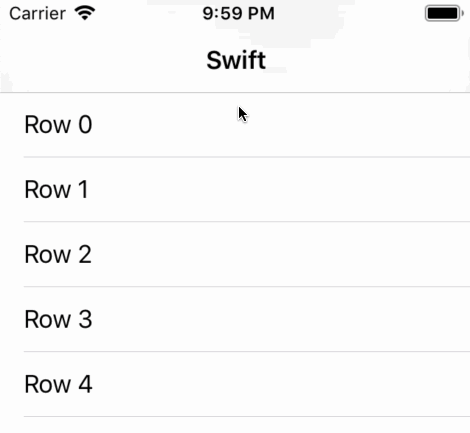 |
Play BreakOut while loading - A playable pull to refresh view using SpriteKit |
| Custom Transition | 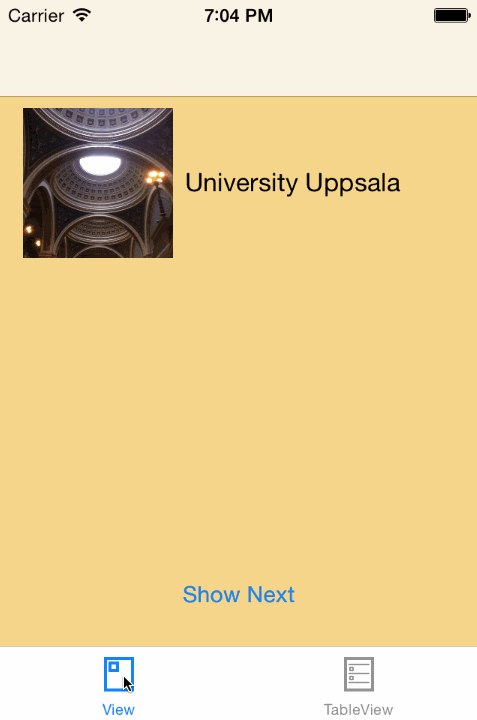 |
Helper classes to make basic view controller transitions easier |
| Slide Control | 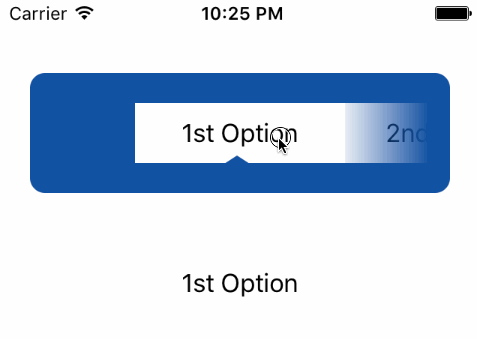 |
Horizontal slide control |
See more repos by this developer →
Patrick Balestra @BalestraPatrick
| Logo | Website | Location | Social Networks |
|---|---|---|---|
| patrickbalestra.com | Bellinzona 🇨🇭 |
| Name | Demo | Description |
|---|---|---|
| Particles Loading View | A customizable SpriteKit particles animation on the border of a view. | |
| Squish Button | A button that squishes when pressed. As seen in the Clips app. | |
| Haptic Button |  |
A button that is triggered based on the 3D Touch pressure |
See more repos by this developer →
W_C__L @imwcl
| Logo | Website | Location | Social Networks |
|---|---|---|---|
| imwcl.com | Hangzhou 🇨🇳 |
| Name | Demo | Description |
|---|---|---|
| Shine Button |  |
This is a UI lib for iOS. Effects like shining. |
| Loading View | Advanced iOS Animation - teaches you to write Slack's Loading animation | |
| Waterfall Layout |  |
A simple waterfall flow layout written in swift for UICollectionView, support drag and drop layout |
See more repos by this developer →
Weiping Huang @Nightonke
| Logo | Website | Location | Social Networks |
|---|---|---|---|
| nightonke.outlook.io | Guangzhou 🇨🇳 |
| Name | Demo | Description |
|---|---|---|
| Boom Menu |  |
A menu which can ... BOOM! - Android |
| Wo Wo View Pager |  |
Combine ViewPager and Animations to create applications' guide pages. |
| Jelly Toggle Button |  |
Cute and colorful toggle button with 18 jelly types and 30 ease types. |
See more repos by this developer →
代码家 @daimajia
| Logo | Location | Social Networks |
|---|---|---|
| Beijing 🇨🇳 |
| Name | Demo | Description |
|---|---|---|
| Android Easing Functions | Android Animation Easing Functions. Let's make animation more real! | |
| Android Swipe Layout | The Most Powerful Swipe Layout! | |
| Android View Animations | Cute view animation collection. |
See more repos by this developer →
Florent CHAMPIGNY @florent37
| Logo | Website | Location | Social Networks |
|---|---|---|---|
| florentchampigny.com | Paris 🇫🇷 |
| Name | Demo | Description |
|---|---|---|
| Holly View Pager | A different beautiful ViewPager, with quick swipe controls | |
| Material View Pager | A Material Design ViewPager easy to use library | |
| Material Lean Back | 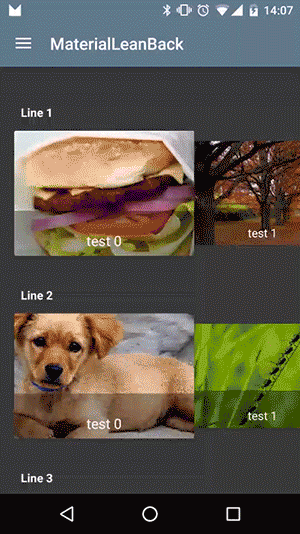 |
A beautiful leanback port for Smartphones and Tablets |
See more repos by this developer →
Ramotion @RamotionDev
| Logo | Website | Location | Social Networks |
|---|---|---|---|
| ramotion.com | San Francisco, CA 🇺🇸 |
| Name | Demo | Description |
|---|---|---|
| Folding Cell Android |  |
A material design expanding content cell inspired by folding paper material |
| Paper Onboarding Android |  |
A material design slider |
| Garland View Android |  |
GarlandView seamlessly transitions between multiple lists of content |
See more repos by this developer →
Mert Şimşek @iammert
| Logo | Location | Social Networks |
|---|---|---|
| Istanbul 🇹🇷 |
| Name | Demo | Description |
|---|---|---|
| Scaling Layout |  |
With Scaling Layout scale your layout on user interaction. |
| Status View | 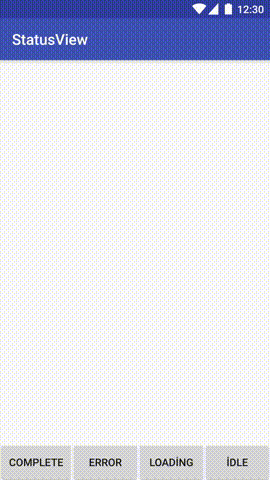 |
Custom status view for Android. |
| Hue Seek Bar | 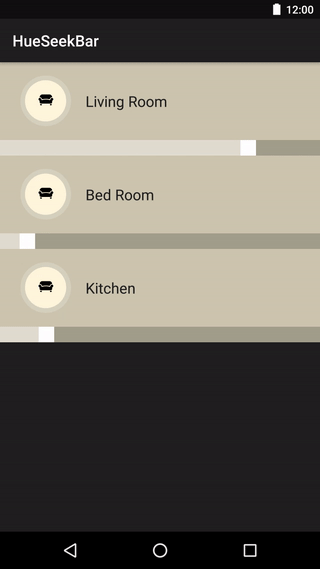 |
Yet another android seekbar inspired from Philips Hue app |
See more repos by this developer →
CJJ @android-cjj
| Logo | Location | Social Networks |
|---|---|---|
| Guangzhou 🇨🇳 |
| Name | Demo | Description |
|---|---|---|
| Persei Android |  |
Animated top menu for ListView or RecyclerView or ScrollView or GridView |
| Hao Kan Refresh | Hao Kan Refresh | |
| Beautiful Refresh Layout |  |
A beautiful RefreshLayout |
See more repos by this developer →
Adrián Lomas @glomadrian
| Logo | Website | Location | Social Networks |
|---|---|---|---|
| glomadrian.github.io | Barcelona 🇪🇸 |
| Name | Demo | Description |
|---|---|---|
| Grav |  |
Configurable animations based on points |
| Road Runner |  |
Road Runner is a library for android which allow you to make your own loading |
| Loading Balls |  |
A highly configurable library to do loading progress with animated balls |
See more repos by this developer →
André Mion @andremion
| Logo | Location | Social Networks |
|---|---|---|
| Portugal 🇵🇹 |
| Name | Demo | Description |
|---|---|---|
| Music Player | 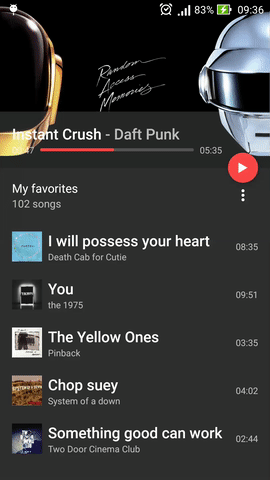 |
From UI Proposal to Code 🎶 |
| Floating Navigation View |  |
A simple Floating Action Button that shows an anchored Navigation View |
| UI Motion |  |
How to apply meaningful and delightful motion in a sample Android app |
See more repos by this developer →
Devlight @Devlight
| Logo | Website | Location | Social Networks |
|---|---|---|---|
| devlight.io | Ukraine 🇺🇦 |
| Name | Demo | Description |
|---|---|---|
| Infinite Cycle View Pager | Infinite cycle ViewPager with two-way orientation and interactive effect. | |
| Navigation Tab Bar | Navigation tab bar with colorful interactions. | |
| Navigation Tab Strip | Navigation tab strip with smooth interaction. |
See more repos by this developer →
Stfalcon LLC @stfalcon-studio
| Logo | Website | Location | Social Networks |
|---|---|---|---|
| stfalcon.com | Ukraine 🇺🇦 |
| Name | Demo | Description |
|---|---|---|
| Chat Kit |  |
Flexible components for chat UI implementation with flexible possibilities |
| Fresco Image Viewer |  |
Customizable Android full screen image viewer for Fresco library |
| Universal Picker Dialog |  |
Android dialog with auto generated pickers inside |
See more repos by this developer →
Keepsafe @KeepSafe
| Logo | Website | Location | Social Networks |
|---|---|---|---|
| keepsafe.tech | San Francisco, CA 🇺🇸 |
| Name | Demo | Description |
|---|---|---|
| Tap Target View |  |
An implementation of tap targets from the Material Design guidelines |
| Multi State Animation |  |
Android library to create complex multi-state animations. |
See more repos by this developer →
ybq @ybq
| Logo | Location | Social Networks |
|---|---|---|
| Beijing 🇨🇳 |
| Name | Demo | Description |
|---|---|---|
| Android Spin Kit | 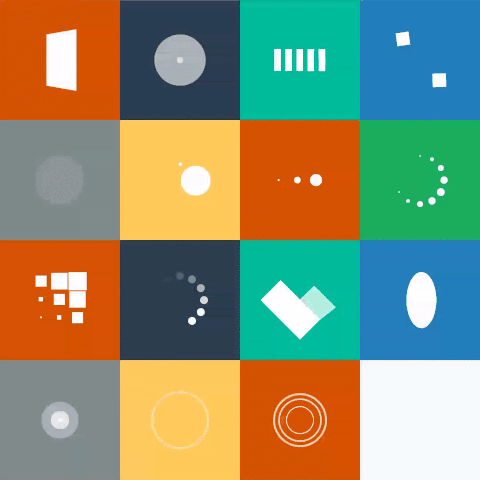 |
Android loading animations |
| Nougat Boot Animation |  |
Highly imitation of android 7.0 (nougat) boot animation |
| Parallax View Pager |  |
Android Parallax-ViewPager |
See more repos by this developer →
Aidan Follestad @afollestad
| Logo | Website | Location | Social Networks |
|---|---|---|---|
| aidanfollestad.com | San Francisco, CA 🇺🇸 |
| Name | Demo | Description |
|---|---|---|
| Material Dialogs |  |
A beautiful and fluid dialogs API for Kotlin & Android |
| Aesthetic | 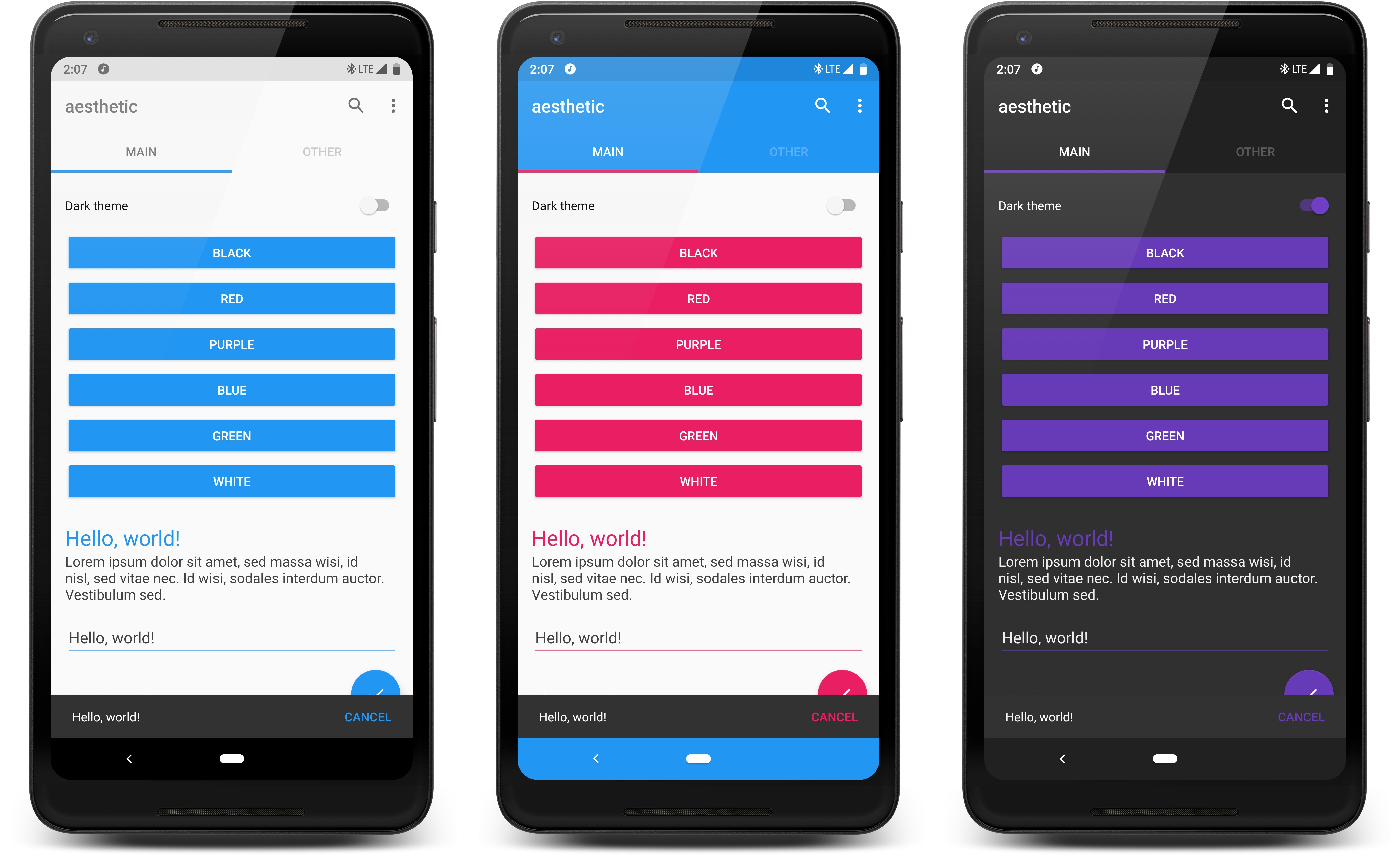 |
A fast, easy to use, dynamic theme engine. |
| Drag Select Recycle View | 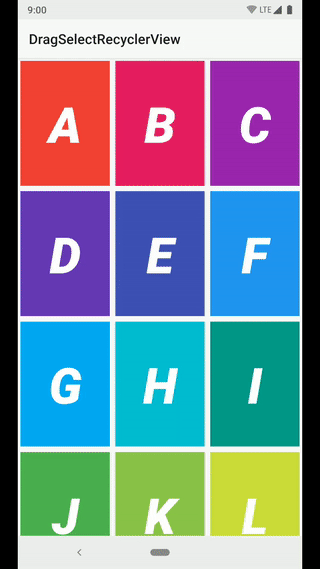 |
Easy Google Photos style multi-selection for RecyclerViews |
See more repos by this developer →
CHECK OUT
Top Mobile App Design (UI/UX) and Development Companies →
Mobile application development includes coding, design, testing, deployment, and maintenance to create software applications that work effectively on mobile devices. Mobile devices can even range in some cases to devices with different operating systems, mainly Android and iOS. Apps may require installation directly from the App Store or direct installation from the source. Mobile app development companies use various programming languages and advanced technology tools to create a complete mobile solution.
A mobile app development company plays a vital role from validating app ideas with conceptualization and prototyping to designing and maintaining apps using years of experience and knowledge of developers, UI/UX designers, quality analysts or QA engineers, and business analysts. Top mobile app development team manages the project with a strategic plan followed throughout the application development process.
Projects developed by mobile application development companies include native and hybrid applications. Regarding mobile app development, the two leading markets are Android and iOS. A mobile application developer, based on the needs of a business project, can use a complete set of tools to include features and functionality in a project.
From concept development to meeting varied or complex customer needs and app support, mobile app development companies have a team of experts with years of experience in global app solutions. The expert company includes project management team, developers, software engineers, UI/UX designers, marketing executives, and quality mobile and web analysts. They work closely and strategically plan the entire application development process to take your business to the next level.
A successful business requires keeping up with growing customer expectations, buying habits, and changing preferences in a fiercely competitive environment, as evidenced by mobile application development. Here are a few reasons why almost every company needs to have a mobile app:
- Applications allow you to create and maintain corporate branding and reputation digitally.
- Applications allow you to improve communication and interaction with digital assistants.
- Apps can give users access to real-time services for hands-on interaction.
- Mobile applications allow you to enrich the user experience and increase engagement and personalized interaction with users.
- Applications allow you to minimize marketing costs associated with brand promotion.
- Applications allow you to have more information about your customers - so you will always know what your consumers think about your product and how it can be improved.
The innovative mobile app allows users easy access to all the products and information they need in real-time, with features optimized for hands-on interaction.
Having an experienced mobile application development team in your company or hiring outsourced third-party developers, you can create the best application that will provide your customers with various functions. The best mobile app developers with enough experience can help you improve your business and increase your profits.
Many companies have application developers, but the world's leading experts advise hiring outsourced developers. There are several explanations for this.
Starting your business from scratch can be challenging to put together an efficient in-house development team to build an application. It is much easier to hire an excellent mobile application development company with a good reputation and a long experience in the service market. In addition, the time spent building a team can be used more efficiently to improve internal business processes.
When you outsource application development services, you save on hiring your team and the time and money required to build the right team. As a rule, experienced app development companies already have well-established work systems and resources necessary to develop a mobile application, so you will not need to spend money on developing workflows.
Experienced app developers usually know the ins and outs of the workflow, so they make sure your app hits the market at lightning speed.
Experienced mobile application developers worldwide effectively solve all the problems that arise in the application development process, from the idea stage to the execution stage.
One of the most important benefits you get by hiring the best outsourcing app development company is that you will have the opportunity to choose from the best mobile app developers around the world. Whereas, if you decide to hire your team, the talent at your disposal will be limited, relating to the app developers you have hired.
The cost of developing applications depends on many factors, some of which are listed below:
The platform on which an application is being developed matters a lot. For example, iOS development is more expensive than Android and hybrid app development.
The higher the level of complexity of your application, the higher the need to use complex features in the development process. In addition, more storage space will also be required. While the cost of developing a simple app can range from $3,000-$8,000, a more complex app will cost around $50,000-$150,000, while a game app can cost $10,000 to $250,000.
A project with many features, complex interface design, and advanced integration of other platforms increases the cost of the application. This is because the requirements for complex back-end functions are growing. Development complexity also proportionally increases the time to build an application.
The level of data encryption that the application development customer chooses substantially impacts development costs. The nature of the information you collect and the number of users you intend to reach determine the level of security required. For example, a banking application will need more protection than other applications because sensitive financial information will be managed through the application.
To enhance the capabilities of their applications, many companies use third-party plugins. Social media plugins are the most common type of plugins and are most commonly used in application development. Leading mobile app developers will be programming APIs to ensure these plugins work seamlessly with all intended devices. The greater the number of plugins and integrations, the higher the cost of creating an application.
The app development cost also depends on the geographic location of the app developer. For example, the average hourly app development cost for US app companies is $70, for UK app companies $80, while Indian app developers charge $30 per hour for app development.
Before you look for the best app development companies in the world, it's helpful to have a basic understanding of the various mobile apps and their types to understand your app's requirements clearly.
The coding methodology for native applications is such that these types of applications become platform-dependent. So, for example, a native iOS app developed will only work on the iOS platform, and vice versa is also true.
Application development companies use some specific tools and languages to develop their own mobile application which is only supported by the respective operating system. The native app is usually much faster and has more features than the other two.
You should only choose this application type if you need lightning-fast processing speed or if a large proportion of your target users use a particular operating system.
PWAs or Progressive Web Apps are web applications that provide the user with a mobile-like experience.
No need for on-device storage space, SEO friendly, low cost, speed of development, and versatility to work across different screen sizes and devices are the benefits that have made PWAs popular.
PWAs are ideal for companies to provide their users with the same experience across multiple devices at economical prices.
These apps are platform-independent and work well on both iOS and Android platforms.
They provide application versatility because a hybrid application can be easily accessed across multiple platforms and operating systems.
If you want to reach the maximum number of people quickly, then the hybrid application is your choice.
A mobile developer is a programmer who writes applications for mobile devices. These include smartphones and tablets, smartwatches, fitness trackers, e-readers, GPS navigators, and all other things with a screen and keyboard that you can carry around.
Most wearable devices run Android or iOS. Therefore, mobile developers write software for these operating systems.
Mobile development in its current sense arose in the noughties, after the release of Java Micro Edition and WAP (Wireless Application Protocol), a stripped-down version of Internet access. Then, people wanted to have fun on the net, check e-mail, chat on ICQ - do everything they do on ordinary computers, but from their mobile phones.
There were few developers, and a different program version had to be written for each phone model. There was also no convenient distribution system, although the idea of an application marketplace was put forward by Steve Jobs back in 1983 at an international design conference in Aspen.
At first, the app development market developed poorly, but Apple and Google gradually changed the situation:
- 2007 - the first iPhone was released;
- On July 10, 2008, the AppStore was opened;
- Nine months later - 1 billion downloads from the AppStore;
- 2008 - the first smartphone for Android appeared (a year after the iPhone);
- On October 22, 2008, Google launched the Android Market;
- 2010 - one billion downloads from the Android Market.
A revolution has taken place in app development: there is a demand for applications, a distribution system, and convenient ways to monetize. Phones were no longer just dialers - their new functions had to be used somehow.
More and more mobile developers are needed. According to the international analytics system Statcounter, in April 2020, the share of mobile traffic was 57%, although, in 2012, it did not exceed 14%. Marketplaces are also growing: in the first quarter of 2020, Google Play offered 2.5 million applications, and AppStore - had 1.8 million (according to Statista.com).
Smartphone docking stations are already appearing: a laptop without a processor that turns a smartphone into a full-fledged computer or a compact desktop device to which you can connect a smartphone, monitor, and keyboard with a mouse. Two such projects - Mirabook and NexDock - received crowdfunding investments, and Samsung launched its DEX Station line.
Personal qualities are required for a mobile application developer:
- Analytical mindset, logical thinking, and attention to detail.
- Purposefulness, perseverance, high concentration at work, and the ability to solve one problem for a long time.
- Responsibility, ability to meet deadlines.
- An adequate response to criticism.
- General erudition.
- Willingness to work in a team with other programmers, designers, product managers, etc.
- Desire to learn, improve skills, and master related specialties, for example, UX / UI.
In mobile app development companies, there is no division into frontend and backend, as in web programming. Instead, the mobile developer works with both the external interface and the internal logic.
It is conditionally possible to distinguish three directions for the best app developer in mobile app development services:
- By purpose - applications for users, business services, games, software with data exchange (IoT), for example, navigators, fitness applications, "smart" electronics, etc.
- For iOS or Android operating systems, cross-platform services.
- As for the programming language - in principle, any program can be written in C ++, Python, or JavaScript, but there are those languages that Google and Apple call official and priority. We will talk about this in more detail later.
A mobile application developer for iOS app development creates software for Apple gadgets: iPhone, iPad, MacBook, iWatch, etc. Such a specialist works in the XCode or AppCode development environment and writes code in one of two programming languages: Objective-C is the traditional language in which most existing iOS apps, and Swift, the younger one, is Apple's technology.
A feature of iOS programming is that all the necessary tools, particularly the development environment, can only be installed on a computer or laptop with macOS. A MacBook is required for full-fledged work. Therefore, the threshold in iOS development is higher than in Android - not every beginner can afford expensive equipment or software solutions.
Top mobile app developers on Android create web and mobile applications for devices on the operating system of the same name. They also include smartphones, tablets, smartwatches, e-books, etc. Most Android programmers use one development environment - Android Studio. Unlike XCode, it works on most PCs and laptops.
Two programming languages are suitable for creating applications on Android: Java, the language initially used in the development, and Kotlin, a young and concise language that Google called a priority a couple of years ago. A professional Android programmer knows both languages since most existing applications are written in the first, and new online services are created in the second.
Creates and maintains applications, in particular:
- develops the interface, logic, and internal structure of applications;
- organizes convenient navigation between screens;
- thinks about how the application will behave if a call or SMS is received;
- writes code and does mobile app testing;
- optimizes the application: the fewer resources it consumes during operation, the longer the gadget will live without recharging;
- provides security: eliminates vulnerabilities and protects user data. This is especially important for banking and financial programs;
- tests the application at different stages of development;
- creates internal documentation and manual for users;
- uploads the finished product to Google Play and helps to create a digital marketing strategy;
- studies users' wishes and prepares updates with the project management team.
These responsibilities are usually shared among team members - qualified app developers in a mobile app development company. For example, designers are often responsible for the interface and logic, but it also happens that one programmer does everything.
The beginning of mass development for Android is considered to be 2008. Then the Android Market app store appeared (it was renamed Google Play in 2012). This is where developers post their apps.
First, they were created in the Eclipse environment with the ADT (Android Development Tools) plugin installed. Unfortunately, this plugin suffered from security holes. As of late 2016, it is no longer supported.
Today, the official development environment for Android is Android Studio. It appeared in 2013 and greatly accelerated the creation of applications.
This is the leading android developer tool, free and compatible with all operating systems. You can download Android Studio from the official site.
The environment allows you to develop applications on any computer. This is where Android differs from iOS (Apple wants developers to buy Macs and only code on them).
With Android Studio, a developer doesn't even need their Android gadgets because there is a fast multifunctional emulator and templates for many devices (smartphones, tablets, watches, bright set-top boxes, TVs, and so on).
Firstly, in mobile app development studios that run several projects simultaneously.
Secondly, companies for which a mobile application is part of the business: banks, online stores, media, and online services. The chance to get into a large company is not only for experienced developers but also for beginners.
In addition, you can always find freelance clients or develop your application and make money on it. To be on point, you have to constantly search for information about mobile app development news, custom software development updates, and news of other top app development companies. In addition, you must check mobile app development services to know more about custom software solutions and web design.
In app development, there is a specialization in platforms and programming languages. But as said before, there is no strict division into front and back, as in the web - a programmer needs to be able to work with both the interface and the application's internal logic (especially for cross-platform mobile apps).
For Android and iOS, you can write applications in almost any programming language: C/C++, Fortran, assembler, Python, JavaScript. But there are also officially supported languages that allow you to use all the features of the mobile operating system and get instant access to new features. For iOS, these are Objective-C and Swift, and for Android, Java and Kotlin.
Now Apple advises writing in Swift, and Google is campaigning for Kotlin. The reason is that Swift appeared in the bowels of Apple - it was created as a primary mobile development tool that closes all the shortcomings of the "old man" Objective-C. And Kotlin, on the contrary, liked the Android development teams and first received support "from below." So in response to their requests, Google named Kotlin the number one language for Android in 2019.
The minimum basis for starting the profession is knowledge of the programming language and development environment. On iOS, it's best to start with Swift and Xcode or AppCode, and on Android, Kotlin, and Android Studio. If you're writing alone, it's a good idea to have at least some understanding of these platforms' design and development standards. But in any case, you have to dig deep into the official manuals.
Here is a basic set of tools to get you started in Android development that you can install on Windows, Linux, or macOS:
Android Studio development environment (already includes Kotlin). The tool is a free download from developer.android.com.
Java Runtime Environment (Kotlin is based on Java, so it uses its compiler). You can download it from java.com.
Macintosh computer. On other platforms, it will not be possible to develop applications for iOS fully.
Development environment: Xcode or AppCode. You can download it from developer.apple.com and jetbrains.com.
- GNU/Linux with Swift installed (there are official packages for Ubuntu, CentOS, and Amazon Linux; you can download it from the language's official website), a text editor like mousepad or gedit, a clang compiler, and a set of tools for working with Unicode - libicu-dev.
- Windows with the unofficial Swift for Windows package and a text editor like Notepad++ or Brackets. The box is posted on GitHub.
- Ready-made assembly of MacOS for a virtual machine from torrents (for example, under Virtualbox).
But still, it is better to use a Mac because macOS on a virtual machine violates the Apple license. And without it, you can only try to write programs in Swift under Windows and Linux, but you won't be able to assemble applications fully.
You don't need a license if you want to write code and run test versions in a phone emulator on a computer. Then, you can download the development environment and start writing an application. But there will be restrictions:
Not everything can be checked in the emulator (for example, the entire operation of the gyroscope or camera);
To install the application, other people will need to come to you with their phones so that you can physically download your application to them;
In the case of Apple, additional phone settings and an app update every seven days will be required.
To avoid these restrictions, both companies offer to buy a developer license. Among other things, it makes it possible to publish your application in the AppStore or Google Play and earn on its sale.
An Apple developer license costs $99 and must be renewed annually. In addition, a version for large developers; costs more but allows you to earn more from sales and advertising.
The Android license costs $25 and does not need to be renewed annually - the right is tied to an account and is valid indefinitely.
Both licenses are available to developers from different countries if you can link a valid payment method to your account.
As mentioned above, you need to know Swift or Objective-C to program for Apple. True, except for mobile development, these languages are of little use now, so you won't be able to become a generalist. Ten primary constructs of the Swift language
Again, Android development is based on two languages: Java and Kotlin. At the same time, a considerable amount of software development is written in Java for both large companies and various gadgets. So if you don't like software development, you can switch to something else with the same language.
You can write code for Apple in any editor, but you need some Apple computer to run and debug: poppy, MacBook, or mac mini. Some programmers run macOS emulators but are slow, unstable, and don't support all the language features.
When programming for Android, you can write and compile code on any hardware with any operating system. And all because Android also has its own Java virtual machine, which works with its code. Therefore, if you have a computer, you can already start writing applications for Android.
This parameter is essential for those who want to write a popular application, and the more downloads, the better.
Every fourth smartphone in the world and Russia is an iPhone. The latest version of macOS for a computer has also learned how to run applications for iPhones. And if you consider that Apple is moving smoothly towards ensuring that any application works on any of their devices, then the number of devices can grow even more.
75% of phones work on Android, but you can add various smart gadgets here: speakers, clocks, microwaves, car radios, etc. Speaking in absolute terms, this is approximately 2.5-3 billion devices. Windows 11 also added support for Android apps.
Android is much more widespread than iOS.
In 2021, the average iPhone user spent 2.6 times more money in-apps and four times more on app purchases than Android users. From this point of view, development for iOS is much more profitable than for Android, and in some categories, for example, fitness and health, a paid subscription on an iPhone was bought nine times more often.
It turns out that there are much fewer iPhone users, but they spend much more.
Apple is simple: several different screen resolutions and standard application design rules must be followed for the application to pass moderation in the App Store. iOS users also have a large share of operating system updates - 70% have the latest OS version, making development more straightforward. It turns out that it is enough for a programmer to create support for 3-4 screen sizes, and the rest of the interface will be the same.
Android is an open operating system, and each phone manufacturer can release its version slightly different from the classic one. This means that what works for one manufacturer may not work for another (for example, some interface solutions or a path to different settings). Also, the developer needs to consider the vast number of screen sizes - from 4 inches on older phones to 7-8 inches on modern flagships. And they can also have different resolutions, screen proportions, and a massive spread in processing power.
In general, iOS is a world of standardization and order, while Android is chaos and a collective farm. But applications are released here and there, which means that somehow the developers are defeating this chaos.
iOS is Apple's closed platform so the company can disable developers from a specific country and applications from that country. Of course, you can always find workarounds. But in general, by investing time and effort in iOS, you are investing in the ecosystem of one American public company.
Apps for iOS are legally available only from the AppStore, which, although subject to local laws in all countries, is still owned by an American company.
Although closely related to Google, Android has a much more open architecture: each phone manufacturer can license this operating system. There are also open-source versions of Android that don't use Google services. As a result, blocking Android in a specific country is just as tricky as blocking Linux.
Android apps can be installed from the Google store and alt stores like Xiaomi and Samsung. Also, applications are installed directly from sites.
In short, everywhere. Mobile applications are made for any task: calendars, mail, notes, games, and mobile banking. Today, it is easier to name those areas in which mobile developers are not needed - because they are required almost everywhere. This is the advantage of this profession - if you are a mobile developer, you will always have a job - in app development agencies or any mobile app agency, eCommerce development company, and many others.
Desktop services and programs are also not far behind and have launched their mobile applications. For example, the Google Play and AppStore marketplaces already have 1C Bitrix, Photoshop Lightroom, and other programs. But writing an application is not enough - it needs to be constantly updated and maintained. This is a tremendous job, requiring specialists from mobile app development companies.
Among the most promising areas for mobile development are the following:
- 33% of all mobile app downloads are games.
- At the end of 2019, mobile game publishers raised $68.5 billion; by the end of 2020, Newzoo analysts promise growth to $76.7 billion.
- All business areas draw ideas from GameDev - advanced technologies and working methods.
Language learning, books, music, travel, training, training courses. Online education is increasingly crowding out offline - people see it as convenient and practical. In 2019 alone, the volume of the online learning market grew by 60%. And this is not a one-time growth - the trend will continue.
All banks have already come to smartphones. In many applications, you can now open and close a bank account online, issue a physical or virtual card, or take out a loan.
This is an exciting and complex industry. It is not always easy for a novice developer to get into it, but competent specialists are appreciated everywhere.
Here is the roadmap: at the entrance - a beginner; at the exit - money, fame, and extraordinary tasks.
- Master Kotlin/Swift: start writing code, understand simple algorithms and functions, deal with terms, and code some simple programs.
- Learn the basics of the Android SDK / Apple Development Guidelines, iPhone app development, software testing, mobile and web project management, and write a small, simple application.
- Make a couple of prototypes in Figma, Adobe XD, or Sketch.
- Publish the app on Google Play / AppStore.
- Understand the Git version control system and build a portfolio in it.
- Write a resume, show it to fellow IT recruiters and practicing developers, and make changes. Send out, pass interviews, and work on bugs.
- Profit!
Let's discuss three central myths about the working process of a mobile app development company:
Inappropriate age, lack of technical education, and ignorance of the basics of programming are the reasons that stop those who want to become a developer on iOS or Android. But this profession, like almost any other, can be mastered from scratch.
As the latest data from the HeadHunter website shows, some companies are ready to consider inexperienced candidates. Moreover, some are interested in newcomers - learning from scratch according to their internal standards.
This problem happens but is solved with the help of a clearly defined technical task for mobile apps. In large companies, all issues related to the project's future are discussed with the client by the team leader, product, or project manager.
Becoming a regular Android developer is easy, but becoming a successful and outstanding Android developer requires hard work, enthusiasm, dedication, and perseverance.
If you decide to become an Android developer or have worked in this field for some time, these tips will come in handy.
This is not about reading the documentation but about the actual code of the framework. Many developers don't try to learn all the features of frameworks. There's a lot to learn when you understand how things work and their characteristics. Try to find more information about mobile solutions, mobile app design and how to create a mobile app idea, and different software solutions for the website development process.
Android as a platform is vast. You will not be able to study it entirely in a month or even three. The more you learn, the more you realize that you don't know her. It is usual for a beginner in the profound ignorance stage to be afraid that he will miss out on some essential information during development, but overcome your fears nonetheless.
First, learn the things necessary for the application you are currently developing, and then gradually expand your horizons.
Most developers don't bother looking at code written by other developers. As a result, they waste time writing what they already know.
Nobody will help you grow as an Android developer for mobile apps. The only way to really improve your skills is to read well-written code from more experienced comrades and mobile app developers. Browse open source programs and libraries; that's where you'll find new programming techniques and functionality implementation that you didn't even know about before.
Specialists from mobile app development companies suggest learning a few new programming languages. Keep yourself up to date with what is happening in your work area. Don't limit your horizons to Android programming.
This will open up new perspectives, inspire new ideas, and help you significantly improve your Android programming skills. Set your mind to learning one new programming language a year.
This can be very important for your career as an Android developer. Design patterns are your lifeline whenever you're trying to solve a critical programming problem.
It would help if you also were on the same wavelength with other developers: when they discuss the Factory, Decorator, or Facade patterns, you will understand what they are talking about.
Make a promise that you will learn one pattern each week until you know most of them.
If you have developed a library, plugin, or another helpful piece of code and are using it in your application, consider moving to open source. Participating in the development of a collaborative or own open source project is a lot to learn. Consider this a crash course in open-source programming that will significantly increase your value as a developer.
If you have nothing to translate into open source, check out other open-source projects that interest you. Fix bugs, improve documentation, and write some tests for them.
Even the most minor contribution (such as correcting grammatical errors in documents) will help the project leader keep it running.
Spend more time understanding the Integrated Development Environment (IDE) you're using: Android Studio. Its possibilities are more comprehensive than you can imagine. In addition, it offers excellent functionality that many developers don't explore thoroughly.
Get in the habit of discovering new and better ways to use your tools. This will improve the organization of the workflow and increase your productivity.
All our written code is unloaded entirely into Activities or Fragments (I also sin with this), gradually turning into an "omnipotent object," which is almost impossible to maintain and test.
It is essential to choose the correct pattern when making web development and designing your application's architecture for mobile and web apps, such as MVP (Model-View-Presenter) or MVVM (Model-View-View-Model). Separate the application's logic, the interaction of views, and the interaction of data into different layers to make it easier to manage and test them.
This point should not be ignored either, as it is difficult to maintain standard Android coding principles when working with programmers who do not write clean code. This is very important for mobile and web development and should be used by every top custom software development company.
This is not an ICBM launch; it only takes a few hours to learn the basics of Android programming.
To become better than other developers, to make your apps look and work better, learn Android programming best practices.
Learn what to do, avoid becoming a better developer, and make your app stand out from the rest.
Try to put your time to good use. When you ride public transport, work out at the gym, drive a car, or cook, your genius brain is not very busy.
Add multitasking to your life - listen to podcasts on Android.
This happens to many novice developers. When you want to improve something - you start to change the project many times, and in the end, you can be too bright. It would help if you were not doing that. This can lead to confusion, missed deadlines, and frustration.
Do what you think is necessary for the project right now. Then, you can always make the required changes later, if necessary.
Everyone knows that the main thing for a programmer in an app development process is to learn how to write good code and find the best mobile app development solutions. But suppose you want to become a full-fledged developer or work in a web development company. In that case, it's worth taking the time to learn and understand user interface (UI) and user experience (UX), web design, custom app development services, and everything related to UI UX design.
This knowledge will change the way you look at the applications you create. Try to communicate more often with your team's UI and UX designers to understand the application's design better.
Of course, perfectionism is different for everyone but always aim for the best possible version of the product you are working on.
Never settle for less. Don't do anything "out of the way." Instead, work with enthusiasm and do more than you can. Through this approach, you will constantly grow above yourself and eventually become a successful developer.
If you want to be successful in programming (or anything else in life), you need to be consistent.
Doing something for a few days or weeks and then quitting will get you nowhere. Don't be flippant. Decide where you want to be as an Android developer in a few years and follow your goal despite all the obstacles.
It is easy to start a new business, but it isn't easy to maintain interest and enthusiasm for it for a long time.
You should always break any complex problem or task into several small, simple, and independent parts that can be easily understood and quickly resolved.
Don't be afraid of the volume or complexity of the project. All problems can be solved if you go the right way. When you develop mobile apps or digital business solutions - start small, work your way up little by little, and then gradually expand.
Having code review tools can completely change your learning process. If you come across something new in Android, make it a rule to always check it out with code review sites and mobile platforms.
It is essential. You cannot consider that the work on the program's functionality is completed until you have prepared an exhaustive test for it. In addition, tests help you gain confidence in your code.
Don't make mistakes: neglecting testing will cause a lot of trouble later in the form of regression errors, for example.
As a developer, try to spend as little time as possible on things that can be automated, such as app quality assurance and release.
You can automate your code quality checks with tools like CheckStyle, PMD, Lint, and FindBugs. Passing all unit and instrument tests is mandatory before integrating any significant changes into your application.
After all the checks are passed, you can publish your APK in the Play Store or distribute it in any other way.
To improve your Android programming skills, you should try reactive programming. This will help you think differently when developing applications.
Using this approach, you will be able to develop interactive applications faster, which will make your life easier.
Since Google announced first-class support for the Kotlin programming language at the Google I/O 2017 conference, interest in it has skyrocketed. This programming language is like a breath of fresh air in Android programming.
This is great news for Android developers who are tired of coding old, overloaded, and buggy Java applications. Give it a chance; perhaps Kotlin will inspire you to new achievements.
We developers are usually introverts. We like to sit quietly in a corner with our computers, immersed in our world.
Get out of your comfort zone and connect with other programmers. You can learn much during development meetups, parties, or talking to people with similar interests.
For almost any operation you would like to perform in Android Studio, there are "hot keys." If you learn them, it will significantly reduce development time and increase your productivity. Of course, it will take some time to remember the keyboard shortcuts, but in the long run, this will allow you to switch to working without a mouse.
In the vast world of Android, there are many things to learn to understand, which can crush you at first sight. But things will get a lot easier if you commit to learning at least one thing about Android every week.
Make a list of things you don't know yet, prioritize and start working on each item. After a few months, you'll look back and be surprised at how far you've come.
Many developers are always trying to find an easy way to do tedious work.
So if you are forced to do repetitive and uninteresting work several times a day, automate it. This will save a lot of time you can devote to more valuable things.
Do the most critical daily operations in the stable version of Android Studio. But don't miss out on the latest beta releases of Android Studio.
Sometimes these latest versions have exciting new features you don't want to miss out on.
We all love using libraries, which is excellent when we need them. But make it a rule to review other people's libraries you use from time to time and eliminate those you no longer need.
If you're only using a small part of a particular library, it's best to extract that part instead of keeping the whole thing. Such checks will also allow you to update the libraries you need promptly.
Don't make the mistake of refactoring all previous versions of codebases at the same time. Thus, you will drive yourself into a trap you cannot escape.
Instead, refactor the parts of the codebase that you need to work on right now, and then gradually expand it to the rest of the details as required. Also, write tests for screens you want to refactor before touching code that you think might break existing functionality.
If you want to build an app like a real pro, don't test it on high-end devices. Usually, developers prefer to buy flagships and write code for them. Avoid this approach.
Get the cheapest and lowest performing devices you can find and get in the habit of developing apps just for them. You will begin to notice many flaws in your application that you never knew about before. This way, you can prepare your apps for the vast majority of the world's population that the best Android devices can't reach.
The learning process is simplified. It is easy to find excellent development courses from scratch for Android or iOS on the Internet. The most important thing here is to follow the proposed course plan and do test tasks. You can start doing this in 1 day. For Android development, the entry threshold is lower - any computer with a Windows, Mac OS, or Linux operating system and an Android phone (if you want to test on an actual device) will do. If there is no Android phone, you can check the programs in the emulator (a phone simulator that runs on a computer). First, you need to download the free version of the AndroidStudio development system.
For iOS development, the threshold is higher - you need a Mac OS device (MacBook, iMac, Mac). Otherwise, the Xcode development environment is free and installs quickly as well.
Some investment is required to publish your application. For example, with an Android-based application, you will need to pay a developer account - $ 25 once, on iOS - $ 99 per year (if you publish from a personal account, not a company).
You will need to fill in all the data about the application, describe what it does, attach screenshots, and describe age restrictions. Next, you'll submit the app for review. The first verification of the application usually takes 1-2 weeks. After that, a response may come with the approval of the publication or a request to change something. Then, after making the required changes, a re-verification follows.
It is essential that the application is not just a test but performs a valuable function and complies with the rules for placement in the app stores. Otherwise, it will not be approved.
The primary advice is to take a good development course for 20-30 hours. During the period, you will be assisted by an Internet search. Feel free to search for descriptions of bugs and problems in the search engine. Although most of the issues have already arisen thousands of times by other developers, there are descriptions of solutions on the Internet.
It is worth at least once to go all the way up to the publication of the application to understand the entire cycle of developing a mobile application.
After completing the course and publishing your first app, try making your first free app orders. It is enough to ask friends; there are exciting ideas for development. Requests will appear. Take the simplest and try to implement it. Here it is also essential to go to the final:
- Make the first version.
- Discuss with the customer.
- Make changes.
- Show the update again, and so on.
- Could you bring it to publication in the store?
After going through the development phase of a free application, roughly estimate the number of hours spent on developing the project. Next, calculate the project's price at a low cost per hour.
An essential tip for any development is learning English in parallel; it will come in handy!
If you can more or less read and write in English, create a profile on UpWork.com. This is one of the largest international freelance exchanges, with orders from units to tens of thousands of dollars. Fill out the shape in detail, and set the cost of an hour. Regularly look at potential orders and apply for them. While you have an empty portfolio on the site, it will not be so easy to find the first order. Don't lose your perseverance and submit to all orders that you can evaluate and make.
As you gain skills, start going to interviews for junior positions. First, the discussions themselves help you understand your current level. Then, when you manage to get a place in the company, the process will go even faster, as you will start learning from more experienced colleagues.
The process from scratch to this point can take 3 to 6 months with the right level of diligence and desire. The critical point is that you don't need higher education to become a mobile developer. For employers, having a higher education is more of a criterion for the ability to learn new things and absorb a large amount of knowledge.
Many developers start their journey in their school years and make good money freelancing. However, education may be needed for some specific tasks where specialization is required: mathematics, artificial intelligence, blockchain, and understanding of some other specific subject area.
Today in the world, there are a considerable number of mobile app development companies so each customer can choose a developer to his taste among top app development companies. However, it is worth remembering that adhering to design and coding standards while developing applications is fundamental. This is important for improving project efficiency, ensuring high performance, reducing the risk of project failure, simplifying maintenance, improving security, and providing easy debugging. Therefore, ensure that the development team that builds your app follows the design and coding standards for producing quality code. In this case, you will receive a quality product in demand.