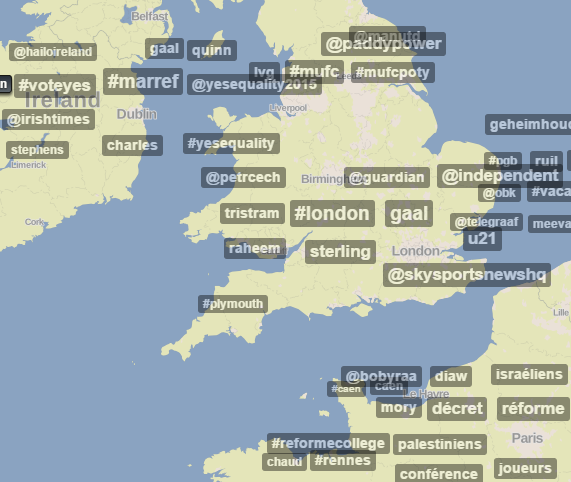Become a Twitter Pro in 18 Steps
The ultimate list of tools, tips and tricks to help you become a Twitter pro.
1. Make sure your profile is complete & optimised
The first and most important step is to make sure you have a great, professional-looking profile. Create profile and cover images that are consistent with your brand, and write your biography using keywords that you want to be found for. You can use hashtags and ‘@’ mentions in your bio so don’t waste the space! And don’t forget to add your location and website so that people can find out more if they want to.
2. Turn notifications ‘On’ so that you can respond and engage quicker
If you’re using Twitter on a computer, you might be able to download a Twitter plugin or extension depending on which OS or browser you use, but you can always go into your settings and turn on web app notifications, which will give you updates as long as you have that window open.
If you use social media on your mobile devices, make sure you turn on notifications for the Twitter app so that you get alerts when someone engages with your content.
3. Follow influencers, news, and inspirational profiles
Followerwonk is a great online tool that will show you a list of the most prolific Twitter profiles in the sector you search for. They might be influencers, brands or news profiles (eg. @TechCrunch) that post regular, quality updates on those topics.
It’s always worth following these profiles, as it will not only make your newsfeed or 'lists' more interesting and of higher quality, but you might also get a follow-back or engagement on your posts.
4. Make use of the ‘lists’ function
Without making proper use of this function, you’re essentially trying to wade through thick, murky Twitter soup. Browsing down the newsfeed to find good, retweetable content is going to take a while, especially if you follow a lot of profiles that don’t all consistently post relevant topics.
Sort the people you follow into categories using ‘lists’, and make it easy for yourself to find good content in specific topics. Your lists can be private (eg. a ‘Competitors’ list should be set to private, or else they’ll be able to see you’ve added them to this category), or public (eg. you could create a ‘Social Media Marketing’ list that other people can subscribe to).
5. Spend at least half an hour a week curating good quality content to tweet
You must have half an hour to spare somewhere in your schedule, and trust me, this is a worthwhile use of that time. Find websites and blogs that consistently post content that’s relevant to you, bookmark them, and visit them regularly to make sure your curated content is up to date.
When I find good content, I either schedule it straight away using Tweetdeck, or if I don’t have the time to read the whole thing to make sure it’s as good as I hope it is, I add it to a list on my blog’s Trello board so I can come back to it later.
6. Use a tool like Tweetdeck to schedule regular tweets
Before using Tweetdeck, my Twitter content came in bursts. There would be 3 or 4 days where I’ve tweeted every hour, followed by a week of complete silence.
It’s not a great strategy, as more people are obviously going to see your tweets if you post them regularly. But in all honesty, there are days when I either don’t have the time, or don’t have the wish to go on Twitter. So for half an hour (usually on a Monday), I’ll schedule a week’s worth of content to post at regular intervals throughout each day using Tweetdeck.
There are lots of different tools to do this, such as Hootsuite or Buffer, but I personally prefer Tweetdeck due to the fact that it posts actual images rather than links to images, which is much more engaging!
7. Post a mix of retweets, commented and curated content, as well as original content
There’s nothing worse than being around someone who talks about themselves all the time; it’s downright annoying! So don’t do it on Twitter. Mix it up by posting other people’s content, or different topics. You will probably have heard of the 80/20 rule and so on, but it’s basically common sense.
What’s also important is to differentiate between retweets and commented content. There’s a specific visual difference that can affect engagement on your profile.
8. Always credit your sources with an ‘@’ mention
I highly recommend doing this, not just because it’s nice to show some respect to the content creator, but also for some more selfish, strategic reasons (shh!).
When you mention that person (who is likely to be reasonably influential for you to have found their content), they will get a notification. The likelihood is that, after seeing that you have shared their content and kindly linked back to them, they will check out your profile, and from there they might favourite or retweet some of your posts, or even follow you.
All you had to do was be nice.
9. Use hashtags to their full potential
It’s irritating to see people add hashtags to their posts that no one will ever use or search for. Sure, the occasional ironic or witty hashtag can add something entertaining to an otherwise mediocre tweet (#iloveironichashtags), but they really should be seen as a tool to get your content seen.
When writing a tweet, try to imagine what the people you want to see it will be searching for. For example, if I wanted to find some tips on how to use Twitter more effectively, I’d probably type ‘twitter’, ‘tips’ etc. into the Twitter search bar. Therefore, I will use #twitter and #tips as hashtags in my tweet so that people can find it.
10. Create attractive content that people are more likely to share
Attractive images with a fancy font overlay are a great way to display blog article titles, quotes or facts, and are much more likely to be shared and engaged with than tweets without images. You can create interesting images easily using free tools like Picmonkey.
Got a lot of interesting data? Try out a free infographic creator like Piktochart, or use a free video editing tool like Windows Media Player or iMovie to make some shareable videos for your Twitter followers.
11. Stay ‘on brand’, but don’t be afraid to add in humour or personal touches
Try to post updates that are relevant to your ‘brand’ (whether it is a personal account or company account).
It’s great to pop in some more personal or funny stuff, but keep it neutral, inoffensive, and most importantly, interesting. No one wants to hear about your hangover headache, your far-right political views, or how you’re sat in Costa Coffee.
I like to pepper my social media updates with some blog posts, news articles or images relevant to Cornwall. It’s personal because I live there, but it’s not too boring or ridiculously off-topic.
12. Try out Twitter Cards
Twitter cards are reasonably easy to set up, and are a great way to get full exposure of your content without the frustration of running out of characters.
The process confused me at first, but this article really helped get me started.
13. Spend half an hour a day interacting in conversations about trending or industry topics
Although I am a big fan of scheduling, it’s important not to just bulk schedule everything for the week and leave it to run its course without looking back.
Obviously you need to engage with any replies you get from each tweet, but as well as that, you should be sharing and participating in trending topics as they arise.
14. Don’t miss out on Twitter Chats or Event Tweeting
There are thousands of different Twitter Chats happening across the world at all times of the day. All you have to do is find the hashtag and get involved! Try to stick to chats that are relevant to your brand, and remember not to be too 'salesy'; it's about interacting and building your network!
Also, If you’re at an event, trade show, conference etc., chances are there’s going to be an event hashtag they’ll be encouraging visitors to follow. Check the hashtag feed regularly throughout the event and start interacting with other attendees. Post photos of the event using the hashtag, mention other people or companies at the event, and engage in the conversation. You’ll often find helpful tips and funny commentary, such as people tweeting about the poor quality coffee, and how there’s a better, cheaper place a few minutes down the road.
If you’re watching presentations, pull out the best quotes and facts and tweet them with the event hashtag and the speaker’s Twitter handle. You’ll be making yourself known to them, and it can often be fuel for an introduction. This is particularly great if you’re not very good at networking, as it acts as an ice-breaker.
15. Use Trendsmap to see what’s trending in your area
This is a great tool particularly if you are targeting a certain geographic segment with your tweets. You can zoom in to different countries, counties, states and cities etc, and find out what is trending most in those areas.
16. Use Tweriod to work out when are the best times to post your content
The free version has limited features, but it’s still enough to show you what time of day your Twitter followers are most active, and therefore which times are best for you to tweet.
17. Use Twitter Analytics to find which are your most engaging posts
Regularly checking out your Twitter Analytics can help you to understand which of your posts are proving most popular with your audiences, and thus indicating which types of posts you should be focusing on moving forward.
18. And finally, promote your Twitter profile!
You're using Twitter to promote your content, so it stands to reason that you should be promoting your Twitter too!
Add your Twitter handle to business cards, email signatures, stationary, and merchandise, as well as your website, blog, Facebook, LinkedIn, Google+, Instagram and any other social media platforms or directories you’re listed in. Generally make a habit of mentioning it wherever you can.
Have I missed anything out? Please add your own tips and tricks in the comments below.