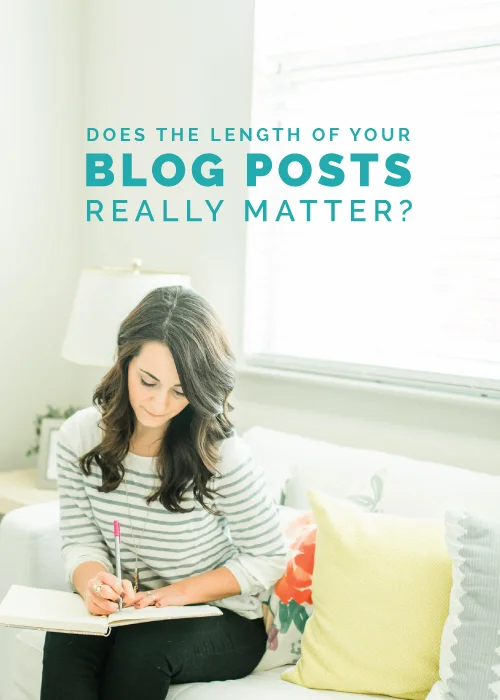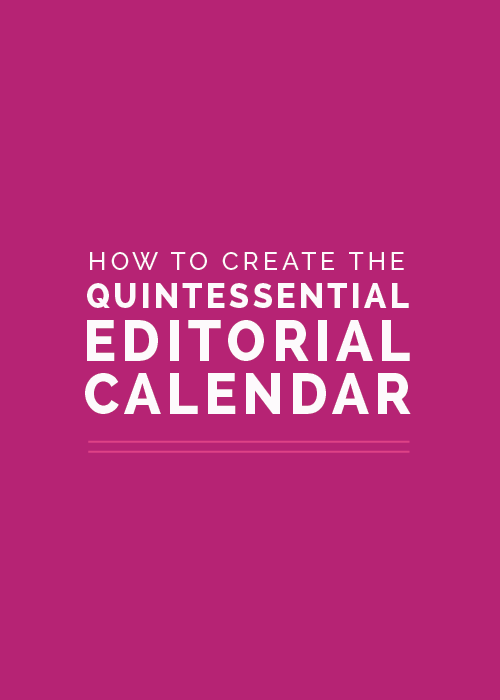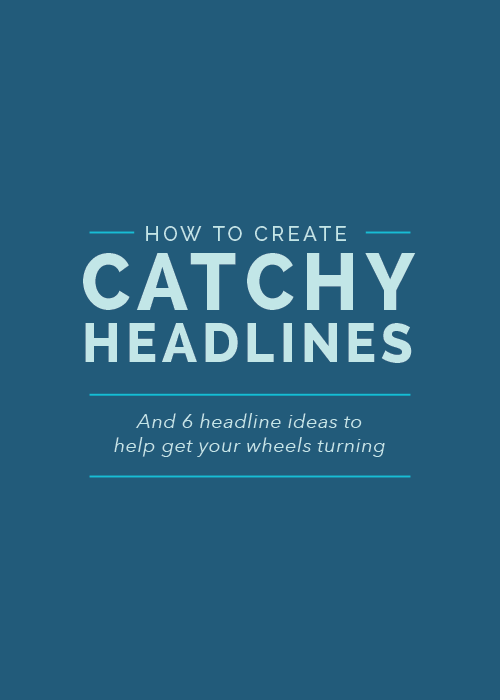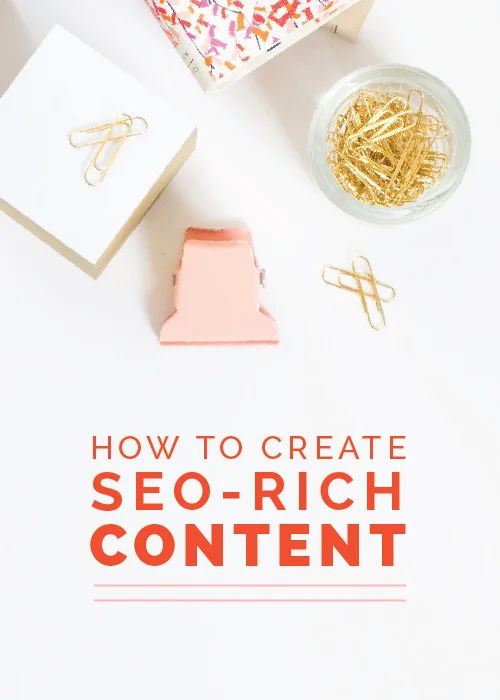So you started a mailing list.
You heard about the benefits, chose a platform, and you have a general idea of what you’re going to send out to your subscribers. You even placed your opt-ins in prominent places.
The trouble is…. no one is subscribing.
If this sounds all too familiar, I have one question for you: Why should someone sign up for your list?
Because the truth is that you could have the best newsletter content and the most prominent opt-ins and still have trouble gaining subscribers.
Website visitors often need a little more coaxing to sign up for your list. And that’s where content upgrades come in.
What are content upgrades?
According to Smart Passive Income, a content upgrade “is simply bonus content that people can get access to in exchange for their email address.”
Content upgrades freebies that are sent to subscribers once they sign up for your list. They’re an exchange, of sorts - your freebie for their email address.
You’ve probably seen them before on landing pages or in blog posts. And often times they take the shape of a 10, 50, or 100-page workbook.
But workbooks are getting a little boring, and I think people are getting tired of them.
So that’s where this post comes in. I have 30 desirable content upgrade ideas just for you (and sorry guys, but workbooks aren’t on the list).
But first, a quick word to the wise
Keep in mind that these content upgrades are most effective when they’re (a) meeting a real need among your audience and (b) attracting the right kind of people who would want to follow along with your business and purchase from you later on.
If you’re an artist who’s trying to attract potential clients to commission your paintings, providing email scripts or a tech training isn’t in your best interest.
Always consider the value you’re providing your audience and make sure whatever you’re offering attracts the right people.
30 desirable content upgrade ideas
1 | Scripts
I don’t know about you, but writing emails can often be a painstaking task. The right words don’t always come easily, I don’t know what to include, and I always feel like I’m forgetting something.
So the thought of receiving email scripts for client inquiries, contracts, invoices, etc. would be very appealing to me. (Surely I’m not the only one.)
Consider your audience and their needs. Are there any emails that they might have trouble writing?
Maybe it’s not even emails - maybe it’s phone calls, pitches, conversation starters… You’re a creative business owner, so I’m confident that you can put your own clever spin on it.
Type up your script and add it to an automated email or PDF. Then, set it up in your email marketing platform to send as soon as someone new subscribes to your list.
2 | Stock images
Photographers, you have a huge upper hand here.
Are there any images your audience is always in search of? Take some relevant stock images and offer a photo pack in return for a subscriber’s email address.
3 | Tech training
Learning new programs can be intimidating and time-consuming.
Save your audience some time by recording a short tech training on a program that would help solve one of their problems.
If you’re a food blogger or nutritionist, you might offer a Trello tech training and teach your audience how to meal plan using boards, lists, and cards.
If you’re a copywriter, you might offer a short Evernote tech training and teach your audience how to outline blog posts or sales pages.
It doesn’t have to be a full training on all of the ins and outs of the platform. Keep it simple and focus on one task.
4 | Ebook
If writing comes easily for you, this content upgrade is your jam.
Choose a narrow topic that you have a lot of great insight on and also benefits your audience.
Type it up, make it look pretty and professional in a program like Adobe Illustrator or InDesign, and offer it for free in exchange for someone’s email address.
5 | Tutorial/Guide
Sometimes we need someone to hold our hand and walk us through a process step-by-step.
Is there a tricky (or seemingly tricky) process that your audience encounters? Break it down for them in a PDF or video tutorial.
6 | Mini-course
If you’re thinking about creating a course, this content upgrade is a wise choice.
A mini-course can help you gauge interest in your larger course. If a lot of people sign up for the mini-course, there’s a good chance that they would be interested in a larger course on a similar topic.
And because it’s a content upgrade and you’re exchanging the mini-course for email addresses, you’ll have direct access to these interested subscribers when you prepare for your larger launch.
7 | Templates
Inspiration boards, social media graphics, blog post images… A template can easily be created in Adobe Illustrator for each one and offered as a content upgrade.
Or, if you aren’t a designer, consider creating a template that’s relevant for your audience.
Interior designers could create a template for bedroom layouts. Calligraphers could create printable templates for a sample alphabet for beginners to learn how to write characters.
Put your own spin on it and create it in a format that can be easily accessed.
8 | Checklist
These content upgrades are fantastic and easy to create, especially for long how-to blog posts.
To help people follow along with every step, create a simple PDF checklist and offer it at the beginning, middle, and end of your post to help people follow along (and capture their email address).
9 | Audio file (podcast/song)
Musicians and podcasters, this one is for you.
Offer an exclusive song or episode that isn’t available anywhere else (or one that isn’t out yet) in return for an email address.
10 | Printable
Are you in the stationary, handlettering, or calligraphy industry? Printables are a great way to highlight your work and gain new subscribers.
Create a simple art print, card, or invitation in PDF form and use it as a content upgrade on your site.
11 | Screensaver/background
While this is a great option for designers, business owners in all industries can get creative with this content upgrade idea and benefit from it.
Professional organizers and virtual assistants - create a laptop background that helps people organize the files on their desktop.
Personal trainers and health coaches - create a screensaver with a workout/nutrition calendar and a motivational quote.
Again, always consider how it will provide value and attract the right kind of subscribers who will purchase your products or book your services down the road.
12 | Calendar/planner
Content calendars, meal planners, day planners, launch calendars… the options are endless.
Is there a schedule or plan that you’ve created for your audience to help them meet a need? Create a calendar or planner and use it as a content upgrade.
13 | Online magazine
Magazines are great for providing inspiration and rounding up opinions and information from multiple authors. And unlike ebooks, they’re usually a lot heavier on the visuals.
Could a magazine be beneficial for your audience? Round up relevant content and images, design it in Adobe InDesign, and offer it for free to start growing your list.
14 | Software trial
Software as a service is a smart, lucrative business move. If you come up with a simple app or system, offer a free 10-day trial to new subscribers.
Then once you have their email address, you can continue to market to your product and land in the inbox of these potential customers.
15 | Course module
I mentioned a mini-course earlier, but you don’t have to go through all the work of creating a small course to create a desirable content upgrade.
Consider offering the first module to people in return for their email address. At the end of the module, you can try to upsell and get your new subscribers to purchase the rest of the course.
Part teaser, part content upgrade. It’s a win-win!
16 | Slidedeck
Did you create slides for a past webinar or presentation? Repurpose the content and offer your slidedeck as a freebie to those who subscribe to your list!
It won’t require any extra work on your part other than saving your presentation as a PDF and setting up an automated email in your email marketing platform.
17 | Webinar replay
I’m all about repurposing content. Create something once; use it again and again.
Have you hosted a webinar in the near future that was chock-full of helpful information for your audience? Offer the replay as a content upgrade!
No extra work on your part, and value to be had by those who subscribe and receive the replay in their inbox.
18 | Resource list
Who doesn’t love a helpful list of resources? (You obviously agree, or you wouldn’t be reading this post.)
Round up a list of helpful resources on a specific topic - wedding stationery supplies, graphic design tools, photography tutorials, Squarespace/Wordpress tutorials, productivity tools - and share them as a content upgrade along with links to each resource.
19 | Exclusive article
Do you have a blog post in mind that would be especially helpful for your audience? Type it up and offer the article in exchange for an email address.
It’s a simple idea, but it could be very effective for those of you who have a growing blog following and produce content-rich posts on a consistent basis.
20 | Resource library
The popularity of resource libraries as content upgrades is pretty comparable to that of workbooks, but it’s easy to understand why. People don’t mind giving away their email address when they know they’ll receive access to a ton of helpful printables, files, and worksheets.
Resource libraries require a little more time and effort than most of the other items on this list, but they could be a hit if they contain desirable content for your audience.
21 | Formula
Have you nailed down a successful formula in your business? Maybe it’s a formula for creating a professional logo, making the perfect cheesecake, or keeping up with business expenses.
Whatever it is, write it out and offer to your audience as a content upgrade.
22 | Video
Instructional videos, behind the scenes videos, screenshares, stop motion, tutorials, interviews. And those are just a few of the many videos you could offer as content upgrades.
23 | Transcript
Another way to cleverly repurpose past webinar content. If you don’t make the replays available, consider offering a transcript of your webinar in return for an email address.
But remember, make sure the content is beneficial to your audience! They won’t be likely to subscribe to your list if the transcript is full of wordy paragraphs on an uninteresting topic.
24 | Report/case study
Have you had success in a certain area? Write or record a case study of how you found success as well as data and strategies on how others can get there, too.
25 | Challenge
Ooooo a challenge. Sounds so competitive doesn’t it? But challenges are great for accountability and community.
Allow someone to take part in a relevant challenge by signing up for your list. Provide resources, send updates, give away prizes. Get people to share your challenge on social media for extra exposure.
You can make it as involved or as simple as you like, just make sure it meets those 2 requirements I mentioned earlier: relevance and value.
26 | List
Oh goodness, you could create a list on just about anything.
Healthy breakfast ideas, distinct color palettes, blog post ideas, baby names, content upgrades… ;)
Create the list, save it as a PDF or type it up in an automated email, and you’re good to go.
27 | Guide/tip sheet
Secrets and tips are desirable when they’re sought after and truly work.
Round up all of your helpful information on a specific topic and create a guide or tip sheet as a content upgrade.
28 | Email series
Maybe, instead of creating a guide or writing an exclusive blog post, you opt for an email series instead.
Break it up into 3 or 4 parts, create an action step or takeaway for each one, and even pitch a product or service at the end.
Set it all up in your email marketing platform (ConvertKit makes this really easy!) and you’re good to go.
29 | Toolkit
What do you call a group of content upgrades? A toolkit, of course.
Package up a few tools - like a guide, resource list, and a planner - and send them all at once to new subscribers.
30 | Subscription
And last, but not least, you can always offer a free subscription to premium content like a membership site, digital library, or Facebook group.
How to get started with content upgrades
I know what you’re thinking: These content upgrades are great and all, but how and when should I implement them?
Here’s my step-by-step plan.
1 | Add a content upgrade to your top 10 posts
Including a content upgrade in your most popular posts allows you to bottle up and capitalize on the traffic you’re receiving.
Instead of landing on the post, reading your content, and never returning to your site, you have a great opportunity to collect their email address, regularly pop up in their inbox, and increase the chance that they’ll return to your site (and even purchase your products and services) later!
You can find your most popular posts in Google Analytics.
In the lefthand menu of your dashboard, scroll down to “Behavior” and select “All Pages.” From there, you can see your most visited pages and blog posts.
Once you’ve discovered your top 10 posts, come up with a relevant and valuable content upgrade idea for each one.
If you can’t knock out all 10 content upgrades in one sitting, break up the task. Set a goal to create 2 a week and add them to your popular posts little by little.
Then once every month or once every few months, update your list of your top 10 posts and repeat the process.
2 | From here on out, consider adding a content upgrade to new posts
As you write new blog posts, consider a relevant content upgrade that could go with each one.
Sometimes a content upgrade won’t make sense, and that’s okay. You don’t need a special freebie for each and every post.
But get in the habit of brainstorming freebies that you could include that would be both relevant and valuable. You’ll be surprised at how quickly your list will grow once you start incorporating more and more content upgrades in your articles.
3 | Keep a record of all the content upgrades you’ve created
While it’s good to differentiate your upgrades (the same freebies over and over will get old), you might use a preexisting content upgrade from time to time.
Keep a list in Trello or a Google Doc/Sheet of the freebies you’ve already created to keep up with them all. Refer back to it each time you need a new content upgrade to see if any old freebies would be a good fit.
And there you have it! 30 content upgrade ideas and 3 simple steps for utilizing them. Keep them simple, relevant, and valuable and your list will start growing in no time!
What content upgrades have you used? Which ideas on this list are you going to implement?