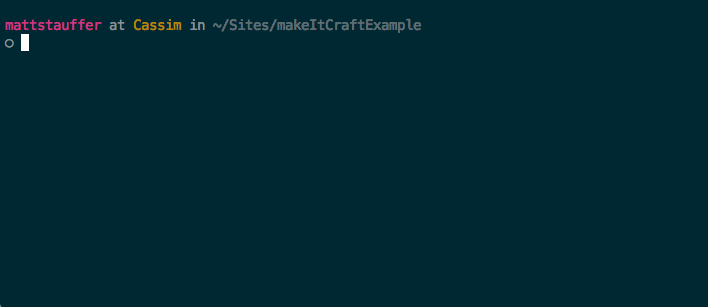MakeItCraft is a command-line shell script that makes it extremely simple to get a CraftCMS install downloaded quickly. This is a geekier, more technical installer--see the installation docs for more installation options.
- The current version of this installer is for Apache and chmods 774. To learn more about how to make this work with non-Apache servers, or to customize your Apache settings, check out the docs.
- The current version of this installer does not create your database or set up your hosts file. It just downloads your files and
chmodsthem. The rest is up to you.
The easiest way to run the installer is to just create a blank directory for your new site, CD into it, and then copy the following line and run it from your terminal.
bash <(curl -s https://raw.githubusercontent.com/mattstauffer/makeItCraft/master/makeItCraft.sh)You could even add that line as an "alias" to your shell. Edit your ~/.bash_profile (or ~/.zshrc if you use Zsh) and add this line at the bottom to make this a powerful and simple shortcut:
alias makeItCraft="bash <(curl -s https://raw.githubusercontent.com/mattstauffer/makeItCraft/master/makeItCraft.sh)"Now close ~/.bash_profile and restart your terminal window. You can now CD into your new directory, and run the command makeItCraft. That's it!
Here are the steps for a new site, once you've added this alias:
$ cd Sites
$ mkdir my-new-site
$ cd my-new-site
$ makeItCraftThat's it!
- Download makeItCraft.sh and place it somewhere you can access it easily from your Terminal. Consider your home folder (
~/) - Make sure your permissions are set so it's executable:
chmod +x ~/makeItCraft.sh - Create and CD into a directory for your new site (
mkdir my-new-site; cd my-new-site) - Run makeItCraft
~/makeItCraft.sh - That's it! You now have all your files downloaded.