XAF v20.1.6 ships with a number of new features and stability fixes for Blazor UI.
Blazor UI: Non-Persistent Objects
Blazor UI allows you to display and edit business objects that are not connected to a database table: Non-Persistent Objects.
Blazor UI: Unsaved Data Confirmations
If unsaved data exists, a confirmation message is displayed before end-users can leave or reload a webpage.
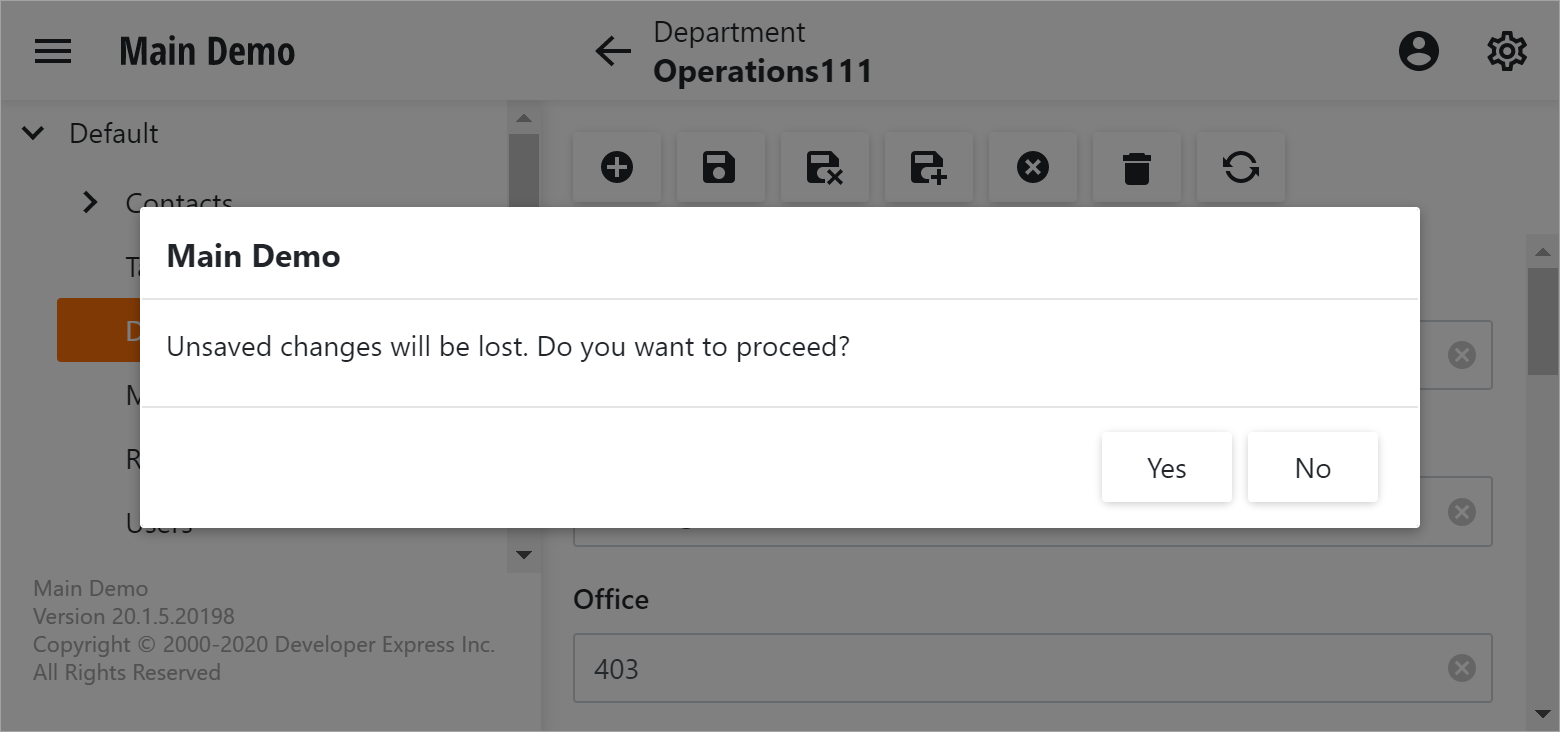
Blazor UI: Enhanced Validation Messages
Each validation message is now displayed within a floating panel. Its color and associated icon identify the rule: Error, Warning or Information. Warnings can be ignored.
.png)
Action Permissions
Role detail views now include a Denied Actions tab. With it, administrators can hide Action availability for specific users: Security System - Action Permissions.
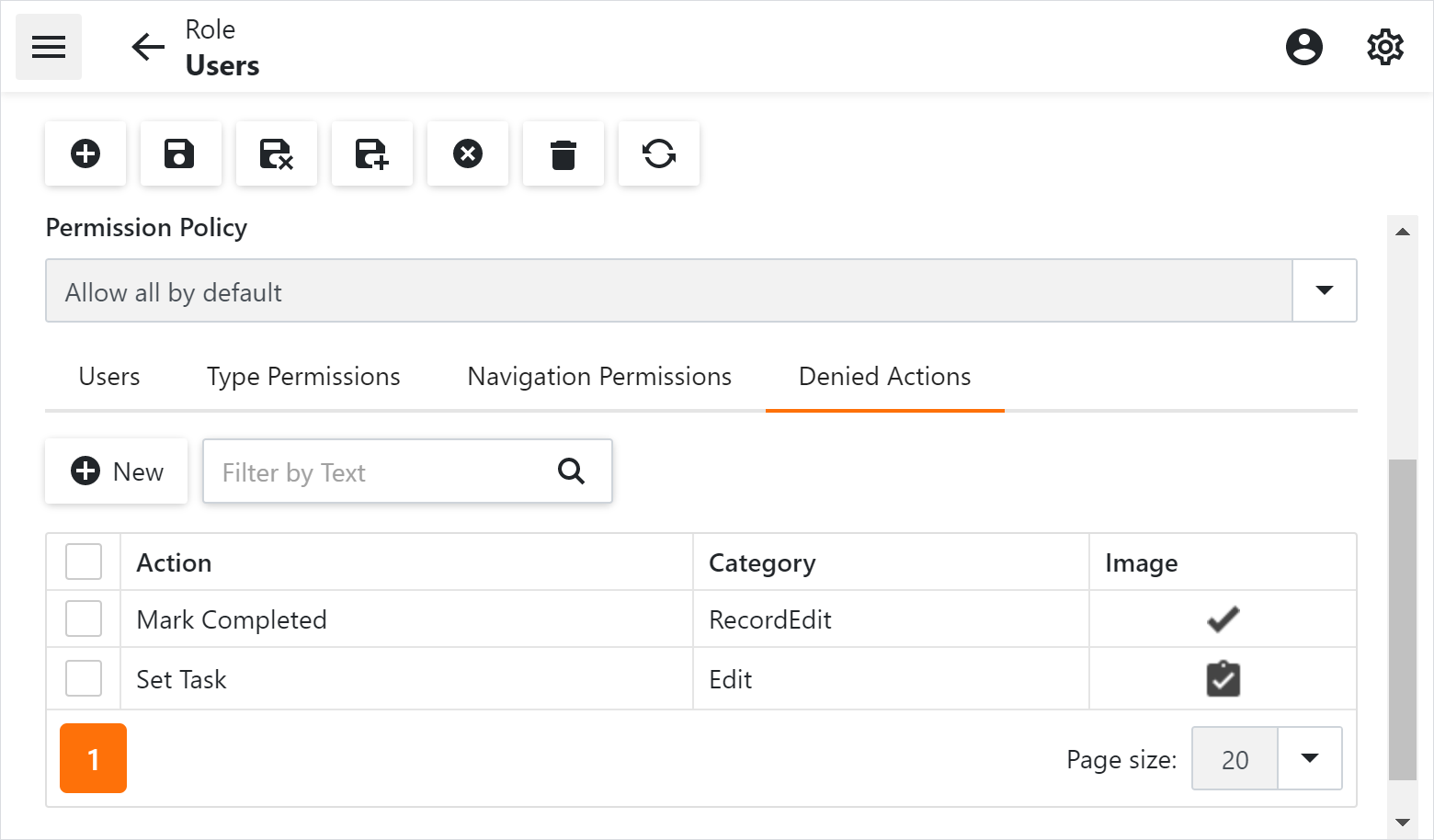
Model Editor for .NET Standard
The DevExpress .NET Framework Unified installer now includes a Model Editor for .NET Standard projects. In previous versions, this was only available with our .NET Core Components installer (learn more).
Known Issues
To review our list of known/resolved issues, please refer to the following article: FAQ: XAF ASP.NET Core Blazor Server UI (CTP).
Your Feedback Matters
As always, we welcome your thoughts. Please comment below and let us know what you think of these new features. Should you have technical questions, feel free to contact us via the DevExpress Support Center.
Free DevExpress Products - Get Your Copy Today
The following free DevExpress product offers remain available. Should you have any questions about the free offers below, please submit a ticket via the
DevExpress Support Center at your convenience. We'll be happy to follow-up.