I used to hate email. Despite its necessity, I was keenly aware that every typo, forgotten attachment, or misinterpreted comment could harm my reputation and relationships.
So I decided to reframe my view and look at email as an opportunity. After all, the opposite is true as well: every cohesive, clear, concise email message helps build your reputation and relationships.
There's help, too. These 25 apps will whip emails into shape—fixing grammar, making your tone more polite, and warning you before you send an email that might seem curt.
The Best Email Tools for:
Subjects
It's your chance to make a good first impression, the only trigger that will get your recipient to open your email. So you'd better make it great. These tools will help you hone your subjects and make sure your messages are more likely to get opened at all.
SubjectLine.com (Web)
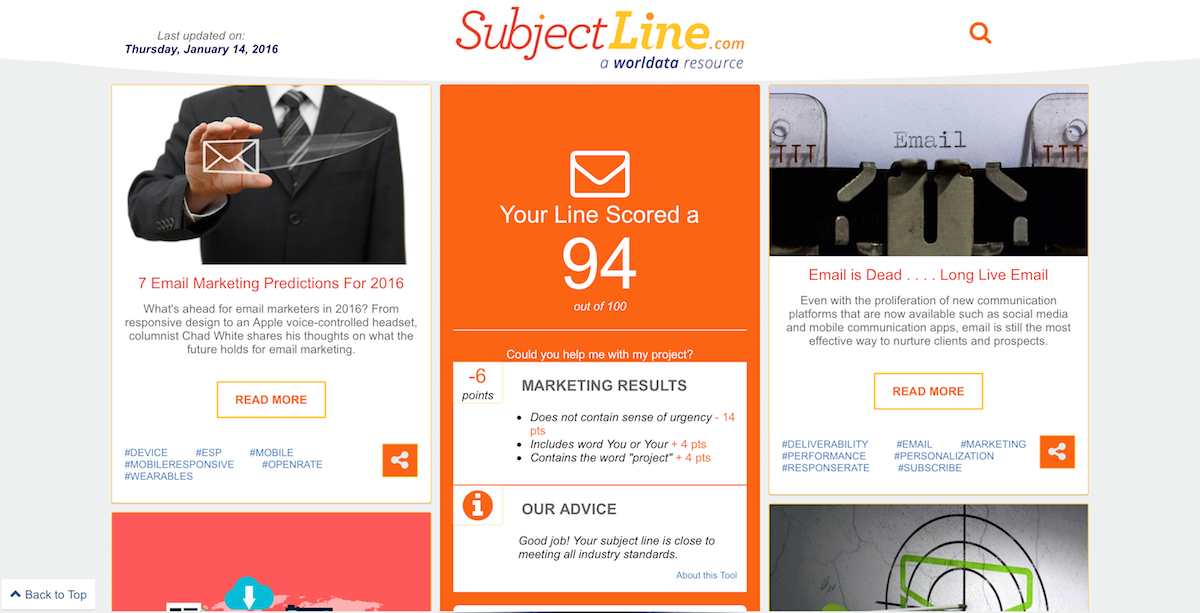
One of the (many) reasons emailing strangers is hard is that you have only 40 characters to convince them to open your email. And there's no way to determine ahead of time how effective your subject line will be.
That is, unless you use SubjectLine.com. It's a site that tells you how well-crafted your subject line is. Paste your subject into the text box on the top center of the site, and it will assign your subject line a score and tell you where it falls short. For example, a recent draft subject of mine lost fourteen points for not having a "sense of urgency."
Although SubjectLine.com is aimed at email marketers, it’s also fantastic for personal use.
SujectLine.com Price: Free
Attlo Email Plugin (Chrome Extension)
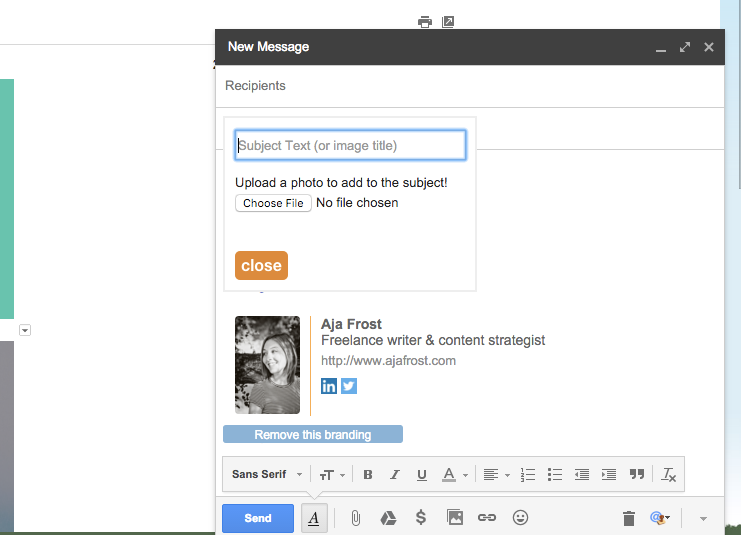
Grabbing a stranger's attention with your email typically comes down to how credible your email address looks, and which subject line you choose.
With the Attlo email plugin, you have a third tool in your arsenal: images. Install the extension, and you can add images to your subject line in Gmail or Yahoo! Mail, which is sure to make your messages stand out instantly.
You could even use Attlo to show the recipient a preview of any attachments included, for an extra incentive to open your email.
Attlo Email Plugin Price: Free
Content
Feel more confident that your emails will get opened? Now it's time to make sure your message is worth your readers' time, and keeps them from hitting Delete instantly.
BombBomb (Web, iOS, Android, Chrome Extension)
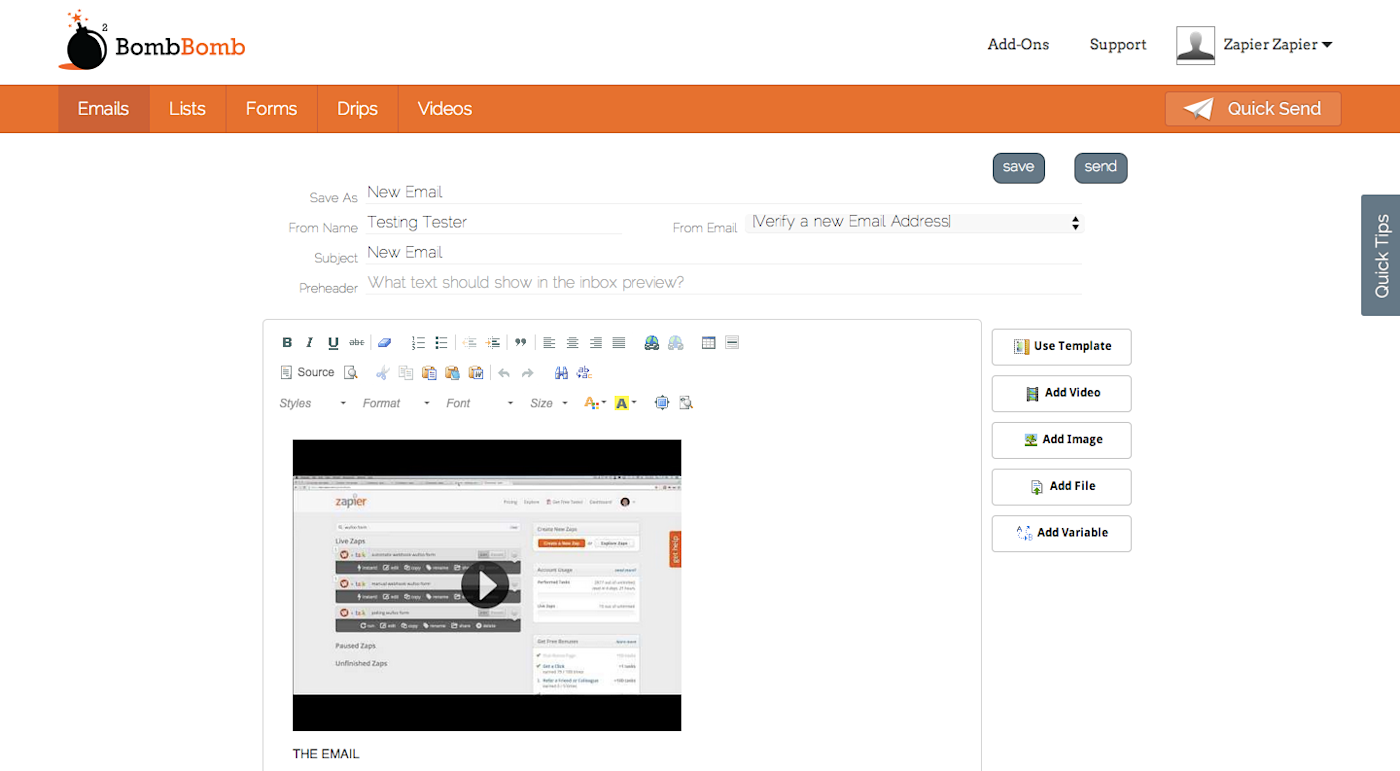
Picture your email response rate going up—way up. As in, up by 81%. Next, picture your ability to stay in touch going up—by 90%.
That’s the power of video emails. BombBomb is like YouTube for your email account—just hit "Record," and it'll film you, then let you add your recepient and an additional text message.
If you’re a salesperson, BombBomb could be a huge help (BombBomb says video emails on average convert 68% more leads and get 56% more referrals). But if you’re, say, an entrepreneur or manager, it’s also a fantastic tool for sending more human messages and cutting down on miscommunication. And it's fun—who can resist a personal video message?
BombBomb Price: From $39/month Personal plan
For a deeper look at BombBomb's features and pricing plans, check out our BombBomb review.
See BombBomb integrations on Zapier
Assistant.to (Chrome Extension for Gmail)
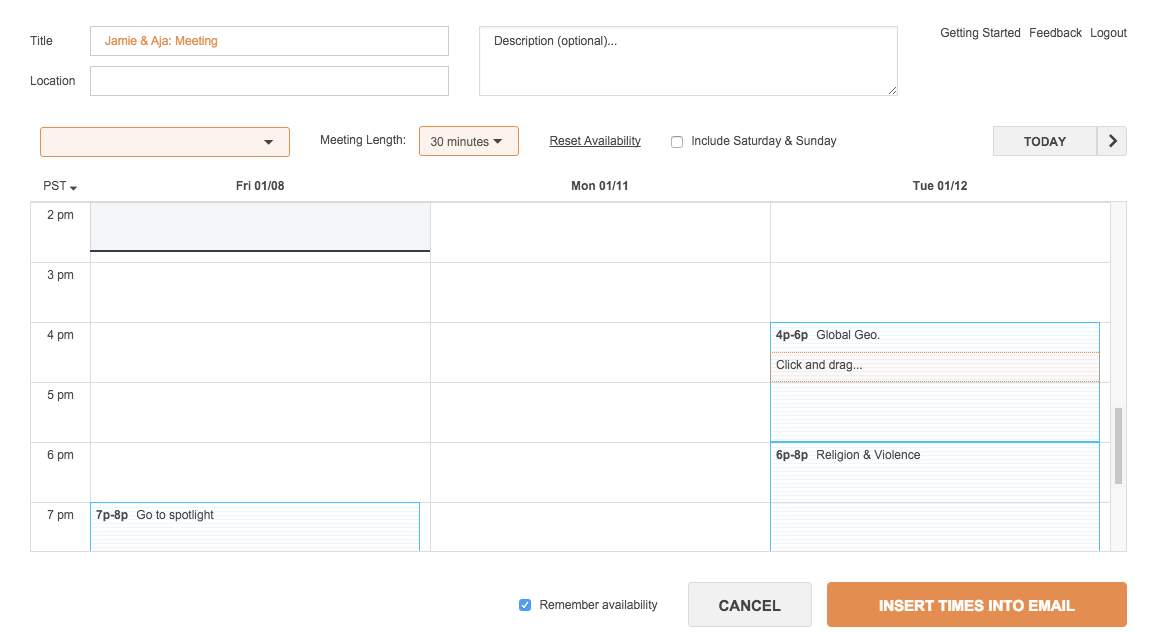
Those back-and-forth email exchanges where you try to figure out when both of you are both free for a meeting? They’re probably the most annoying emails on the planet.
If you want to stop vexing your contacts, try Assistant.to. It’s an email plugin that integrates with your calendar to find your available slots. The recipient can then choose one of those slots, and Assistant.to will notify you and update your calendar.
No more back and forth. Everything will be figured out in just one message.
Assistant.to Price: Free
Email All Tabs (Chrome Extension)
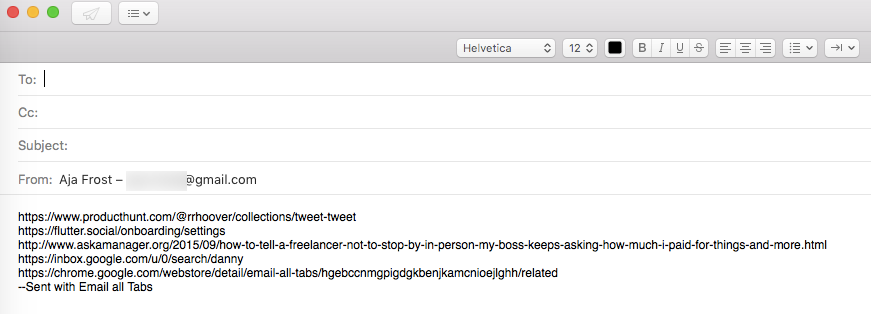
Let’s say you have five tabs open, and you’d like your coworker to check out all five. Rather than copying and pasting the links, use Email All Tabs.
It will copy all of the tabs in your current window, and paste them into a new blank email. Plus, it will shorten long URLs so they don’t look overwhelming.
Email All Tabs Price: Free
Templates
When you need to quickly send out common email messages, you won't have time to record a video or send a customized batch of links. Instead, you'll want to use an email template to quickly send a slightly customized email. These tools will help.
Email Template Generator (Web)
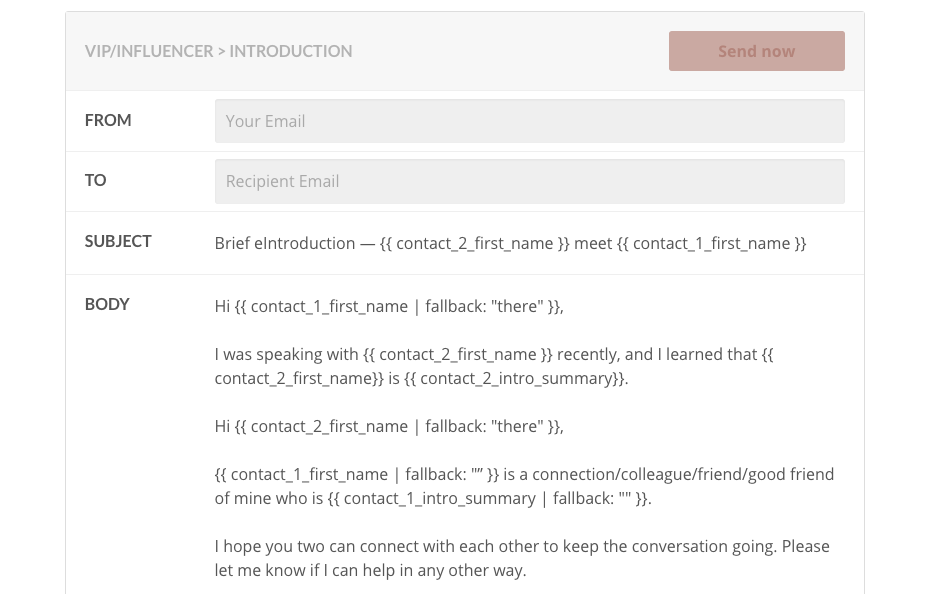
When you have no idea what to say, Contactually's Email Template Generator will give you some inspiration. It lets you choose from a list of audiences (e.g. "VIP/influencer," "customer," "former client") and then from an associated list of reasons for emailing ("partnership," "follow up," "request for testimonial").
You’ll get a fill-in-the-blank email template tailored to your needs.
It's handy—though you should likely change it up at least a little to reflect your voice and relationship with the person you're emailing.
Email Template Generator Price: Free
Canned Emails (Web)
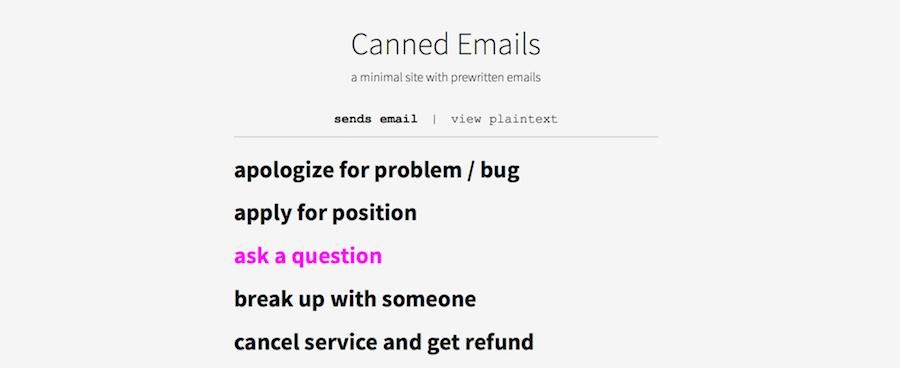
Along a similar line, the Canned Emails website has templates for a variety of personal and professional situations, from "sick and staying home from work" and "thanks for sharing that link with me" to "ask a question" and "received task, will do later."
They're incredibly easy to use, too: just click the link, and your email app will open with a new email that has the template email text already in the body.
And again, while these canned emails are great starting points, you should still reword and enhance the templates a bit to make them feel "yours."
Canned Emails Price: Free
Gorgias (Chrome Extension)
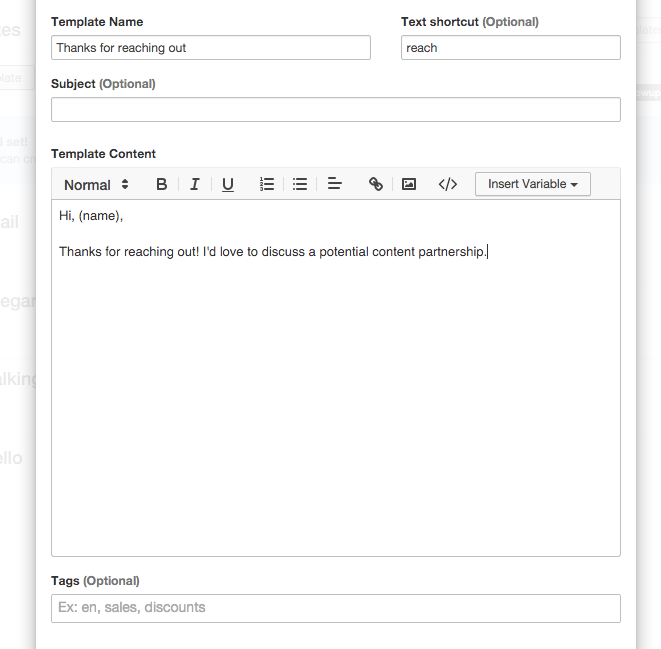
Gorgias also offers pre-written snippets and messages—but unlike the other template tools, Gorgias uses your writing.
You can save short pieces of text (for example, "Thanks for reaching out!") or entire emails ("Dear (client name), I’d like to check in…").
To access these templates, just type in unique shortcuts you'll add while making them. Alternatively, you can copy and paste text inside the "Compose" box—a simpler way to add the templates you use less frequently.
Gorgias Price: Free
Another option is to make your own email templates, and save them in a tool like TextExpander, Atext, or Phrase Expander to use your templates with a keyboard shortcut.
Social Context
Catching up with an old friend via email is easy, since you know what to talk about—but how do you start off the conversation with someone new? These tools will give you a bit more info from social networks and more for the inside scoop on anyone.
Crystal (Web, Chrome Extension)

You may have heard about Crystal—it got a lot of press for being "creepy" and also "eerily accurate."
The app tells you how you should communicate with people based on their personalities. For example, when emailing your boss, "use a sentence to express appreciation for her time." Your coworker, on the other hand, might need "lots of information (like links and attachments.)"
Crystal gets these insights by scraping public data, such as your social media profiles and what others have written about you online. Then, it runs what it finds through "personality analysis software."
While some of its guidance may be off-base, the app is accurate enough that downloading it is a no-brainer.
Crystal Price: Free (for personal use)
Unibox (Mac, iOS)
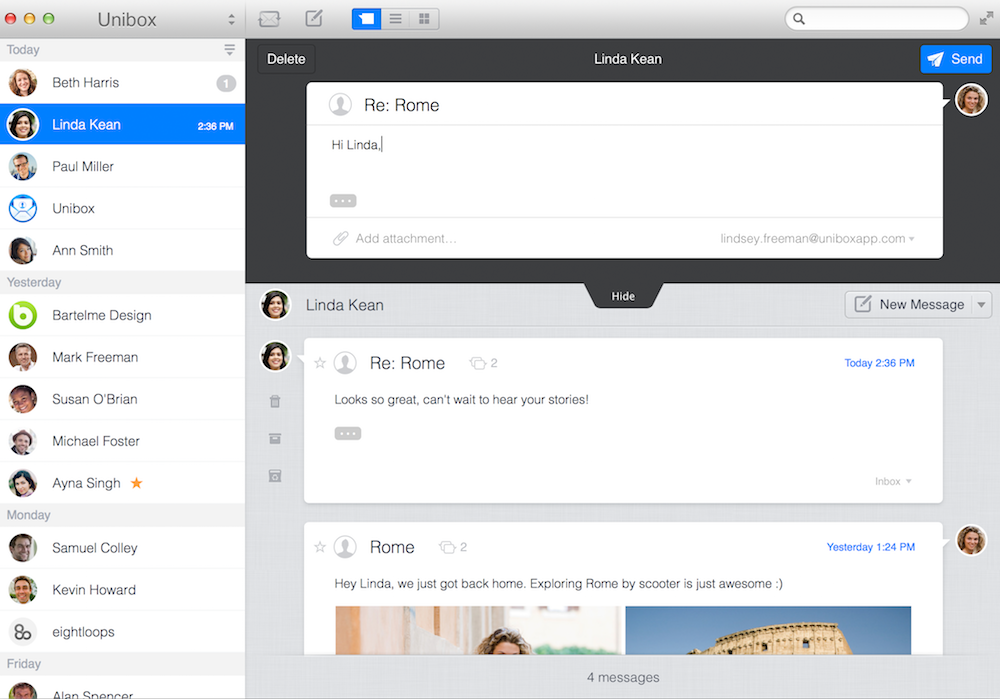
If over half of your emails go to people with whom you’ve corresponded in the past, Unibox is the email app for you.
Unibox arranges your inbox by person. If the last five people I emailed were Siena, Dean, Jacob, Maren, and Milo, those would be the last five "threads" in my inbox.
If I opened the "Siena" thread, I wouldn't just see our latest exchange—I’d also see all of our past conversations.
In other words, Unibox’s makes email feel a bit more like chat, which is very useful for providing context. If most of your messages are to strangers, though, it likely won't be a good fit.
Unibox Price: Free for iOS; $15.99 for Mac
Sidekick by HubSpot (Chrome Extension)
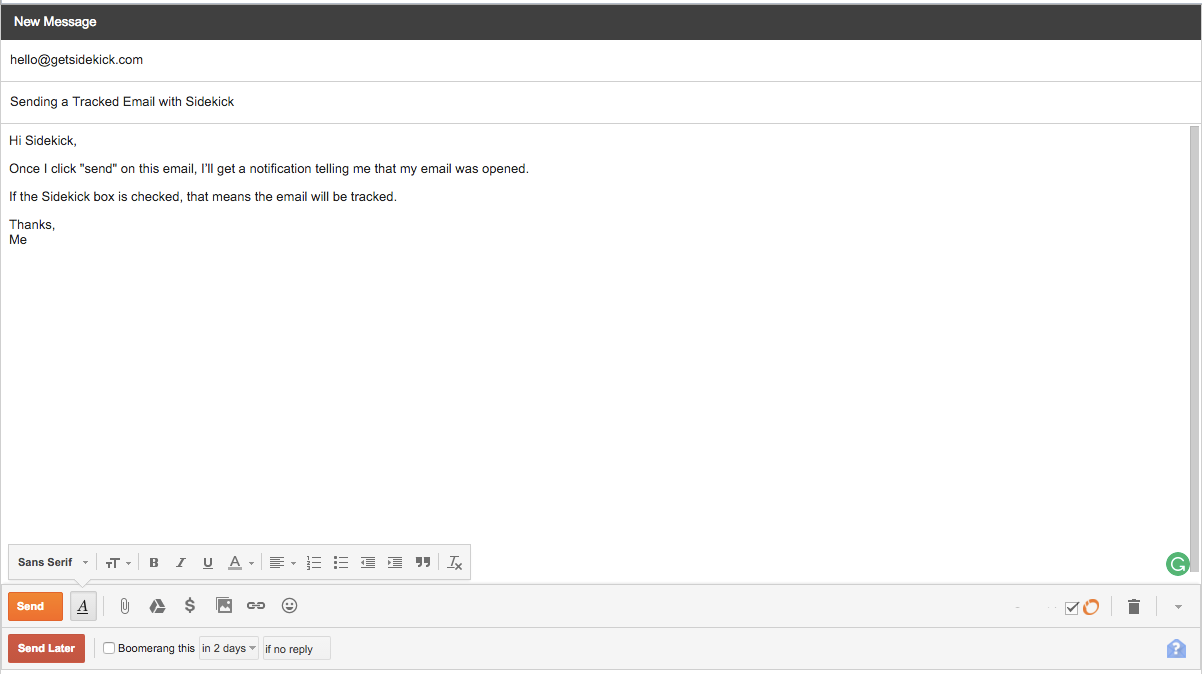
Sidekick’s features make it worthy of its name. Every time you compose an email, this Chrome extension will display your recipient’s recent social media posts, past interactions with you, mutual connections, and more.
You can also enable company profiles. Maybe you’re emailing Jane Doe, a former customer of yours—not only does Sidekick tell you that Jane just posted on Twitter, "So proud of our team for winning our first hack-a-thon!", it also tells you Jane’s company just launched a new side product.
With that info, you can craft a personal, warm email (opening with a "congrats!") and make Jane far more receptive to your message, whatever it is.
Sidekick by HubSpot Price: Free (for personal use)
Rapportive (Chrome and Firefox Extension)
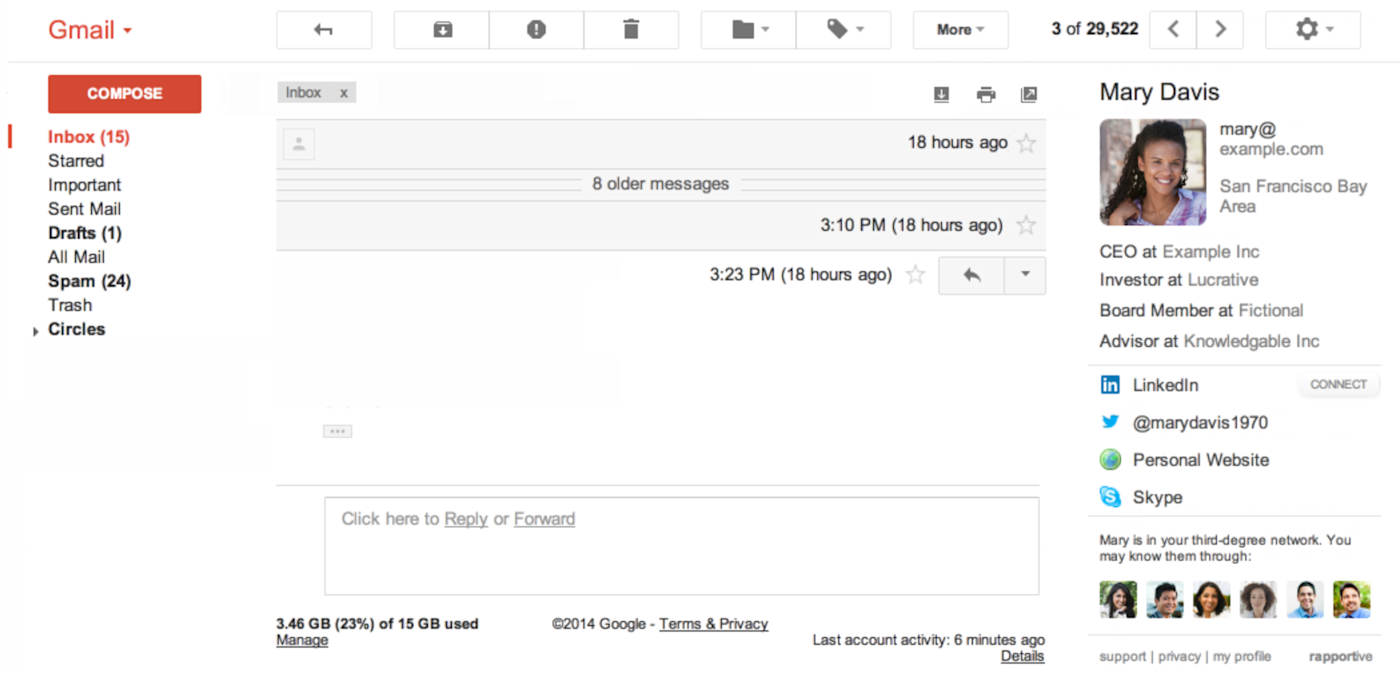
This tool is based on the same concept as Sidekick, but has a slightly different execution. Rather than latest social media activity, Rapportive shows LinkedIn profiles to show where they work and their current position. It’ll also reveal your contacts’ locations—so you can see if they’re nearby and arrange to meet.
And (like Sidekick), you’ll also see who you both know.
Rapportive Price: Free
discover.ly (Chrome Extension)
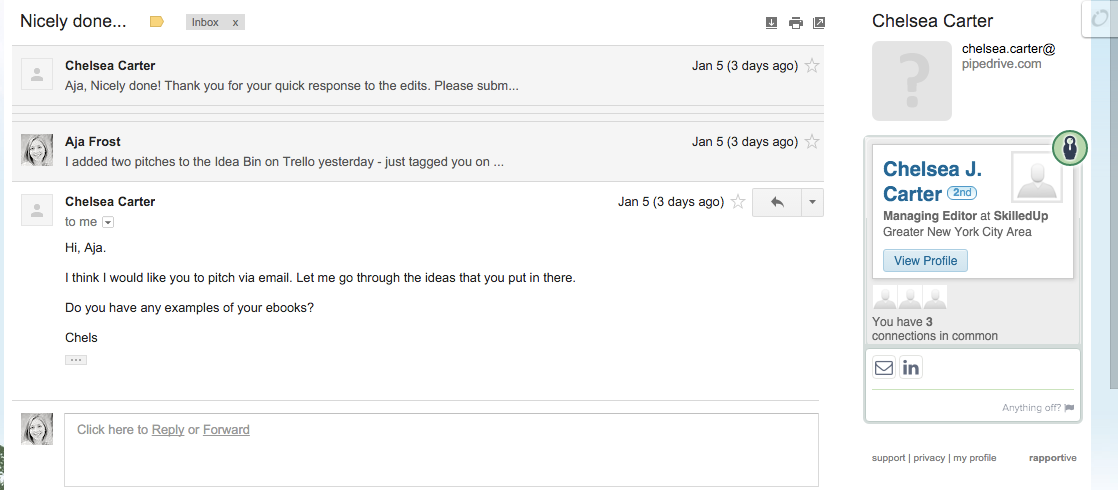
If neither Rapportive or Sidekick fit your needs, try discover.ly. When you’re writing to someone, this extension displays their social profiles, mutual connections, and recent tweets.
Since discover.ly works best when emailing active social media users, I recommend using it if you’re frequently working with influencers, bloggers, journalists, and others who tend to be active on Twitter.
discover.ly Price: Free
Language and Tone
Now that you know what to write, are you certain it will come across the right way? These tools will help you make sure.
FoxType (Web, Chrome Extension)
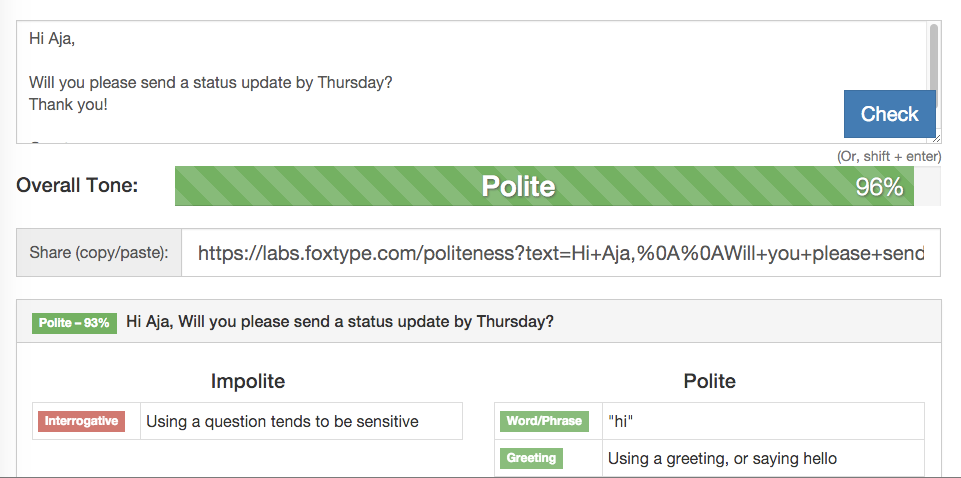
Without the benefit of facial expressions, body language, or tone of voice, it’s really easy to for the people getting your emails to misinterpret them. How easy? Well, research shows we misinterpret messages 56% of the time.
To make sure you’re not coming off as curt or annoyed, use the FoxType app.
Copy and paste your draft, and it will rank how polite your message sounds and which parts (if any) are problematic.
FoxType Price: Free
Alex (Web)
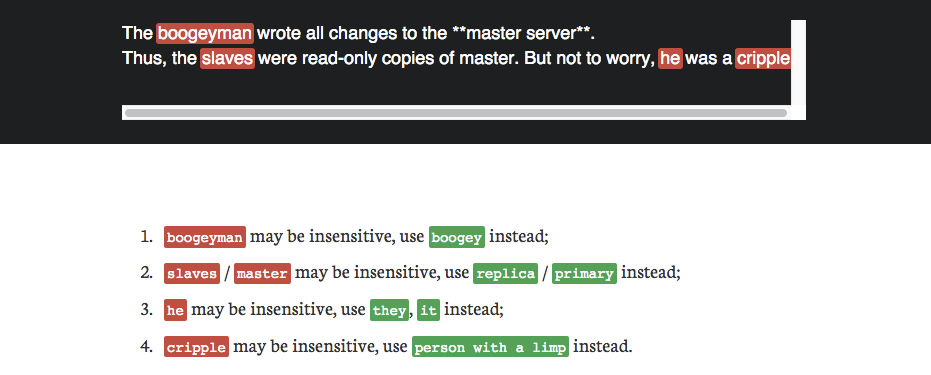
There’s regular faux pas—which FoxType will help you avoid—and then there are faux pas from inconsiderate or insensitive language. That's what Alex is for.
When you plug your message into Alex, it will highlight in red any words or phrases that could be deemed offensive.
Pretend you wrote "cripple." Alex will tell you: Cripple may be insensitive; use "person with a limp" instead.
It’s the best way to learn when you’re putting your foot in your mouth.
Alex Price: Free
Emotional Labor (Chrome Extension)
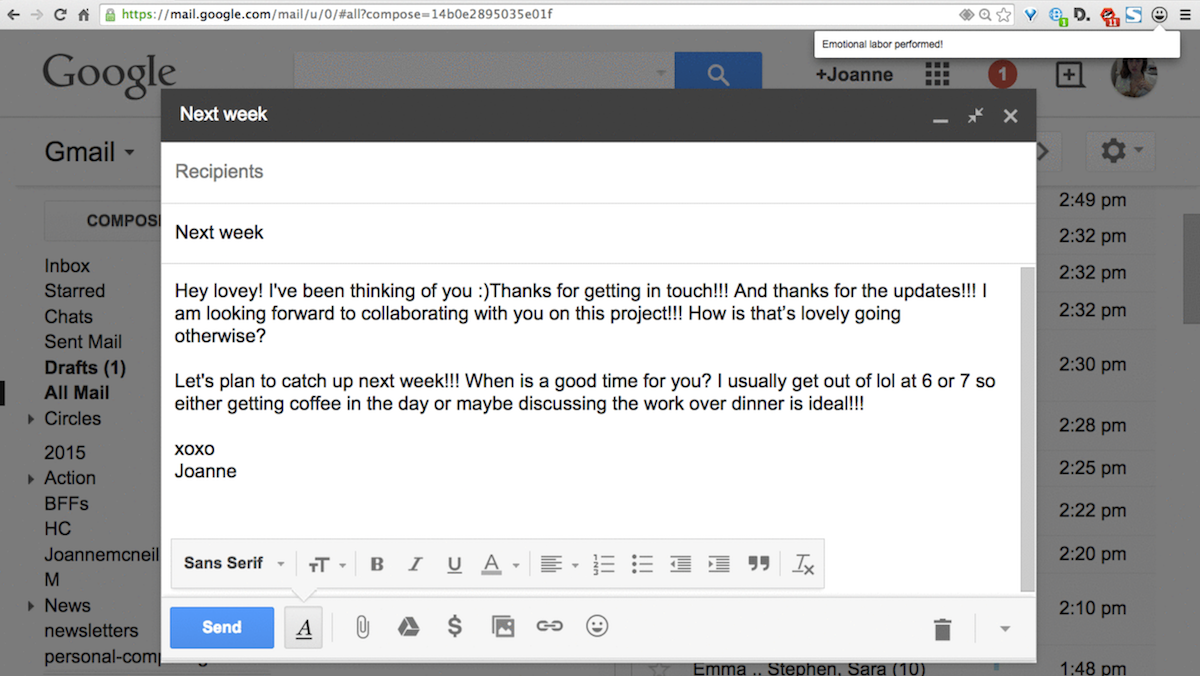
Emotional Labor "lightens up" the tone of your emails by inserting emoticons and exclamation marks.
That might sound silly, but research has confirmed that these touches make a huge difference in how others perceive you.
For example, ending your sentences with periods makes you seem less sincere and even "heartless." Using emoticons, on the other hand, is a proven way to make yourself more likeable and influential.
That means you’d actually be pretty wise to add a couple "!" and ":)" to your messages—and Emotional Labor can do that for you automatically.
Emotional Labor Price: Free
Clarity, Spelling, and Grammar
Spell check isn't enough. It might keep away the most common mistakes, but won't tell you how understandable your message is or how you could simplify it. These apps will.
The Readability Checker (Web)
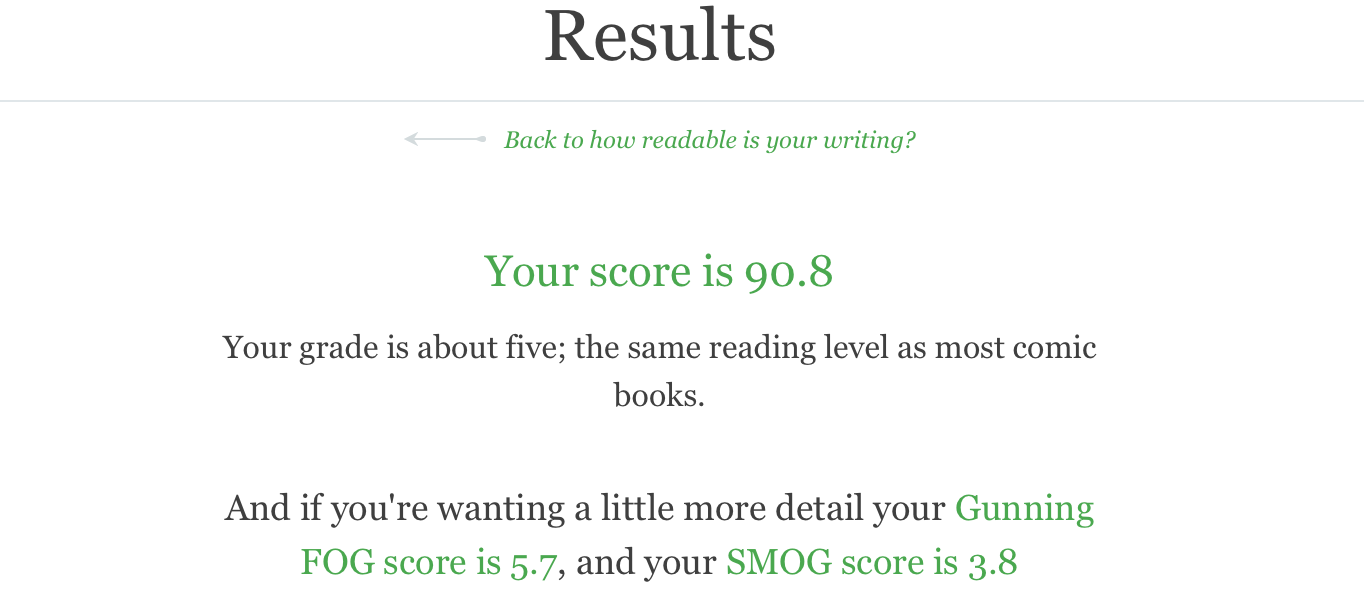
The Readability Checker tool will analyze your email’s complexity using three readability indexes, and show your message's reading grade level.
It’ll also help you find what score you should aim for depending on your audience. For example, if you’re talking to a business correspondent, you should aim for a 65 on the Flesch Kincaid test—which, according to the site, is more complex than Harry Potter but less complex than many of Obama’s speeches.
The Readability Checker Price: Free
MailMentor (Web)
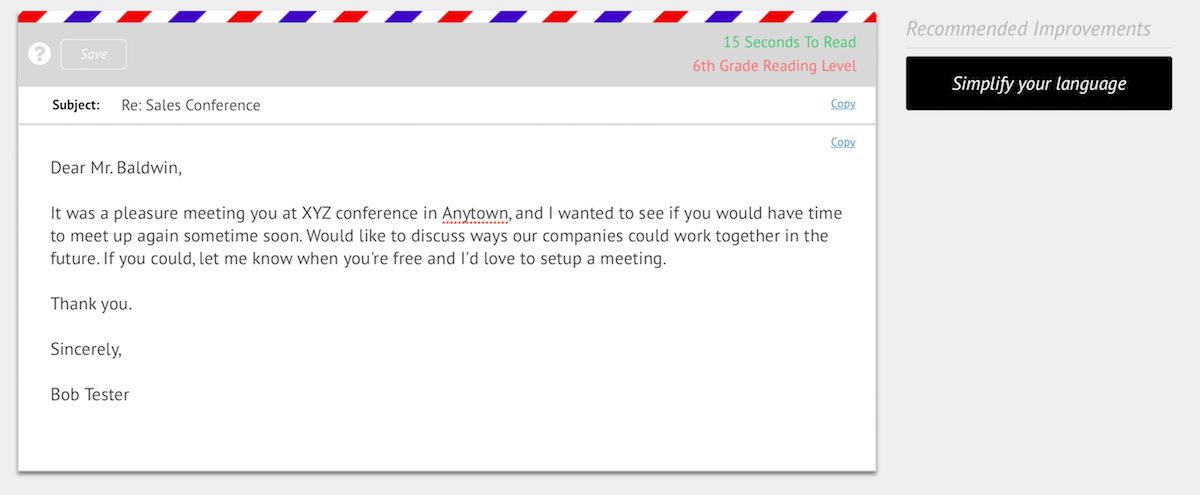
If you want 360° feedback on your emails, MailMentor is your power tool. After you copy and paste your message, it gives you "recommended improvements," such as "simplify your language" or "shorten this paragraph."
MailMentor will also estimate the length of time your recipient will need to read your email. In general, the shorter the better—so if you’re exceeding two minutes, you probably need to do some cutting.
MailMentor Price: Free
Hemingway (Mac, Windows, Web)
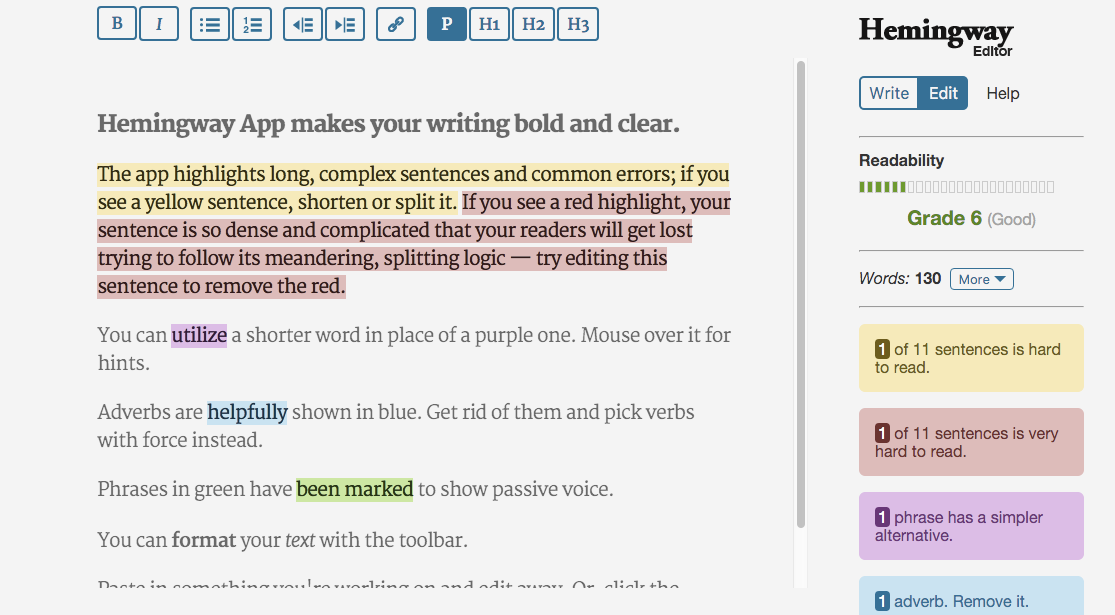
If you want really detailed feedback on your email, opt for Hemingway. It’s an app designed to streamline your writing—presumably like Hemingway would if he were your editor.
That means it’ll draw your attention to any places in your text that you’ve:
Written an overly long or complex sentence
Used passive voice
Used a word that has a simpler alternative
While super helpful, Hemingway also forces you to spend a fair amount of time editing your work. For this reason, I suggest saving it for important messages, important recipients, or both.
Hemingway Price: Free online; $9.99 for Mac or Window
Grammarly (Chrome Extension)
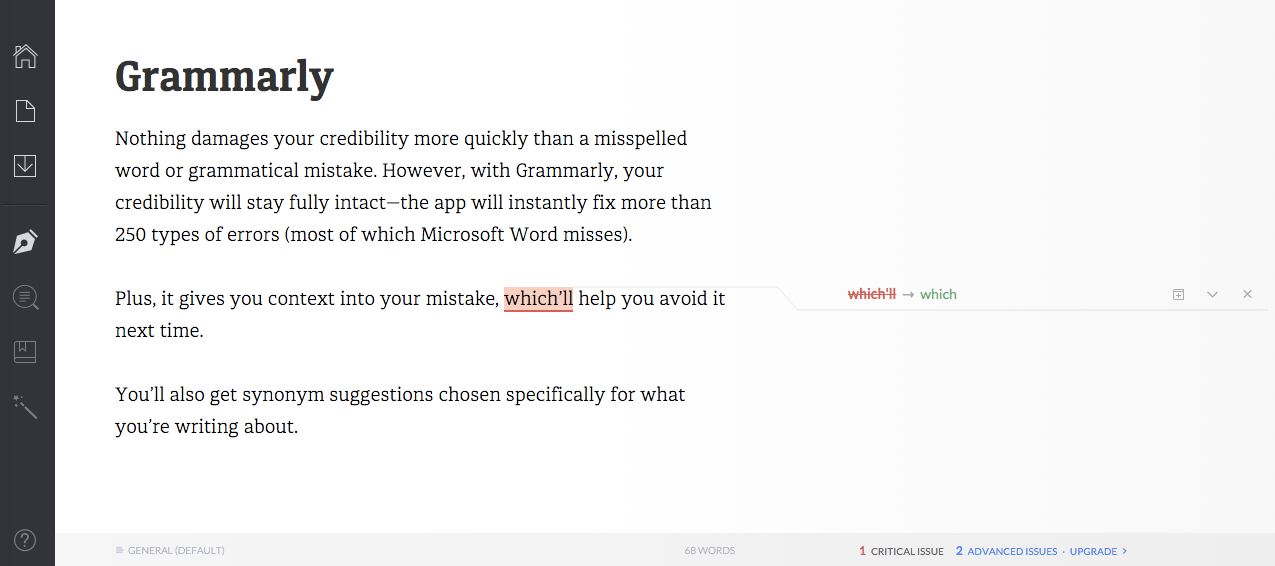
Nothing damages your credibility more quickly than a misspelled word or grammatical mistake. However, with Grammarly, your credibility will stay fully intact—the app will instantly fix more than 250 types of errors (most of which Microsoft Word misses).
Plus, it gives you context into your mistake, which’ll help you avoid it next time.
You’ll also get synonym suggestions chosen specifically for what you’re writing about, to help vary your language.
Grammarly Price: Free
five.sentenc.es (Web)
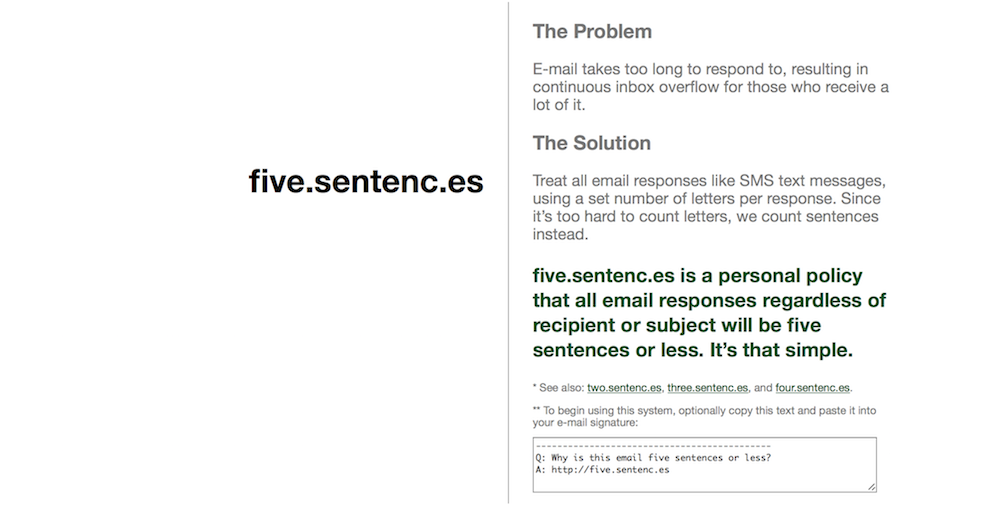
Do you struggle with keeping your emails short and to-the-point? If so, you might want to commit to the five.sentenc.es policy: "All email responses regardless of recipient or subject will be five sentences or less."
If you want your recipients to know that you’ve made the pledge, the site suggests copying and pasting this text into your email signature:
Q: Why is this email five sentences or less? A: http://five.sentenc.es
It’s a great way to keep yourself mindful of length—and to inspire others to be similarly brief!
five.sentenc.es Price: Free
Appearance
Appearances matter—so make sure your emails look as great as they sound with these tools.
Email Text Formatter (Chrome Extension)
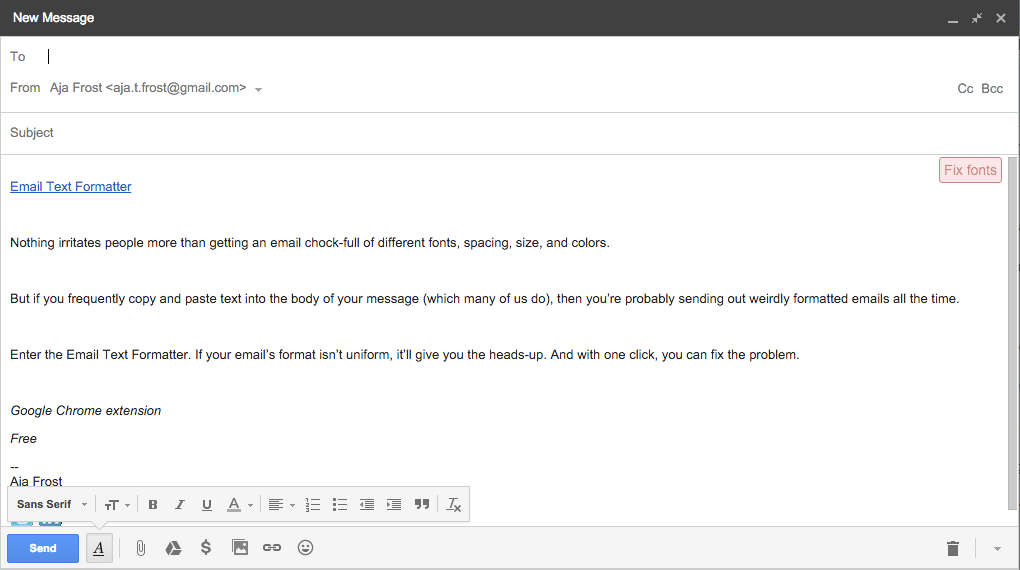
Nothing irritates people more than getting an email chock-full of different fonts, spacing, size, and colors.
But if you frequently copy and paste text into the body of your message (which many of us do), then you’re probably sending out weirdly formatted emails all the time.
Enter the Email Text Formatter. If your email’s format isn’t uniform, it’ll give you the heads-up. And with one click, you can fix the problem.
Email Text Formatter Price: Free
WiseStamp (Web)
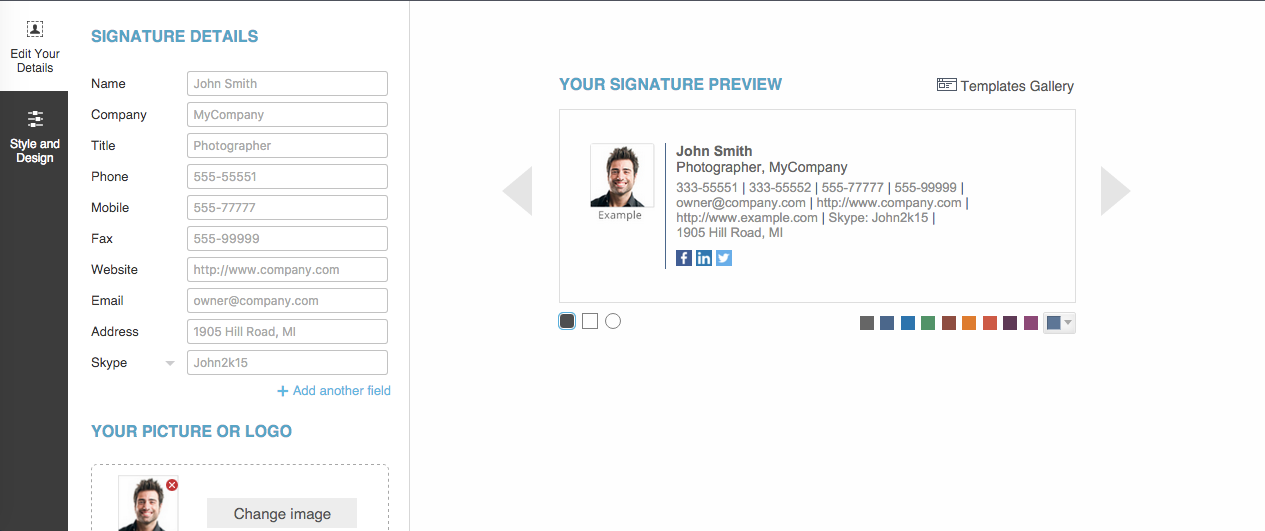
WiseStamp is a creative way to make your emails look more professional, strengthen your personal brand, and give you credibility.
It offers a free customized signature—like the "signature" option in Gmail or Yahoo Mail. However, WiseStamp’s signatures are far more sophisticated. Not only can you customize the style, font, size, and color, you can add images, links to RSS feeds and social media accounts, and more.
And if you spring for WiseStamp’s premium version, you can create multiple signatures. This feature is super useful for emailing different audiences, so you can keep things casual when emailing friends but add more info when emailing new people.
WiseStamp Price: Free; $4/month Awesome plan for premium templates, custom icons and more
Miscellaneous
UglyEmail (Chrome Extension)
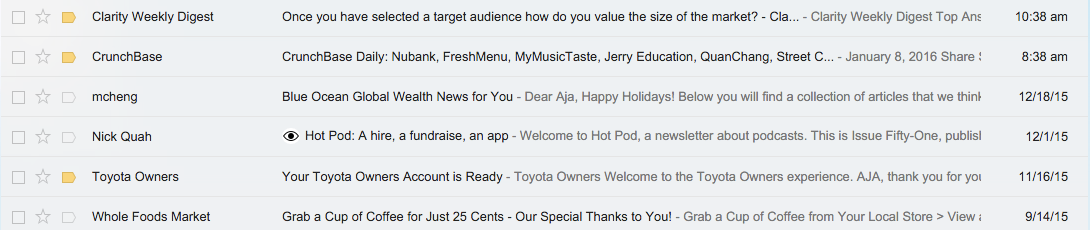
It’s always stressful opening an email and noticing that it was sent with a tracking tool. After all, you might not feel ready to respond right away—but knowing your recipient can see when you read it makes you feel obligated to reply quickly.
UglyEmail alleviates this pressure. Once you install this extension, it’ll put a little eyeball icon in the subject line of every email that’s being tracked.
That way, you can delay opening tracked emails until you know you’ll be prepared to answer.
UglyEmail Price: Free
Better BCC’d (Chrome Extension)
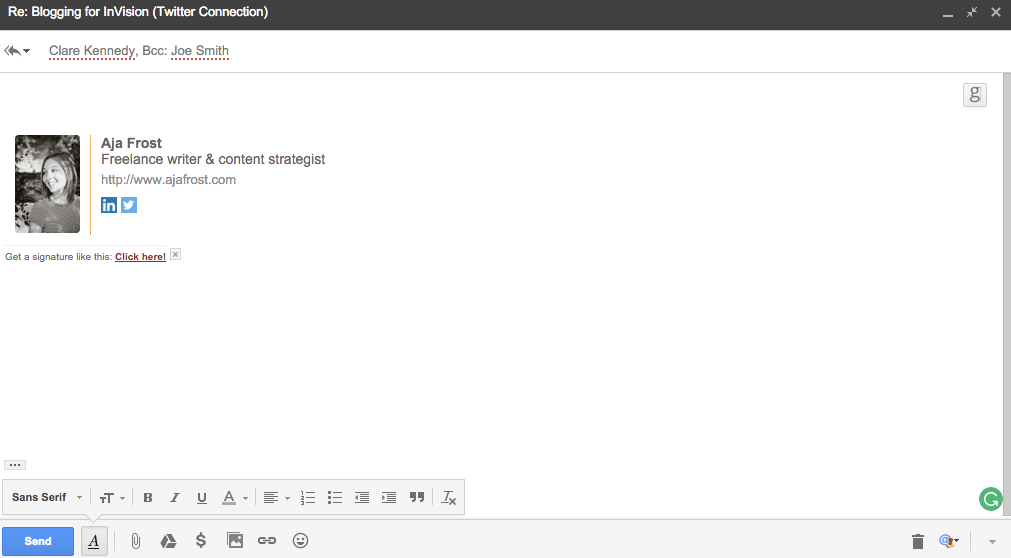
This Chrome extension comes into play when you’re responding to introduction emails. When you hit send, Better BCC’d will automatically move the introer to BCC and the introee to the TO field.
Sure, it’s pretty niche. But if you’re always being introduced to people—which is a sign of a thriving network—you’ll appreciate it.
Better BCC'd Price: Free
Sometimes you need a bit more than just spell check. These tools might each seem like tiny things, but together they can help you be confident your emails are leaving a positive impression on their recipients.
And as a bonus, clearing out your inbox might even become fun!
Still searching for the perfect app to manage your emails? Check out our roundup of the 10 Best Email Apps, with great apps for your phone and computer.
Letter photo by Design Initiative via Flickr.




