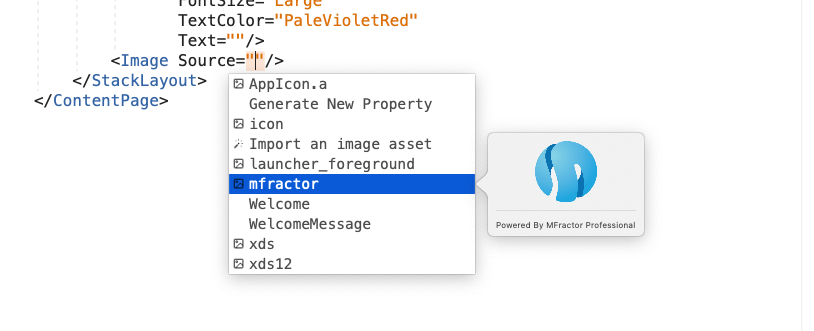MFractor 3.10 - Smarter code fixes plus image and color tooltips
MFractor 3.10
To kick off 2020, we have just released MFractor 3.10, a big upgrade with a tonne of new features and enhancements.
Let's dive into each feature.
Inline Code Fixes
One of MFractors best features is it's ability to spot 80+ common issues in XAML, from missing view model properties to matching styles.
We've always offered many fixes to resolve code issues, however, if we are being honest, they weren't intuitive to find or use.
To make it easier to fix issues that MFractor finds, we've revamped our code issue tooltip to include any available fixes.
To fix a code issue, you can now simply click on one of the available fixes:
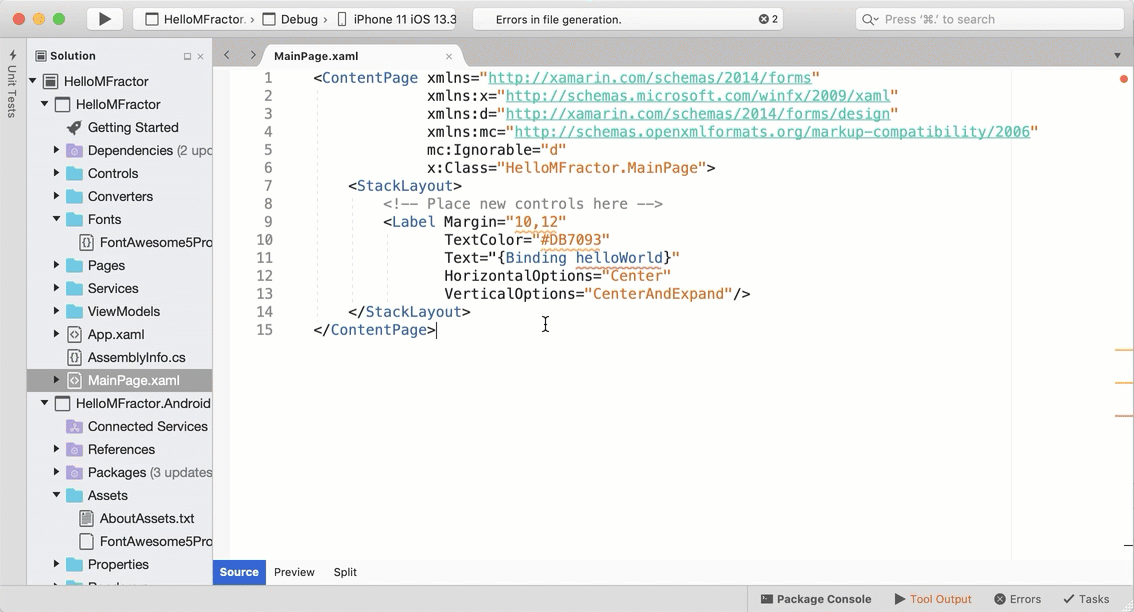
Image Tooltips
Building apps is asset-heavy and image resources are one of the backbones of mobile development. However, one of the difficulties when working with images is locating the correct resource when coding.
To make locating the right image asset easier, we've introduced image tooltips 🎉
Simply hover your cursor over an image name and a preview of that image will display. We even offer previews of image assets in IntelliSense!
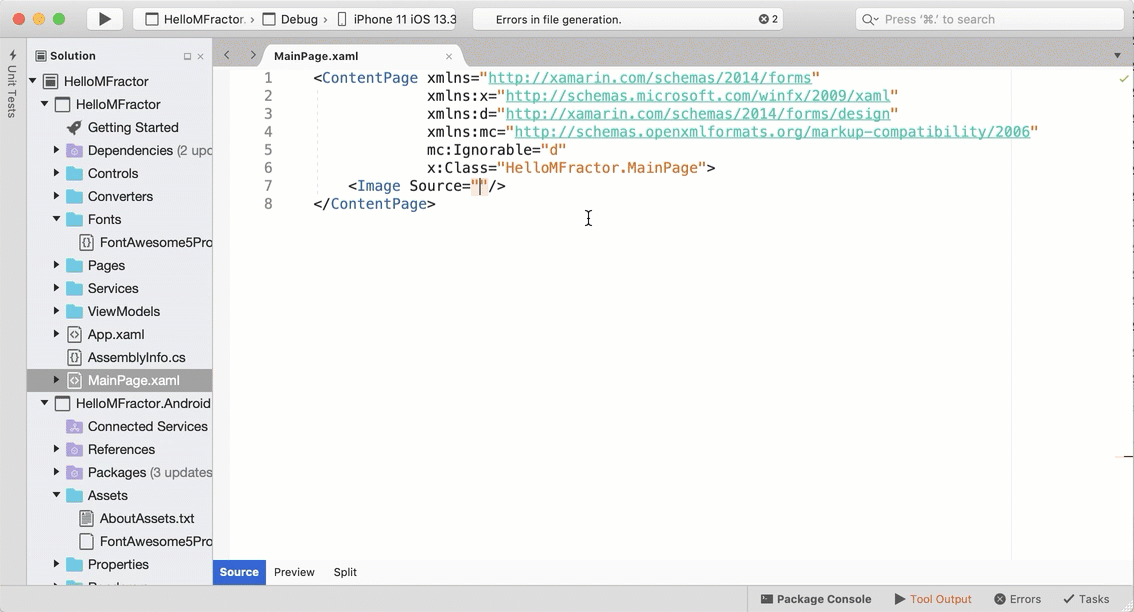
Even better, image tooltips are also supported on Android resource lookups in C#:
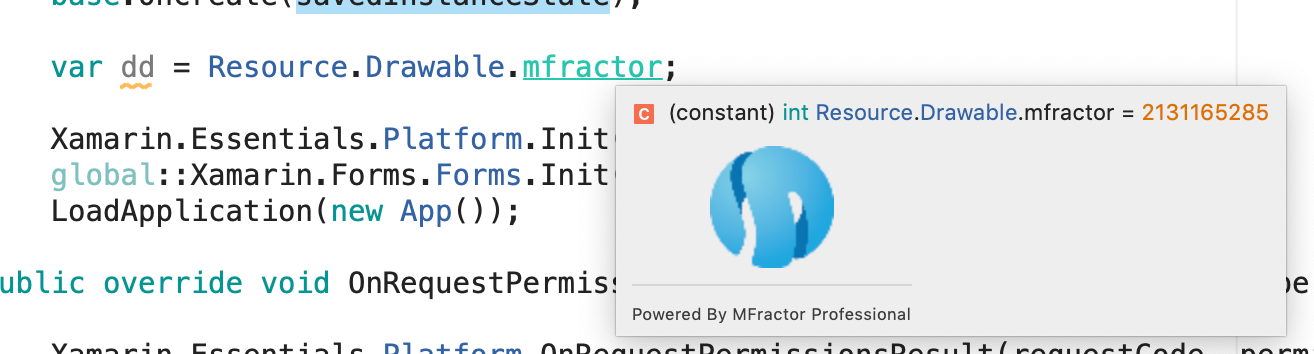
And Much More
Lastly, MFractor 4 includes a tonne of additional features, enhancements and bug fixes.
At a glance:
- Color tooltips in XAML:
- Hover over a color to preview it.
- In IntelliSense, we display a preview of the color as a tooltip.
- For StaticResource expressions that evaluate to a color, we provide a tooltip of the color the resource will return.
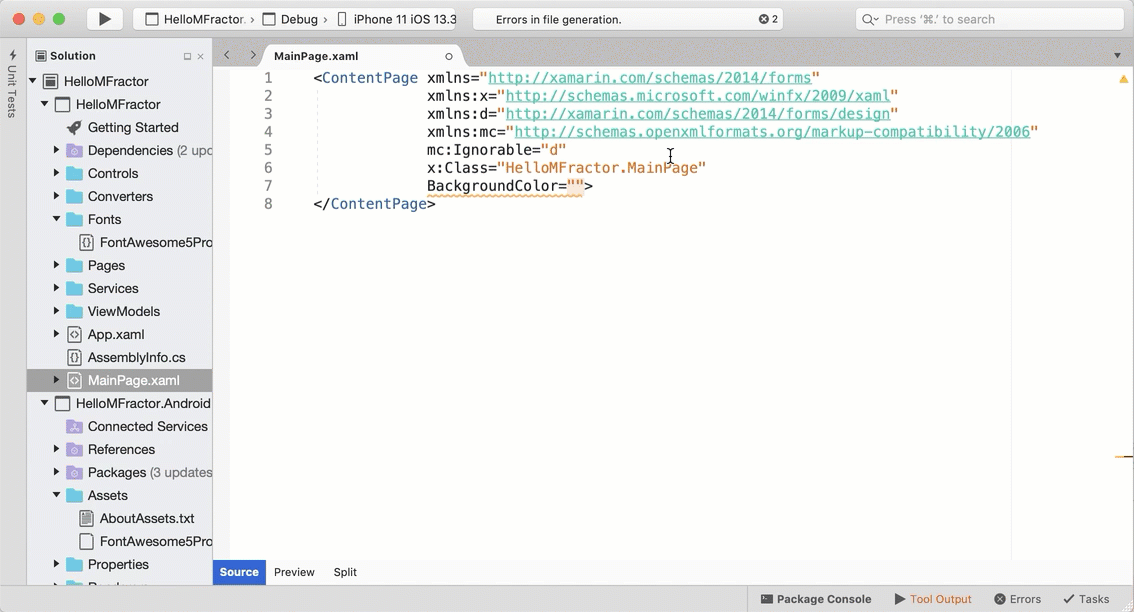
- Static Resource refactorings:
- Use the Move to App.xaml refactoring to shift a resource from a page or control into the App.xaml file.
- Use the Refactor into static resource code action to shift an attributes value into a resource entry in the current file or in the App.xaml.
- The new Generate Font Character Code Class creates a C# class with all font character names and icons available as string constants.
- A revamped activation dialog plus shortcuts to request trial license and recover Professional licenses.
- Automatic restart of Visual Studio when MFractor is installed plus upgrade notifications to direct you to the latest release notes.
- Integrated help links into many features.
- And more!
The full release notes for MFractor 3.10 be found here.
MFractor 3.10 is available for Visual Studio Mac 8.4 and above. To upgrade, go to the top menu and select Visual Studio -> Check for updates.
Alternatively, you can direct download MFractor by following the instructions below:
https://docs.mfractor.com/installation-and-setup/#installation-file
To gain full access to inline code fixes, image tooltips, color tooltips and all our other incredible features, why not treat yourself and purchase a license! https://www.mfractor.com/buy