Review: Circle With Disney Is Your Best Defense Against the Dark Side of the Internet
So you got the kids a new tablet, computer, or a smartphone for Christmas. Now comes the fun part: Keeping your children safe from the dark underbelly of the Internet, while preventing them from spending every waking moment glued to that new screen.
When kids are little, this is relatively easy. But as they get older, it gets increasingly difficult. By the time they’re full-blown teenagers, it can turn into all-out war (which you will probably lose).

Now a company called Circle Media is partnering with Disney to offer an easy-to-use, $100 network device that can help in that battle. Circle with Disney can track where your kids go on the Net, block sites you don’t want them to see, limit their screen time, and turn the Internet off at night. It requires absolutely zero technical expertise to set up, and you can manage all of it from an app on your iPhone. It also provides a smattering of family-friendly content provided by the Maus Haus.
Read: Disney and Circle Want to Make the Internet Safe for Your Kids
For parents, this sounds utterly awesome. (For teenagers, not so much.) The question is, does Circle actually work as advertised? To find out, I installed it on my home network and used it for several weeks.
My conclusion: Overall, I have to say I was impressed. Circle is amazingly easy to set up and use, and is the best home-filtering solution I’ve seen since the late lamented Skydog router (which was acquired by Comcast in June 2014 and has never been seen again). But Circle is far from perfect; it doesn’t block everything you might want it to, and it suffers from some technical limitations, which means you won’t ever be able to just set it and forget it.
Sublime setup
The initial setup couldn’t be easier. You start by plugging Circle (which is actually cube-shaped and slightly smaller than a box of Kleenex) into a power outlet. That’s right: You don’t have to wire it to your router or your modem, which means you can place it almost anywhere in range of your Wi-Fi signal.
Next you download the app from the iTunes Store, which then walks you through the setup process. You log onto Circle’s own mini-Wi-Fi network from your iPhone, provide Circle your Wi-Fi network name and password, then log out of Circle’s Wi-Fi and back onto your home network. Enter your username, email address, and phone number; Circle sends you a verification code via text message. Plug that in, upload a photo, tell Circle what level of filtering you desire (adult, teen, or young'un), and you’re done. Total time elapsed: 5 minutes, give or take.
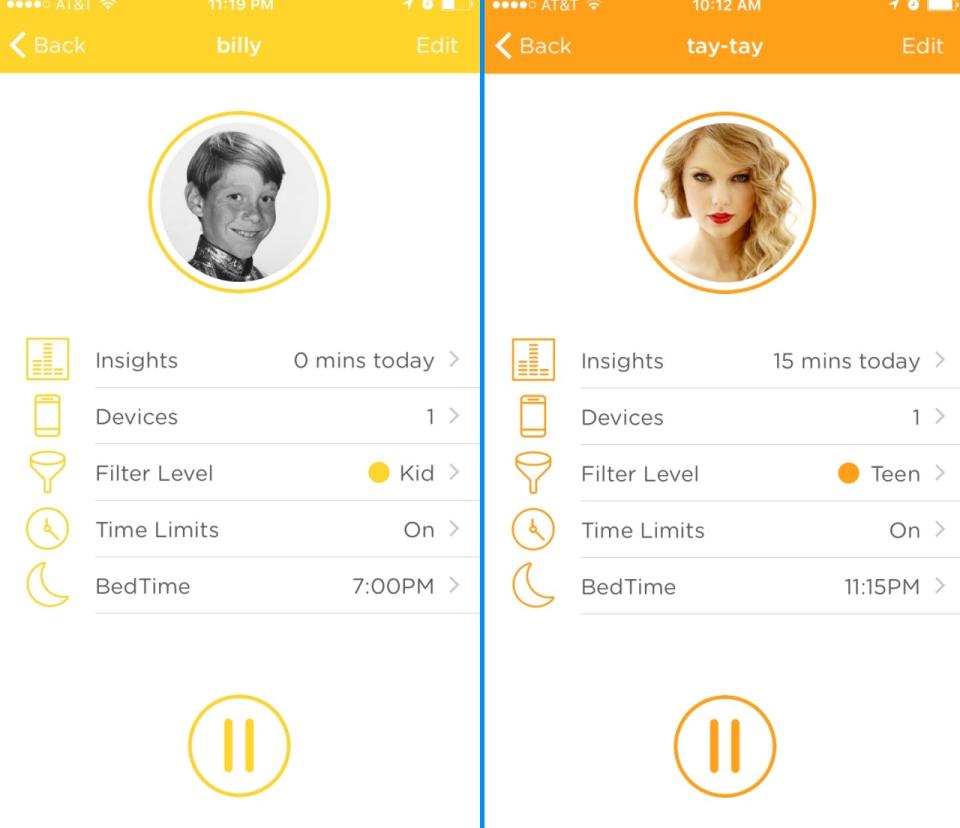
Each profile comes with default settings based on the age of the user, which you can then customize.
The next step is to create profiles for every member of your house and assign them one of five pre-set filter levels: Pre-K, Kid, Teen, Adult, or None. Each level allows access to age-appropriate apps and websites, which you can toggle on or off as you desire.
Under the Kid filter, for example, PBS, Club Penguin, and Disney are allowed by default, while YouTube, Cartoon Network, and Netflix are blocked. Teens have access to a wider range of sites (Facebook, Instagram, and Snapchat, for example); Adults get an even broader selection.

Choose one of five filter levels, and Circle picks a default set of sites and categories based on your age.
Circle also filters entire categories of sites — like music, videos, photos, news, online shopping, explicit content, and so on. You can toggle these on or off as well, or assign time limits to each. So, for example: You could tell teenager Tay-Tay that she can listen to music for an hour or allow 9-year-old Billy to watch YouTube videos for 30 minutes; then it’s back to their homework for the both of them.
Block party
Circle will detect every device connected to your network, which you can then assign to different profiles; that way, Dad’s laptop won’t be bound by the same restrictions as Tay-Tay’s smartphone or Billy’s tablet (a major downside to router-level filtering products like Open DNS Family Shield). You can leave shared devices — like a smart TV or a Sonos music system — unfiltered. Change your mind? You can reassign devices or change filters with a couple of taps inside the app.
The best part: You can use Circle to limit how much total time your kids log on to the Net each day and designate when their Internet access goes to sleep and wakes up again. I think this is the feature parents will appreciate most.

Circle lets you cap how much time every family member spends online as well as limit time spent inside each app.
When your kids hit a site that’s been blocked, they’re redirected to the MyCircle portal, which gives them a running dashboard showing how they’ve spent their time online, how much time they have left before their Internet access shuts down, and alternate content they can enjoy in lieu of the forbidden stuff. This is where the ‘with Disney’ in the product name comes into play.
Now Disney owns nearly every franchise any kid would want to see — Star Wars, Marvel films, Pixar, The Muppets. And while many of these blockbuster franchises are represented in some fashion, they’re just brief clips, GIFs, and photos. Most of the MyCircle content is taken from Disney’s TV and Radio shows, adjusted to fit the child’s age. In other words, your kids won’t be watching Inside Out or Star Wars: A New Hope via MyCircle.
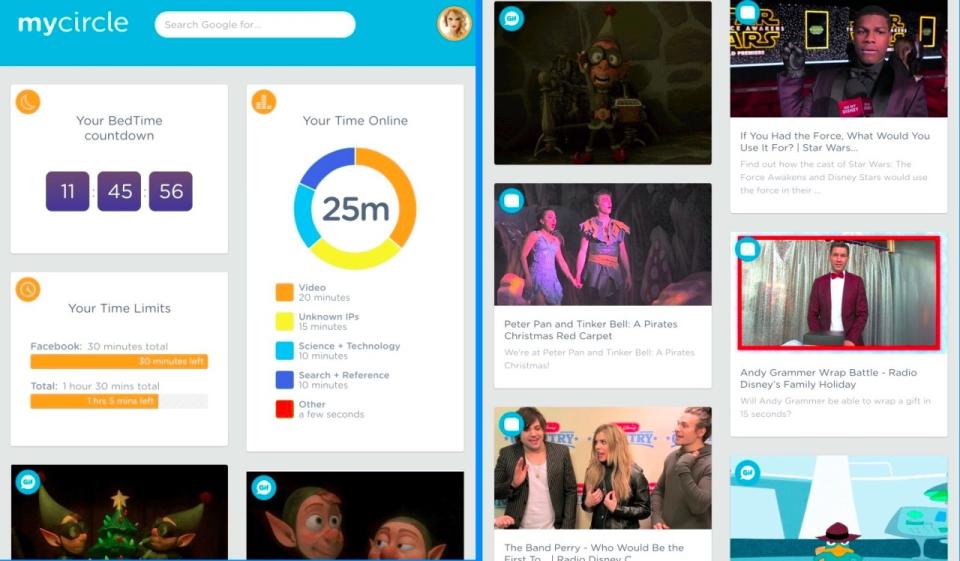
Venture onto the dark side, and you’re shunted off to the MyCircle portal, which offers a dashboard detailing your Internet browsing and a smattering of not-very-exciting Disney content.
Granted, I am not the target market for this stuff, but I have to say it all struck me as quite lame. Your tween or teen’s mileage may vary.
Circle’s limits have limits
Circle offers antihacking features that parents of clever teenagers will especially appreciate. Try to disable the system by unplugging it? No dice. Circle will continue to make their lives miserable, thanks to its eight-plus-hour battery. There’s no reset button on the device, and reset instructions are nowhere to be found in Circle’s manual or online, so teens can’t just press a button to restore the device to its default unfiltered status.
The software blocks virtual and proxy networks by default, thwarting yet another workaround in the war against Internet filters. And if your frustrated teens decide to just remove the device from the premises, you get a notification on your phone.
Unfortunately, Circle is also marred by some technical glitches and inherent limitations. For example: You can view a running history of the sites your kids have visited, but it’s not very useful. You can see that they used Google or YouTube, but not what they searched for or watched. (Other subscription-based filtering products, like Norton Family Premier, let you view the search terms and videos.)
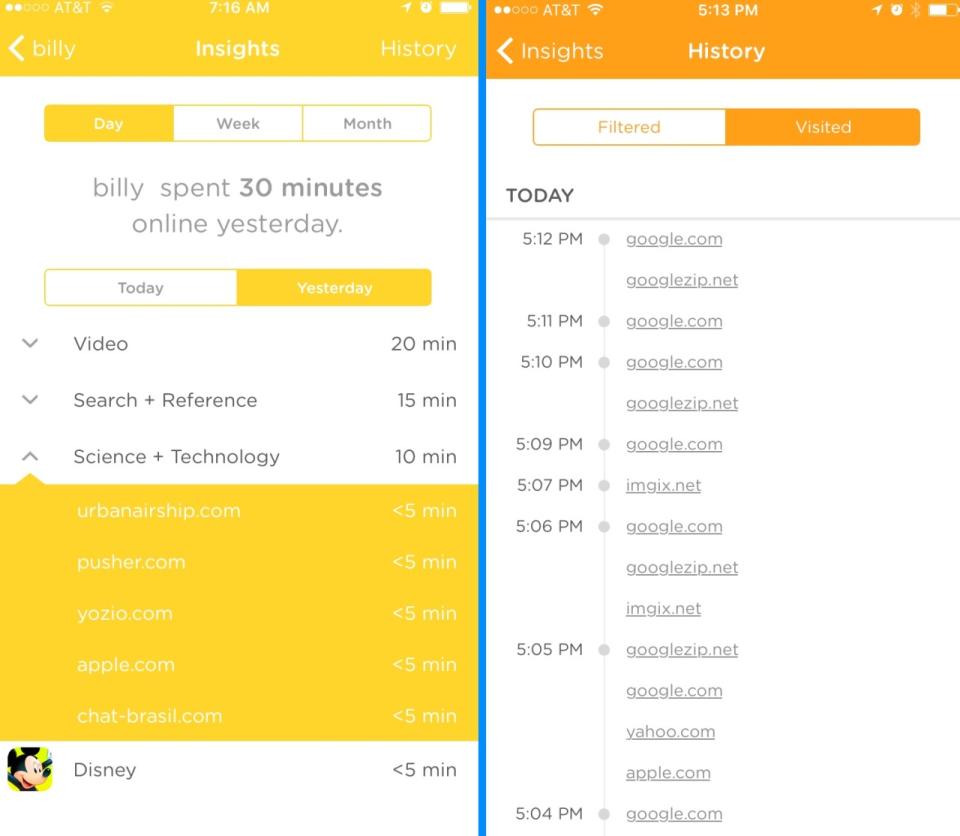
Circle captures a record of every site you visit (or try to visit), but it’s not terribly useful.
Many of the sites in the Web history list are top-level domains or ad servers, not the actual pages kids visited. Bottom line: If all you want to do is monitor your family’s online activity, Circle is not your best tool.
And sometimes Circle doesn’t block things it really should block. Despite telling Circle to block the Google Play store, I was able to download and install a couple of free games with in-game purchases, though it wouldn’t let me install the Twitter or Facebook apps.
It gets worse. When I first began testing Circle, it allowed all kinds of nastiness through, due to technical limitations in how the filtering software worked with the Google Chrome browser. During the review process, however, the company issued an update that plugged most of those holes. That’s the good news — it means the product is constantly improving.
The bad news is that Circle only updates its database of forbidden sites once a month. Given that new ugliness oozes out from the Internet pretty much every second, that’s not nearly often enough.
In other words, you can’t just install Circle and then go back to watching NCIS: Saskatoon. You’ll still need to keep a fairly close watch on what your progeny are up to in the virtual world, just like you do in the real one.
A new hope
For the most part, though, Circle is what parents have been desperate to find: an easy way to manage Internet access for all their home devices. (And, when Circle Go appears in 2016, their kids’ phones as well. An Android version is also in the works.)
I can’t tell you how many emails I’ve received from Yahoo Tech readers asking me what they can possibly do to manage their kids’ Internet consumption.
For the last two years I’ve been unable to give them a good answer. Now I can.
Dan Tynan lives a largely unfiltered existence. Find him on Twitter.
Now read this:

